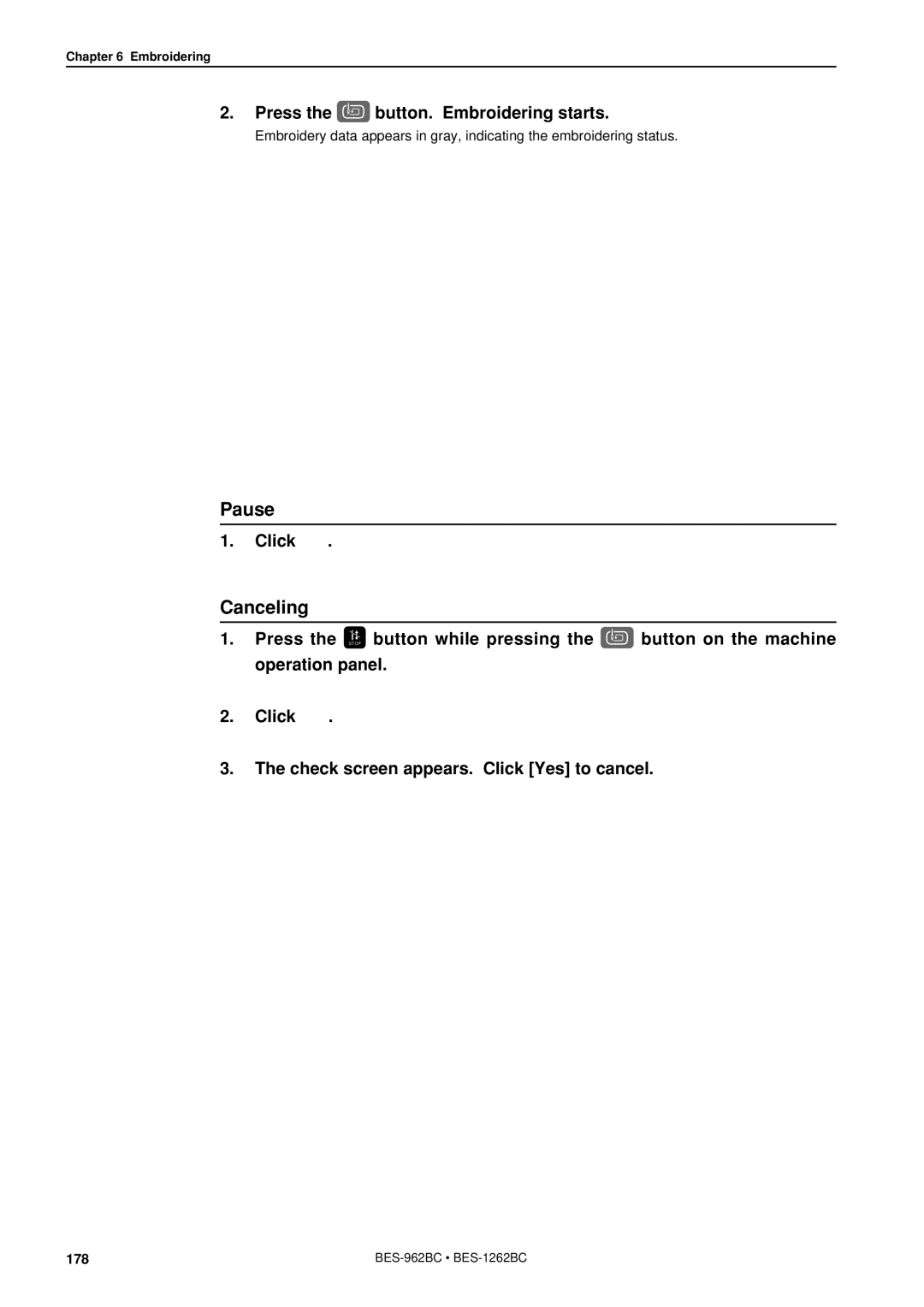Chapter 6 Embroidering
2.Press the  button. Embroidering starts.
button. Embroidering starts.
Embroidery data appears in gray, indicating the embroidering status.
Pause
1.Click  .
.
Canceling
1.Press the STOP button while pressing the ![]() button on the machine operation panel.
button on the machine operation panel.
2.Click  .
.
3.The check screen appears. Click [Yes] to cancel.
178 |