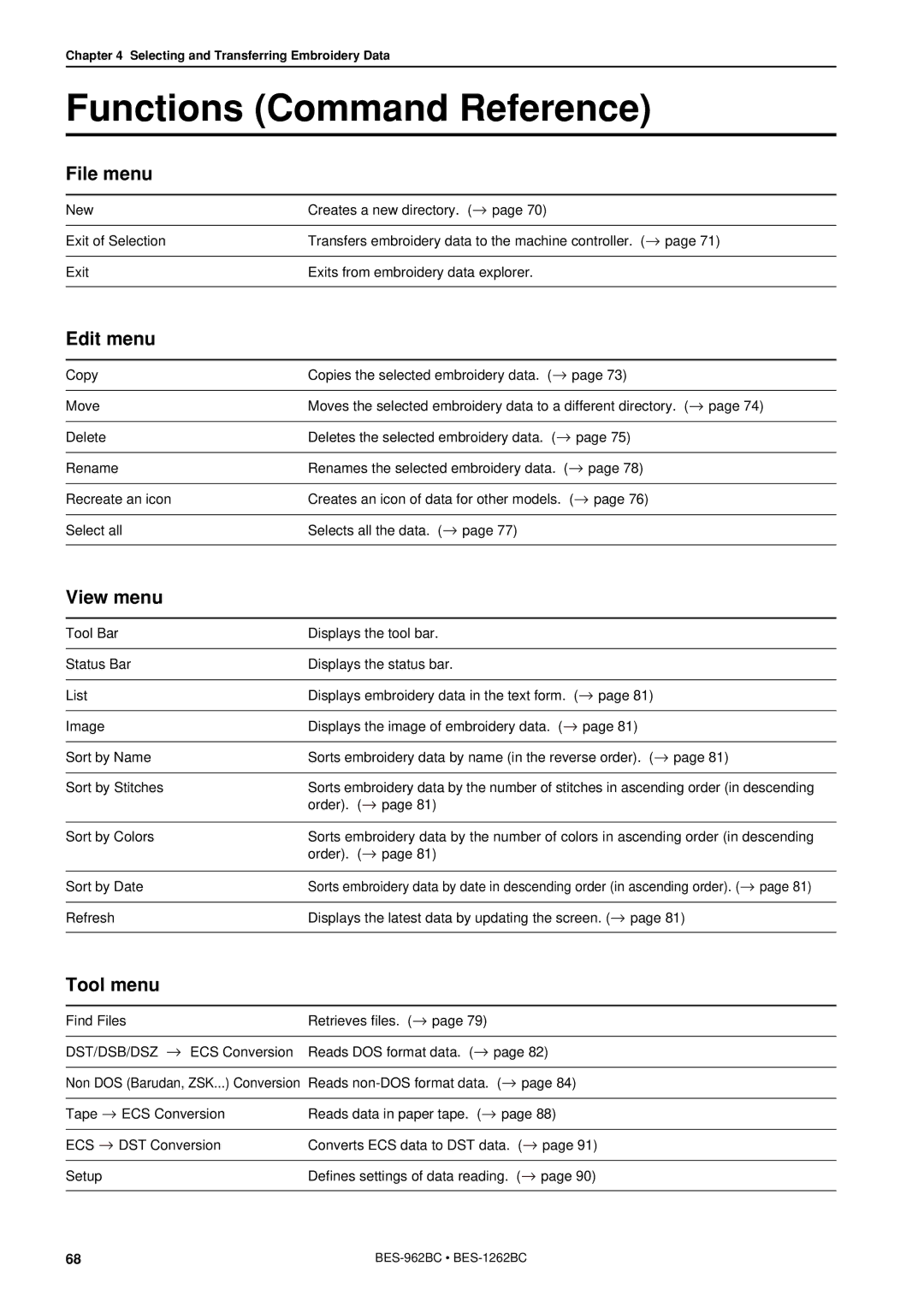Chapter 4 Selecting and Transferring Embroidery Data
Functions (Command Reference)
File menu
New | Creates a new directory. ( page 70) |
|
|
Exit of Selection | Transfers embroidery data to the machine controller. ( page 71) |
|
|
Exit | Exits from embroidery data explorer. |
|
|
Edit menu
Copy | Copies the selected embroidery data. ( page 73) | |
|
| |
Move | Moves the selected embroidery data to a different directory. ( page 74) | |
|
|
|
Delete | Deletes the selected embroidery data. ( | page 75) |
|
|
|
Rename | Renames the selected embroidery data. ( | page 78) |
|
|
|
Recreate an icon | Creates an icon of data for other models. ( | page 76) |
|
|
|
Select all | Selects all the data. ( page 77) |
|
|
|
|
View menu
Tool Bar | Displays the tool bar. |
| |
|
|
| |
Status Bar | Displays the status bar. |
| |
|
|
| |
List | Displays embroidery data in the text form. ( | page 81) | |
|
|
| |
Image | Displays the image of embroidery data. ( | page 81) | |
|
| ||
Sort by Name | Sorts embroidery data by name (in the reverse order). ( page 81) | ||
|
| ||
Sort by Stitches | Sorts embroidery data by the number of stitches in ascending order (in descending | ||
| order). ( | page 81) |
|
|
| ||
Sort by Colors | Sorts embroidery data by the number of colors in ascending order (in descending | ||
| order). ( | page 81) |
|
|
| ||
Sort by Date | Sorts embroidery data by date in descending order (in ascending order). ( page 81) | ||
|
| ||
Refresh | Displays the latest data by updating the screen. ( page 81) | ||
|
|
|
|
Tool menu
Find Files |
| Retrieves files. ( page 79) |
|
| |
|
|
|
| ||
DST/DSB/DSZ | ECS Conversion | Reads DOS format data. ( | page 82) | ||
|
|
| |||
Non DOS (Barudan, ZSK...) Conversion | Reads | ( page 84) | |||
|
|
|
| ||
Tape | ECS Conversion | Reads data in paper tape. ( | page 88) | ||
|
|
|
| ||
ECS | DST Conversion | Converts ECS data to DST data. ( | page 91) | ||
|
|
|
|
| |
Setup |
|
| Defines settings of data reading. ( | page 90) | |
|
|
|
|
|
|
68 |