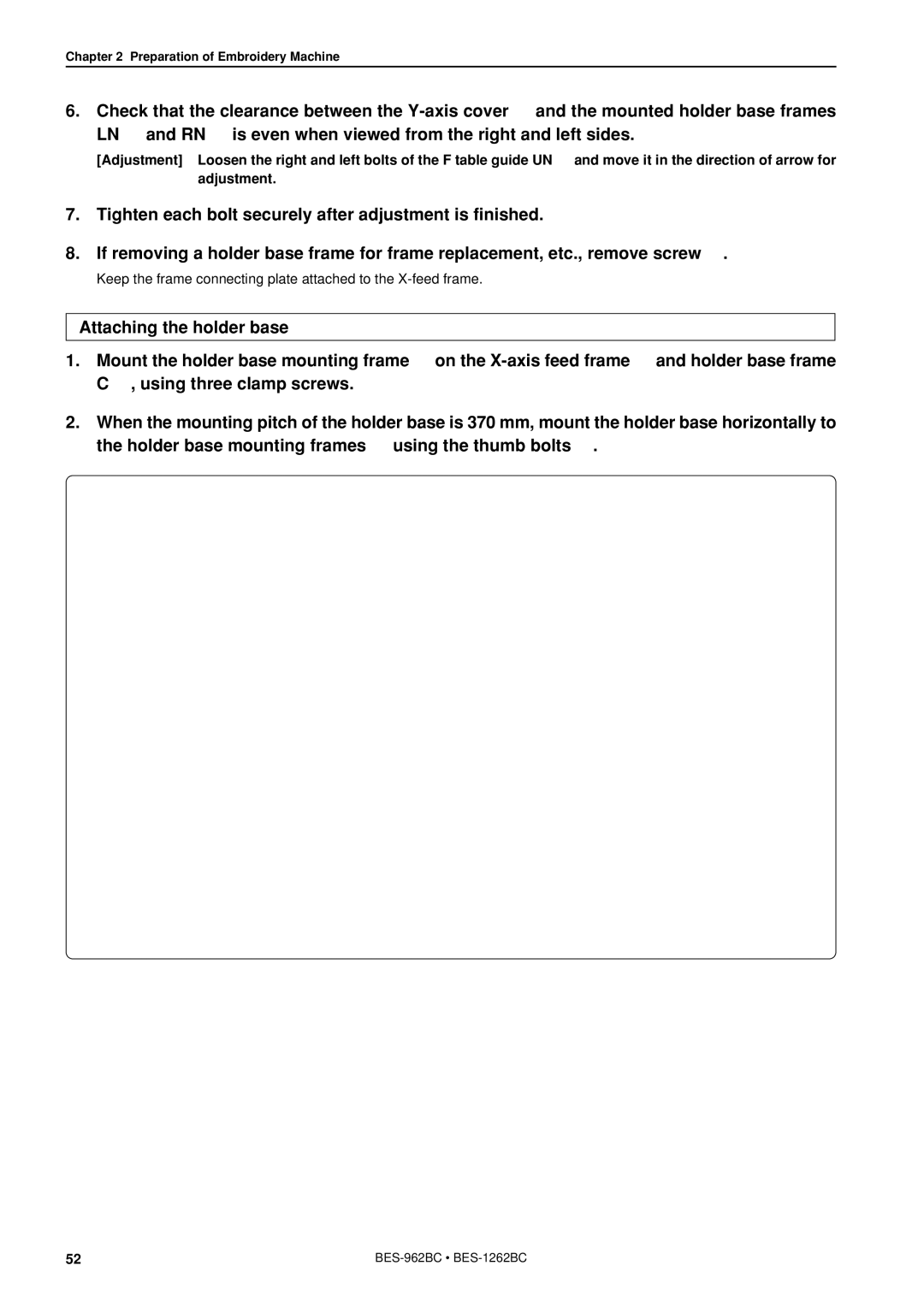Chapter 2 Preparation of Embroidery Machine
6.Check that the clearance between the
[Adjustment] Loosen the right and left bolts of the F table guide UN !2and move it in the direction of arrow for adjustment.
7.Tighten each bolt securely after adjustment is finished.
8.If removing a holder base frame for frame replacement, etc., remove screw !3.
Keep the frame connecting plate attached to the X-feed frame.
Attaching the holder base
1.Mount the holder base mounting frame e on the
2.When the mounting pitch of the holder base is 370 mm, mount the holder base horizontally to the holder base mounting frames e using the thumb bolts r.
q
r
e
w
52 |