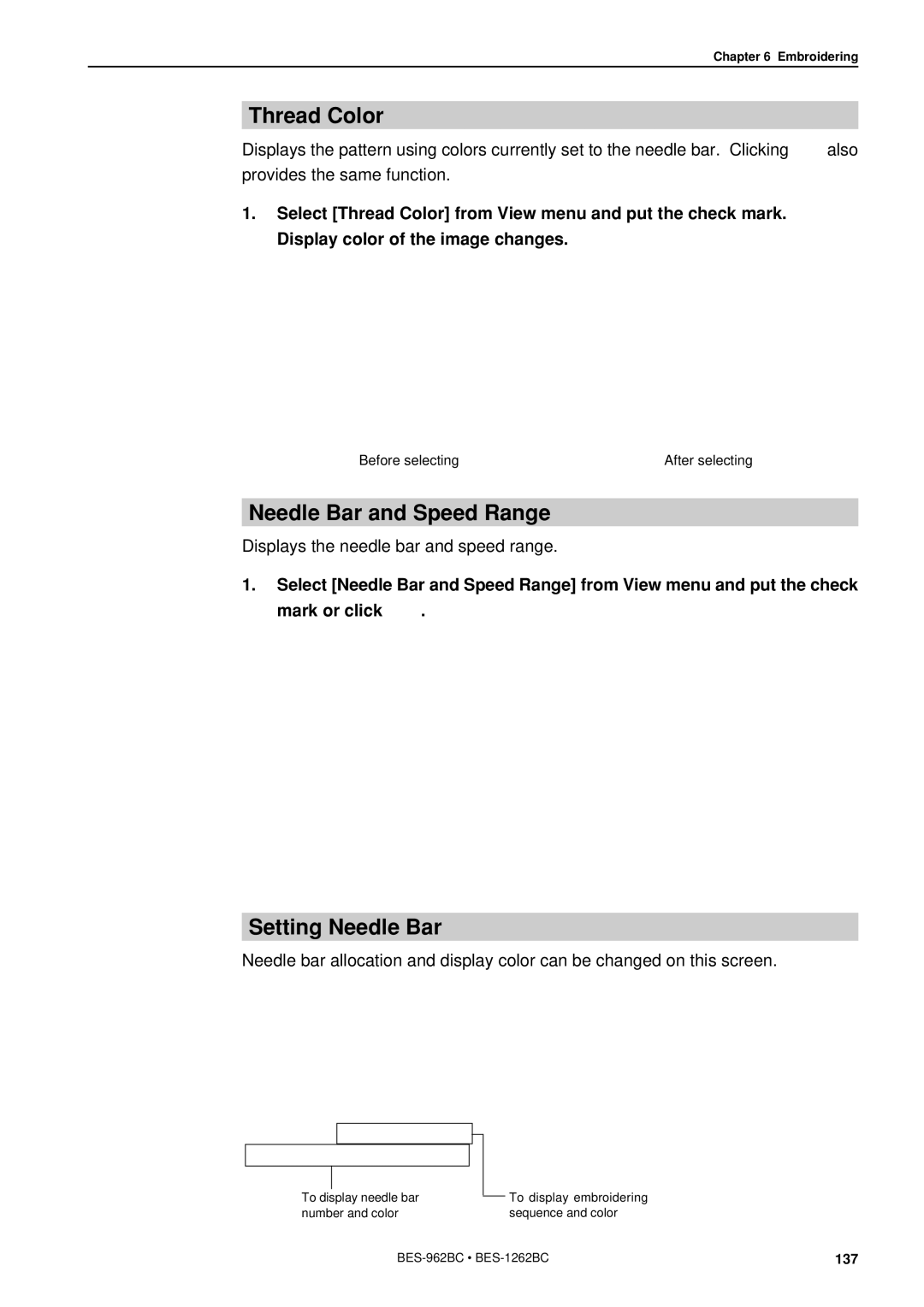Chapter 6 Embroidering
Thread Color
Displays the pattern using colors currently set to the needle bar. Clicking ![]() also provides the same function.
also provides the same function.
1.Select [Thread Color] from View menu and put the check mark. Display color of the image changes.
Before selecting | After selecting |
Needle Bar and Speed Range
Displays the needle bar and speed range.
1.Select [Needle Bar and Speed Range] from View menu and put the check
mark or click ![]() .
.
Setting Needle Bar
Needle bar allocation and display color can be changed on this screen.
To display needle bar number and color
To display embroidering sequence and color
137 |