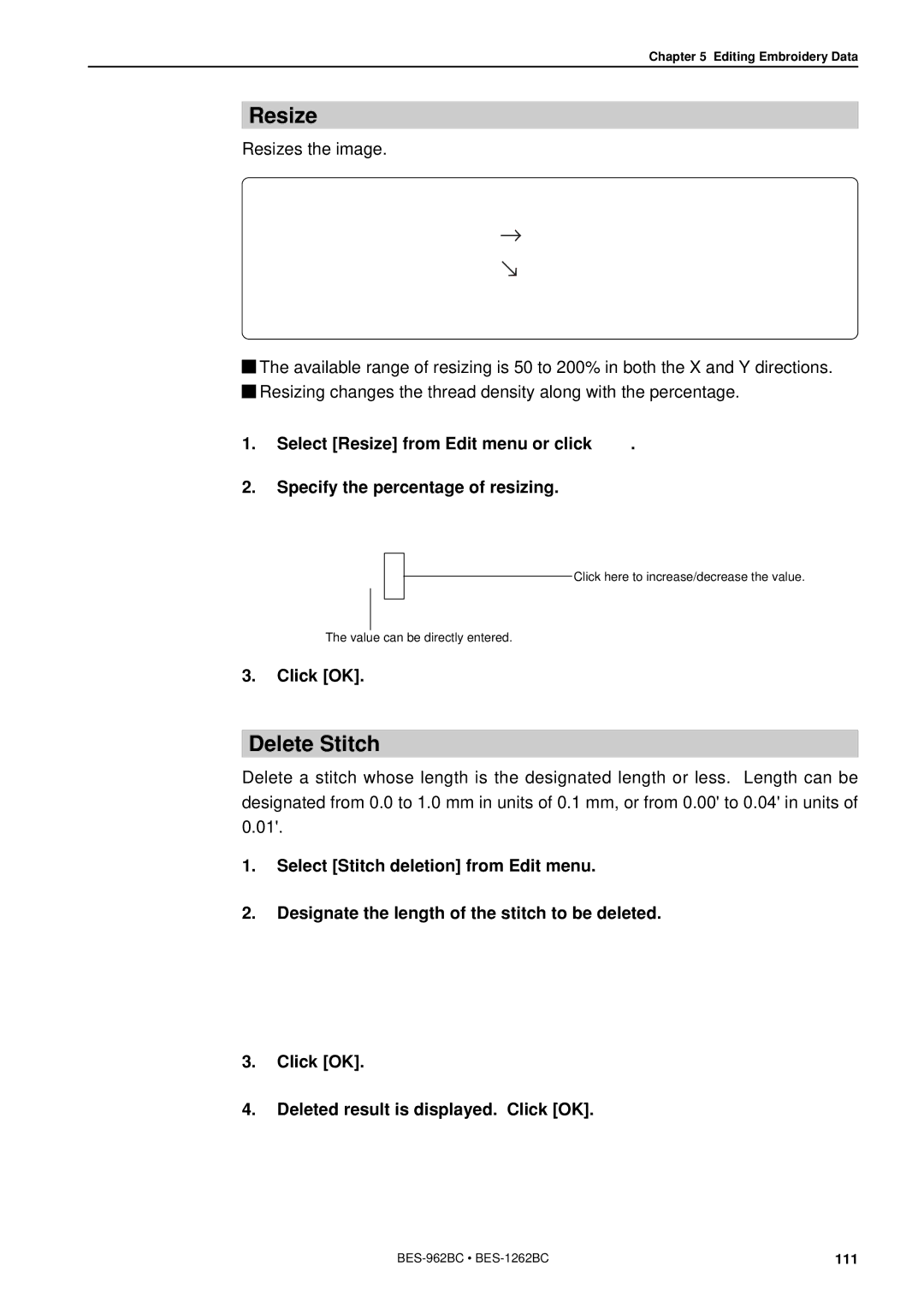Chapter 5 Editing Embroidery Data
Resize
Resizes the image.
![]() The available range of resizing is 50 to 200% in both the X and Y directions.
The available range of resizing is 50 to 200% in both the X and Y directions. ![]() Resizing changes the thread density along with the percentage.
Resizing changes the thread density along with the percentage.
1.Select [Resize] from Edit menu or click ![]() .
.
2.Specify the percentage of resizing.
Click here to increase/decrease the value.
The value can be directly entered.
3.Click [OK].
Delete Stitch
Delete a stitch whose length is the designated length or less. Length can be designated from 0.0 to 1.0 mm in units of 0.1 mm, or from 0.00' to 0.04' in units of 0.01'.
1.Select [Stitch deletion] from Edit menu.
2.Designate the length of the stitch to be deleted.
3.Click [OK].
4.Deleted result is displayed. Click [OK].
111 |