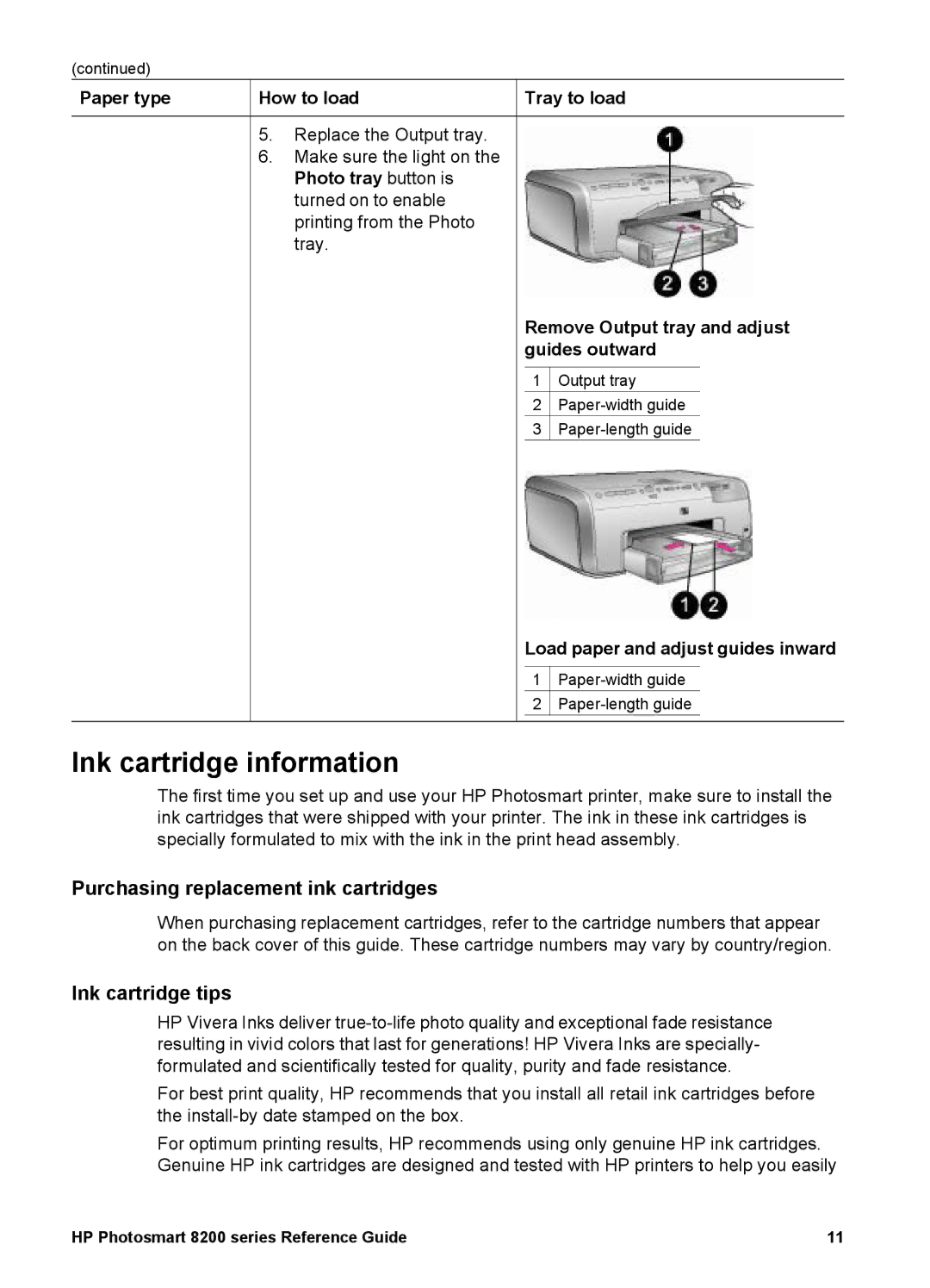(continued) |
|
|
Paper type | How to load | Tray to load |
5.Replace the Output tray.
6.Make sure the light on the Photo tray button is turned on to enable printing from the Photo tray.
Remove Output tray and adjust guides outward
1 ![]() Output tray
Output tray
2
3 ![]()
Load paper and adjust guides inward
1 ![]()
2
Ink cartridge information
The first time you set up and use your HP Photosmart printer, make sure to install the ink cartridges that were shipped with your printer. The ink in these ink cartridges is specially formulated to mix with the ink in the print head assembly.
Purchasing replacement ink cartridges
When purchasing replacement cartridges, refer to the cartridge numbers that appear on the back cover of this guide. These cartridge numbers may vary by country/region.
Ink cartridge tips
HP Vivera Inks deliver
For best print quality, HP recommends that you install all retail ink cartridges before the
For optimum printing results, HP recommends using only genuine HP ink cartridges. Genuine HP ink cartridges are designed and tested with HP printers to help you easily
HP Photosmart 8200 series Reference Guide | 11 |