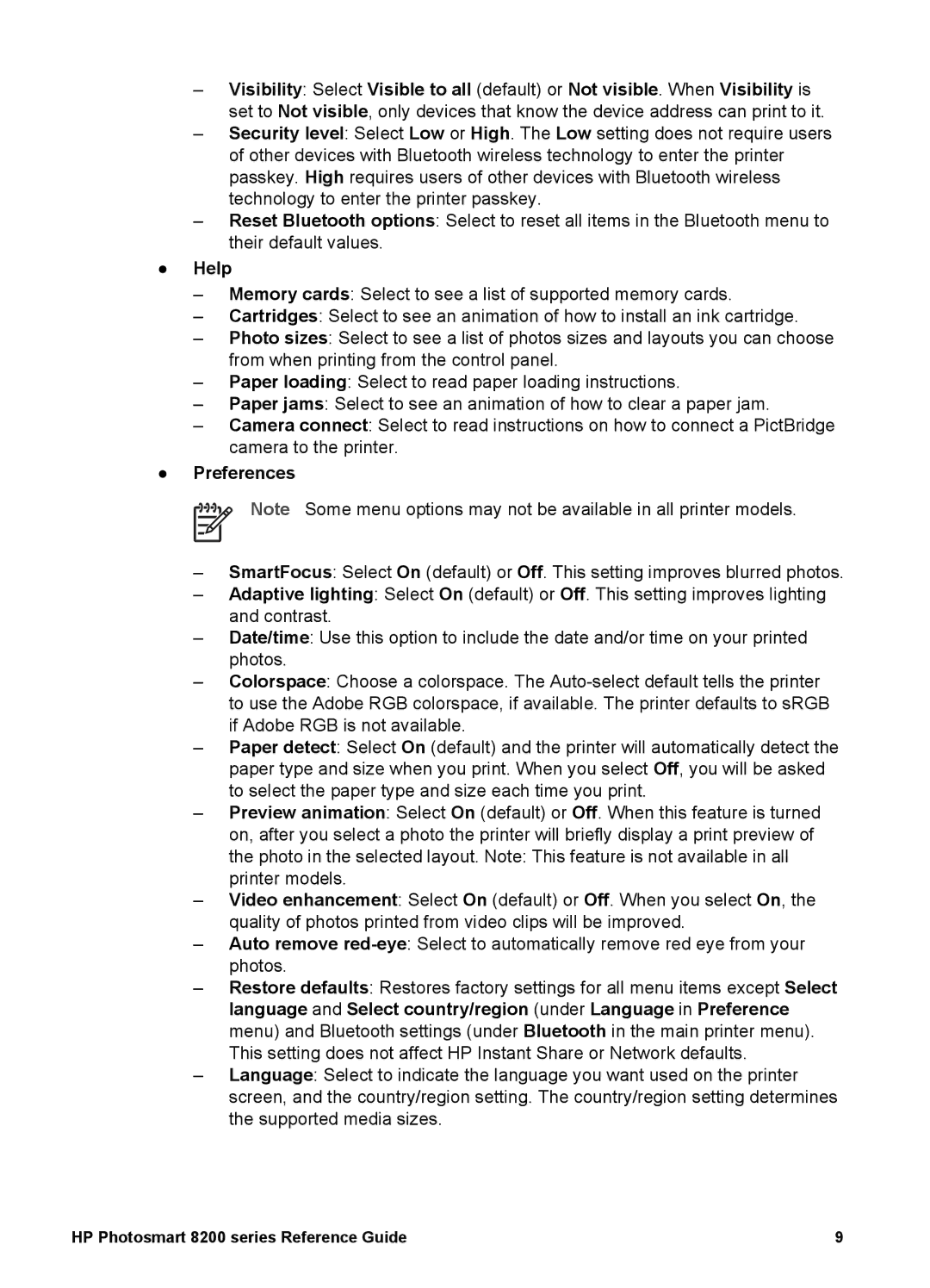–Visibility: Select Visible to all (default) or Not visible. When Visibility is set to Not visible, only devices that know the device address can print to it.
–Security level: Select Low or High. The Low setting does not require users of other devices with Bluetooth wireless technology to enter the printer passkey. High requires users of other devices with Bluetooth wireless technology to enter the printer passkey.
–Reset Bluetooth options: Select to reset all items in the Bluetooth menu to their default values.
●Help
–Memory cards: Select to see a list of supported memory cards.
–Cartridges: Select to see an animation of how to install an ink cartridge.
–Photo sizes: Select to see a list of photos sizes and layouts you can choose from when printing from the control panel.
–Paper loading: Select to read paper loading instructions.
–Paper jams: Select to see an animation of how to clear a paper jam.
–Camera connect: Select to read instructions on how to connect a PictBridge camera to the printer.
●Preferences
Note Some menu options may not be available in all printer models.
–SmartFocus: Select On (default) or Off. This setting improves blurred photos.
–Adaptive lighting: Select On (default) or Off. This setting improves lighting and contrast.
–Date/time: Use this option to include the date and/or time on your printed photos.
–Colorspace: Choose a colorspace. The
–Paper detect: Select On (default) and the printer will automatically detect the paper type and size when you print. When you select Off, you will be asked to select the paper type and size each time you print.
–Preview animation: Select On (default) or Off. When this feature is turned on, after you select a photo the printer will briefly display a print preview of the photo in the selected layout. Note: This feature is not available in all printer models.
–Video enhancement: Select On (default) or Off. When you select On, the quality of photos printed from video clips will be improved.
–Auto remove
–Restore defaults: Restores factory settings for all menu items except Select language and Select country/region (under Language in Preference menu) and Bluetooth settings (under Bluetooth in the main printer menu). This setting does not affect HP Instant Share or Network defaults.
–Language: Select to indicate the language you want used on the printer screen, and the country/region setting. The country/region setting determines the supported media sizes.
HP Photosmart 8200 series Reference Guide | 9 |