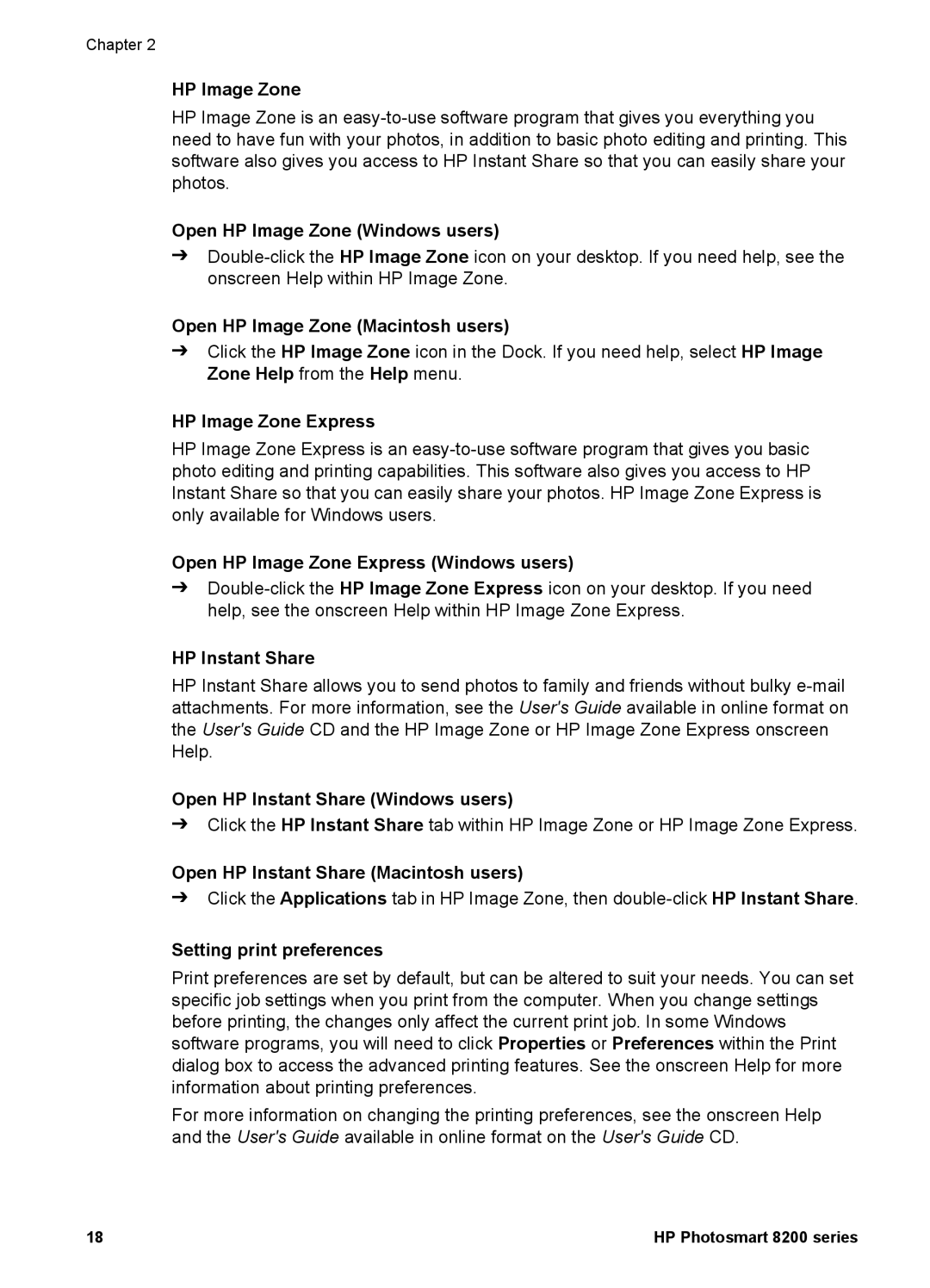Chapter 2
HP Image Zone
HP Image Zone is an
Open HP Image Zone (Windows users)
➔
Open HP Image Zone (Macintosh users)
➔Click the HP Image Zone icon in the Dock. If you need help, select HP Image Zone Help from the Help menu.
HP Image Zone Express
HP Image Zone Express is an
Open HP Image Zone Express (Windows users)
➔
HP Instant Share
HP Instant Share allows you to send photos to family and friends without bulky
Open HP Instant Share (Windows users)
➔Click the HP Instant Share tab within HP Image Zone or HP Image Zone Express.
Open HP Instant Share (Macintosh users)
➔Click the Applications tab in HP Image Zone, then
Setting print preferences
Print preferences are set by default, but can be altered to suit your needs. You can set specific job settings when you print from the computer. When you change settings before printing, the changes only affect the current print job. In some Windows software programs, you will need to click Properties or Preferences within the Print dialog box to access the advanced printing features. See the onscreen Help for more information about printing preferences.
For more information on changing the printing preferences, see the onscreen Help and the User's Guide available in online format on the User's Guide CD.
18 | HP Photosmart 8200 series |