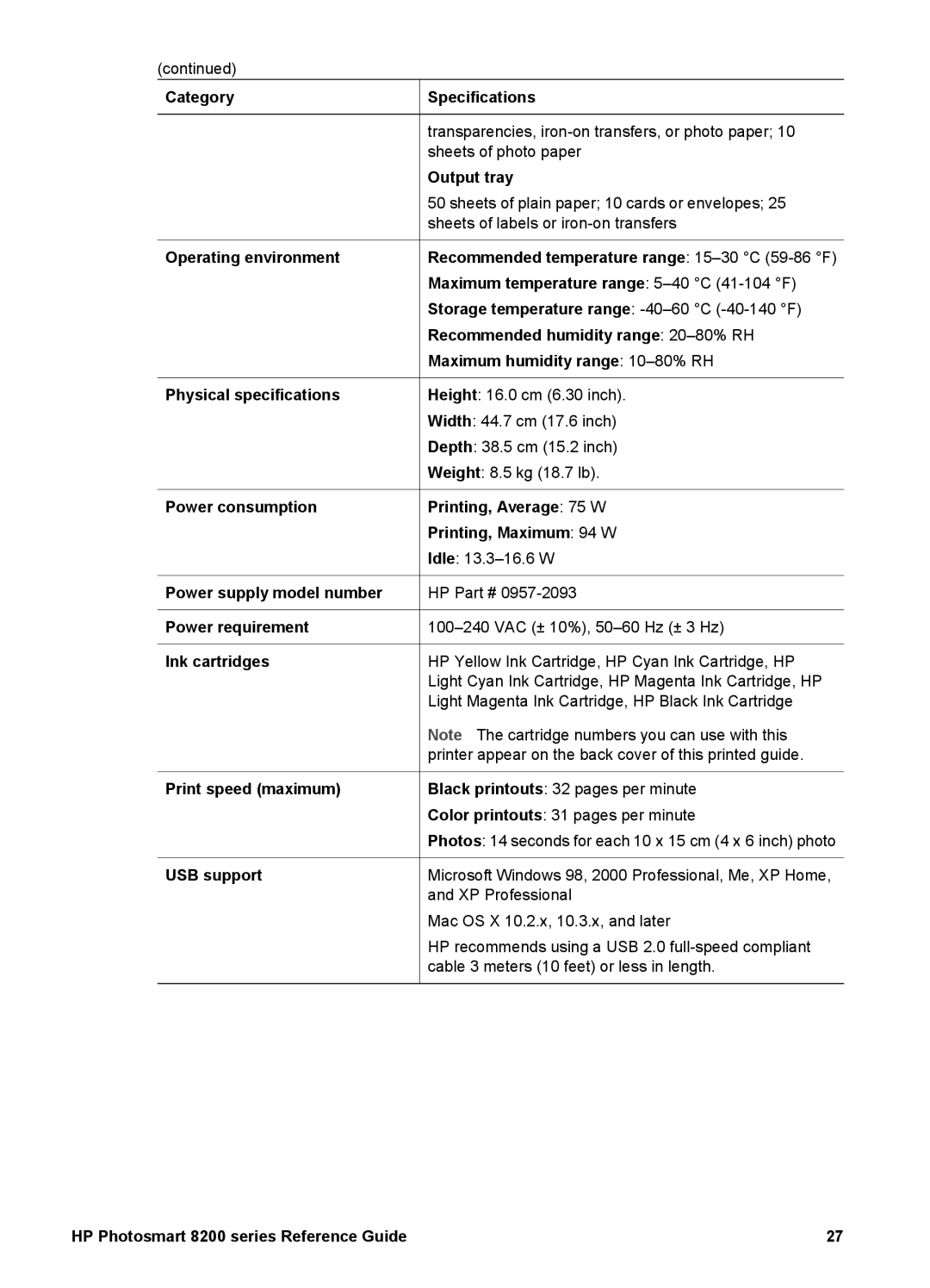(continued) |
|
Category | Specifications |
| transparencies, |
| sheets of photo paper |
| Output tray |
| 50 sheets of plain paper; 10 cards or envelopes; 25 |
| sheets of labels or |
Operating environment | Recommended temperature range: |
| Maximum temperature range: |
| Storage temperature range: |
| Recommended humidity range: |
| Maximum humidity range: |
Physical specifications | Height: 16.0 cm (6.30 inch). |
| Width: 44.7 cm (17.6 inch) |
| Depth: 38.5 cm (15.2 inch) |
| Weight: 8.5 kg (18.7 lb). |
Power consumption | Printing, Average: 75 W |
| Printing, Maximum: 94 W |
| Idle: |
Power supply model number | HP Part # |
Power requirement | |
Ink cartridges | HP Yellow Ink Cartridge, HP Cyan Ink Cartridge, HP |
| Light Cyan Ink Cartridge, HP Magenta Ink Cartridge, HP |
| Light Magenta Ink Cartridge, HP Black Ink Cartridge |
| Note The cartridge numbers you can use with this |
| printer appear on the back cover of this printed guide. |
Print speed (maximum) | Black printouts: 32 pages per minute |
| Color printouts: 31 pages per minute |
| Photos: 14 seconds for each 10 x 15 cm (4 x 6 inch) photo |
USB support | Microsoft Windows 98, 2000 Professional, Me, XP Home, |
| and XP Professional |
| Mac OS X 10.2.x, 10.3.x, and later |
| HP recommends using a USB 2.0 |
| cable 3 meters (10 feet) or less in length. |
HP Photosmart 8200 series Reference Guide | 27 |