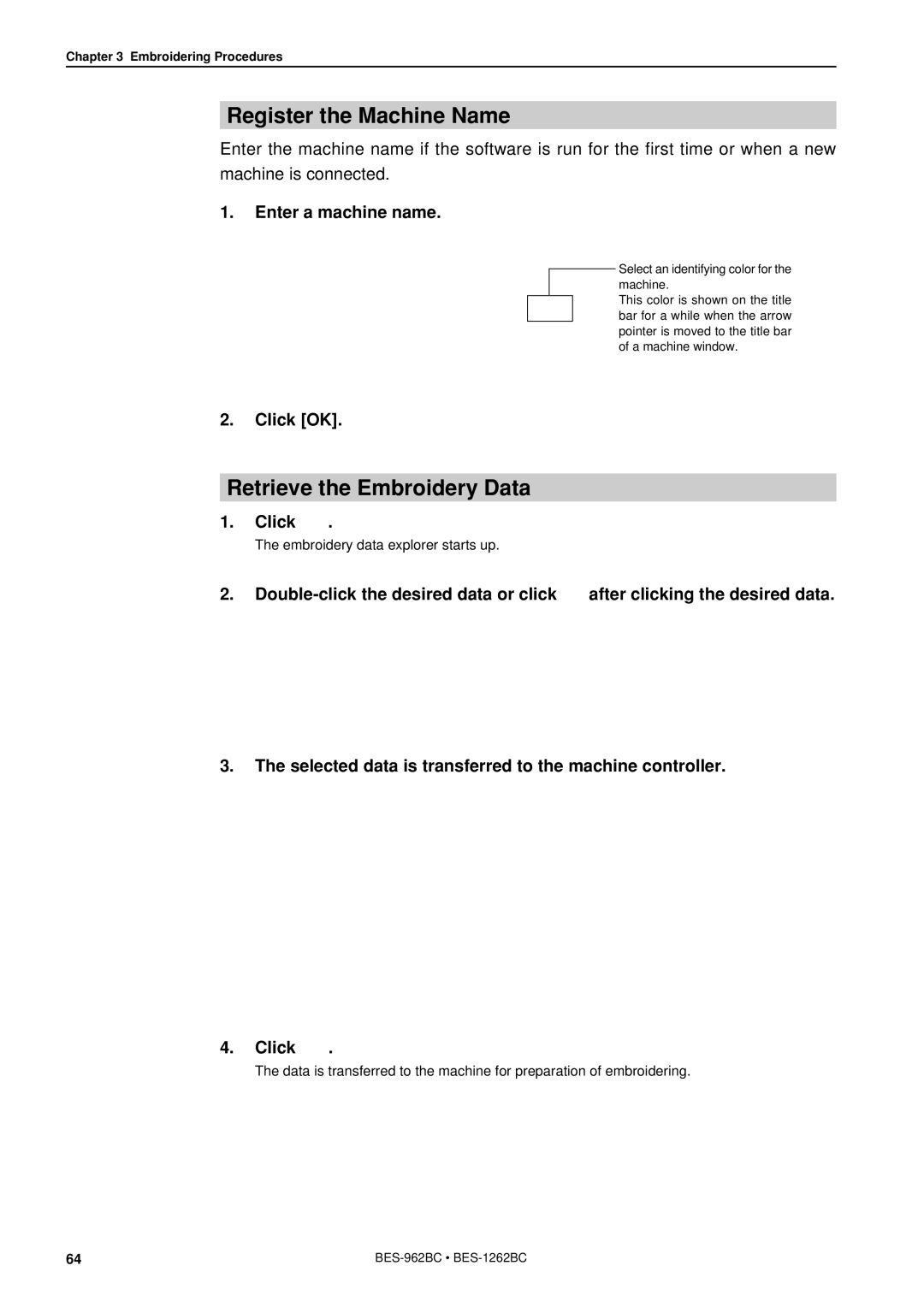Chapter 3 Embroidering Procedures
Register the Machine Name
Enter the machine name if the software is run for the first time or when a new
machine is connected.
1.Enter a machine name.
Select an identifying color for the machine.
This color is shown on the title bar for a while when the arrow pointer is moved to the title bar of a machine window.
2.Click [OK].
Retrieve the Embroidery Data
1.Click  .
.
The embroidery data explorer starts up.
2.![]() after clicking the desired data.
after clicking the desired data.
3.The selected data is transferred to the machine controller.
4.Click  .
.
The data is transferred to the machine for preparation of embroidering.
64 |