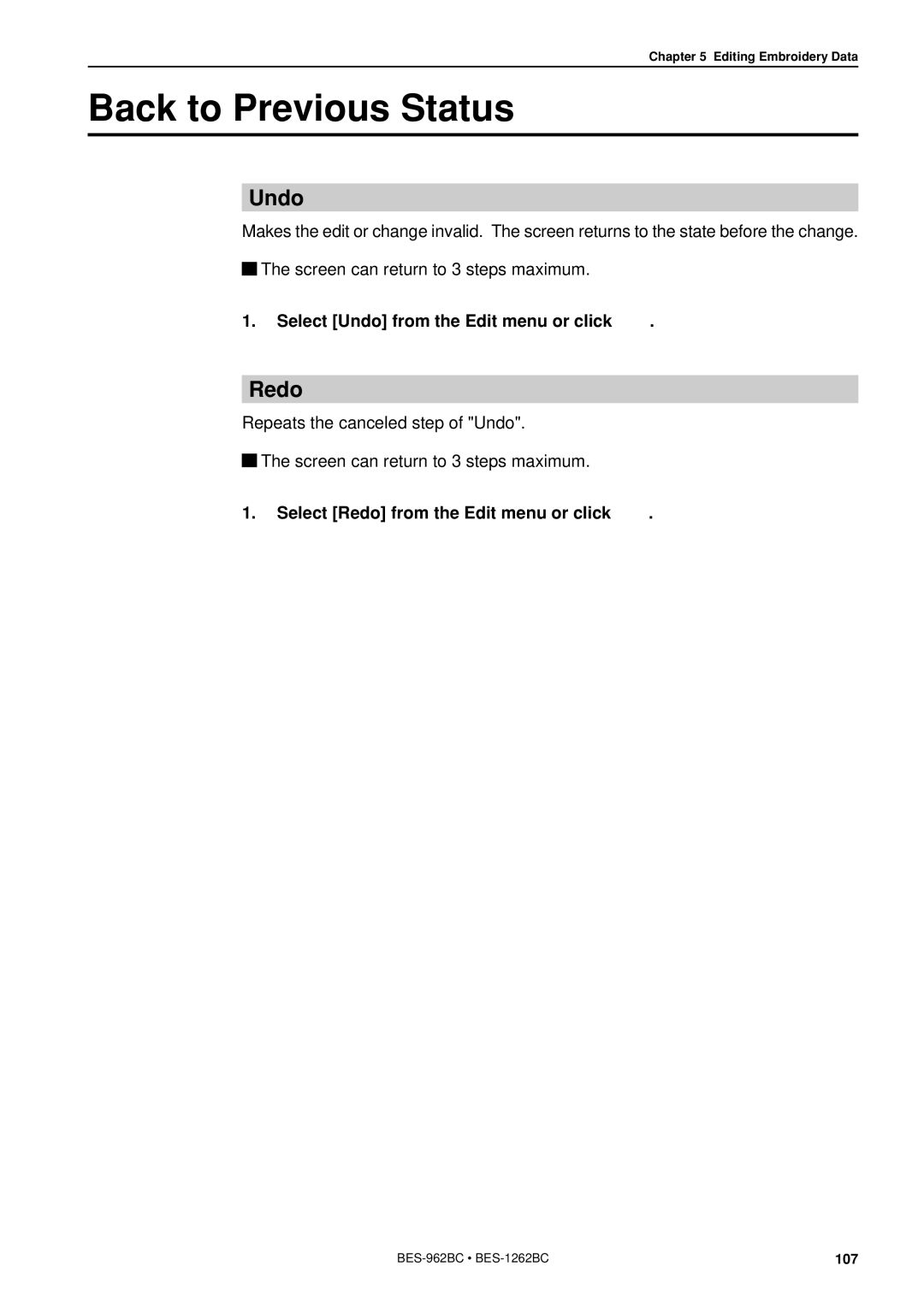Chapter 5 Editing Embroidery Data
Back to Previous Status
Undo
Makes the edit or change invalid. The screen returns to the state before the change.
![]() The screen can return to 3 steps maximum.
The screen can return to 3 steps maximum.
1.Select [Undo] from the Edit menu or click  .
.
Redo
Repeats the canceled step of "Undo".
![]() The screen can return to 3 steps maximum.
The screen can return to 3 steps maximum.
1.Select [Redo] from the Edit menu or click  .
.
107 |