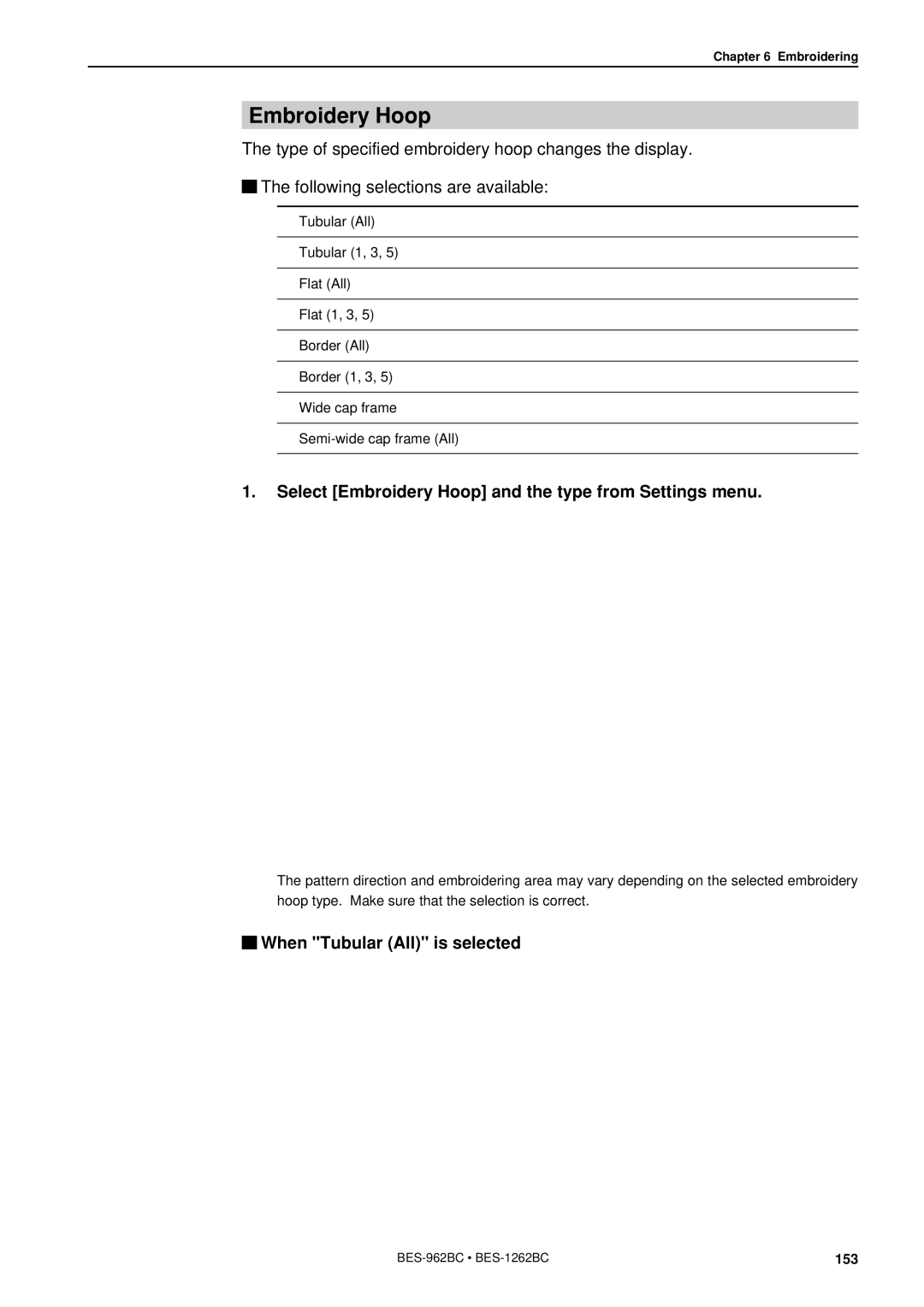Chapter 6 Embroidering
Embroidery Hoop
The type of specified embroidery hoop changes the display.
![]() The following selections are available:
The following selections are available:
Tubular (All)
Tubular (1, 3, 5)
Flat (All)
Flat (1, 3, 5)
Border (All)
Border (1, 3, 5)
Wide cap frame
1.Select [Embroidery Hoop] and the type from Settings menu.
The pattern direction and embroidering area may vary depending on the selected embroidery
hoop type. Make sure that the selection is correct.
 When "Tubular (All)" is selected
When "Tubular (All)" is selected
153 |