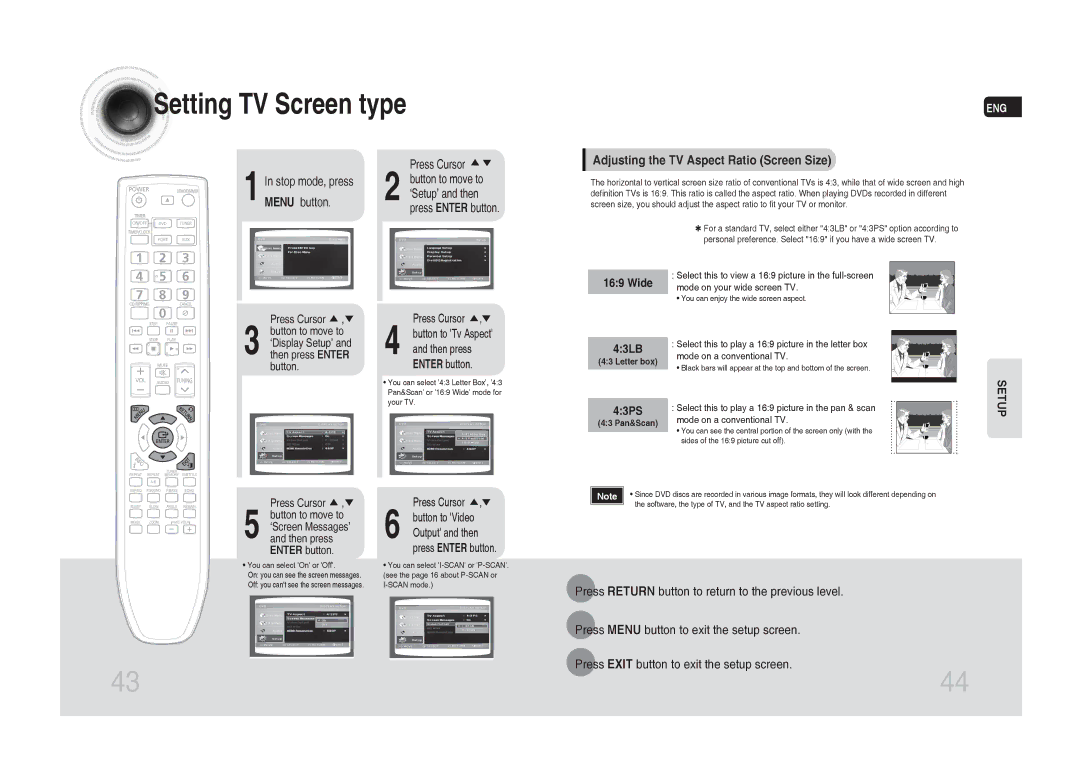Setting TV Screen type
Setting TV Screen type
ENG
1 In stop mode, press MENU button.
Press Cursor ![]()
![]() 2 button to move to
2 button to move to
‘Setup’ and then press ENTER button.
Adjusting the TV Aspect Ratio (Screen Size)
The horizontal to vertical screen size ratio of conventional TVs is 4:3, while that of wide screen and high definition TVs is 16:9. This ratio is called the aspect ratio. When playing DVDs recorded in different screen size, you should adjust the aspect ratio to fit your TV or monitor.
For a standard TV, select either "4:3LB" or "4:3PS" option according to personal preference. Select "16:9" if you have a wide screen TV.
Press Cursor ![]() ,
,![]() 3 button to move to
3 button to move to
‘Display Setup’ and then press ENTER button.
Press Cursor ![]() ,
,![]() 4 button to 'Tv Aspect'
4 button to 'Tv Aspect'
and then press ENTER button.
16:9 Wide
4:3LB
(4:3 Letter box)
:Select this to view a 16:9 picture in the
•You can enjoy the wide screen aspect.
:Select this to play a 16:9 picture in the letter box mode on a conventional TV.
•Black bars will appear at the top and bottom of the screen.
•You can select '4:3 Letter Box', '4:3 Pan&Scan' or '16:9 Wide' mode for your TV.
4:3PS
(4:3 Pan&Scan)
:Select this to play a 16:9 picture in the pan & scan mode on a conventional TV.
•You can see the central portion of the screen only (with the sides of the 16:9 picture cut off).
SETUP
Press Cursor ![]() ,
,![]() 5 button to move to
5 button to move to
‘Screen Messages’ and then press ENTER button.
•You can select 'On' or 'Off'.
On: you can see the screen messages.
Off: you can't see the screen messages.
Press Cursor ![]() ,
,![]() 6 button to 'Video
6 button to 'Video
Output' and then press ENTER button.
•You can select
| • Since DVD discs are recorded in various image formats, they will look different depending on |
Note | |
| the software, the type of TV, and the TV aspect ratio setting. |
|
Press RETURN button to return to the previous level.
Press MENU button to exit the setup screen.
43
Press EXIT button to exit the setup screen.
44