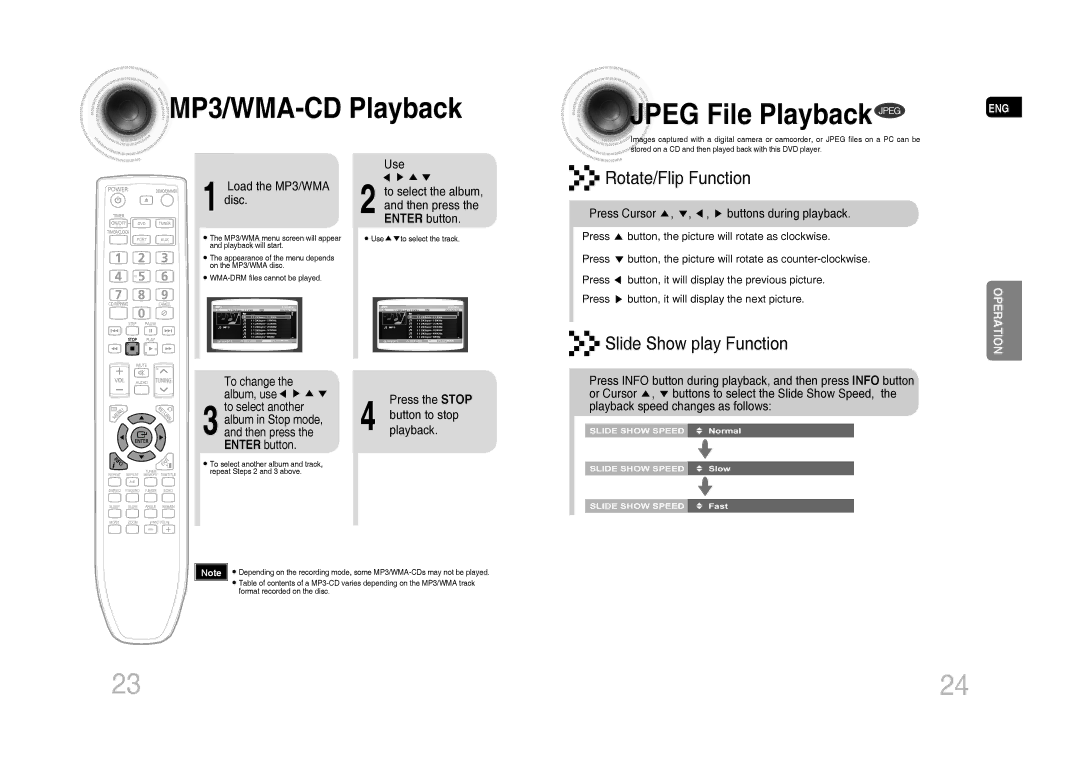MP3/WMA-CD
MP3/WMA-CD
 MP3/WMA-CD
MP3/WMA-CDJPEG File Playback JPEG
![]()
![]()
![]()
![]()
![]()
![]()
![]()
![]()
![]()
![]()
![]()
![]()
![]()
![]() Images captured with a digital camera or camcorder, or JPEG files on a PC can be
Images captured with a digital camera or camcorder, or JPEG files on a PC can be ![]()
![]()
![]()
![]()
![]()
![]()
![]()
![]() stored on a CD and then played back with this DVD player.
stored on a CD and then played back with this DVD player.
ENG
1 Load the MP3/WMA disc.
•The MP3/WMA menu screen will appear and playback will start.
•The appearance of the menu depends on the MP3/WMA disc.
•
To change the album, use ![]()
![]()
![]()
![]()
3 to select another album in Stop mode, and then press the ENTER button.
•To select another album and track, repeat Steps 2 and 3 above.
Use
2 to select the album, and then press the ENTER button.
•Use![]() to select the track.
to select the track.
Press the STOP
4 button to stop playback.





 Rotate/Flip Function
Rotate/Flip Function
Press Cursor  ,
,  ,
,  ,
,  buttons during playback.
buttons during playback.
Press ![]() button, the picture will rotate as clockwise.
button, the picture will rotate as clockwise.
Press ![]() button, the picture will rotate as
button, the picture will rotate as ![]() button, it will display the previous picture.
button, it will display the previous picture.
Press ![]() button, it will display the next picture.
button, it will display the next picture.





 Slide Show play Function
Slide Show play Function
Press INFO button during playback, and then press INFO button or Cursor ![]() ,
, ![]() buttons to select the Slide Show Speed, the playback speed changes as follows:
buttons to select the Slide Show Speed, the playback speed changes as follows:
SLIDE SHOW SPEED | Normal |
|
|
SLIDE SHOW SPEED | Slow |
|
|
SLIDE SHOW SPEED | Fast |
OPERATION
Note • Depending on the recording mode, some
•Table of contents of a
23 | 24 |