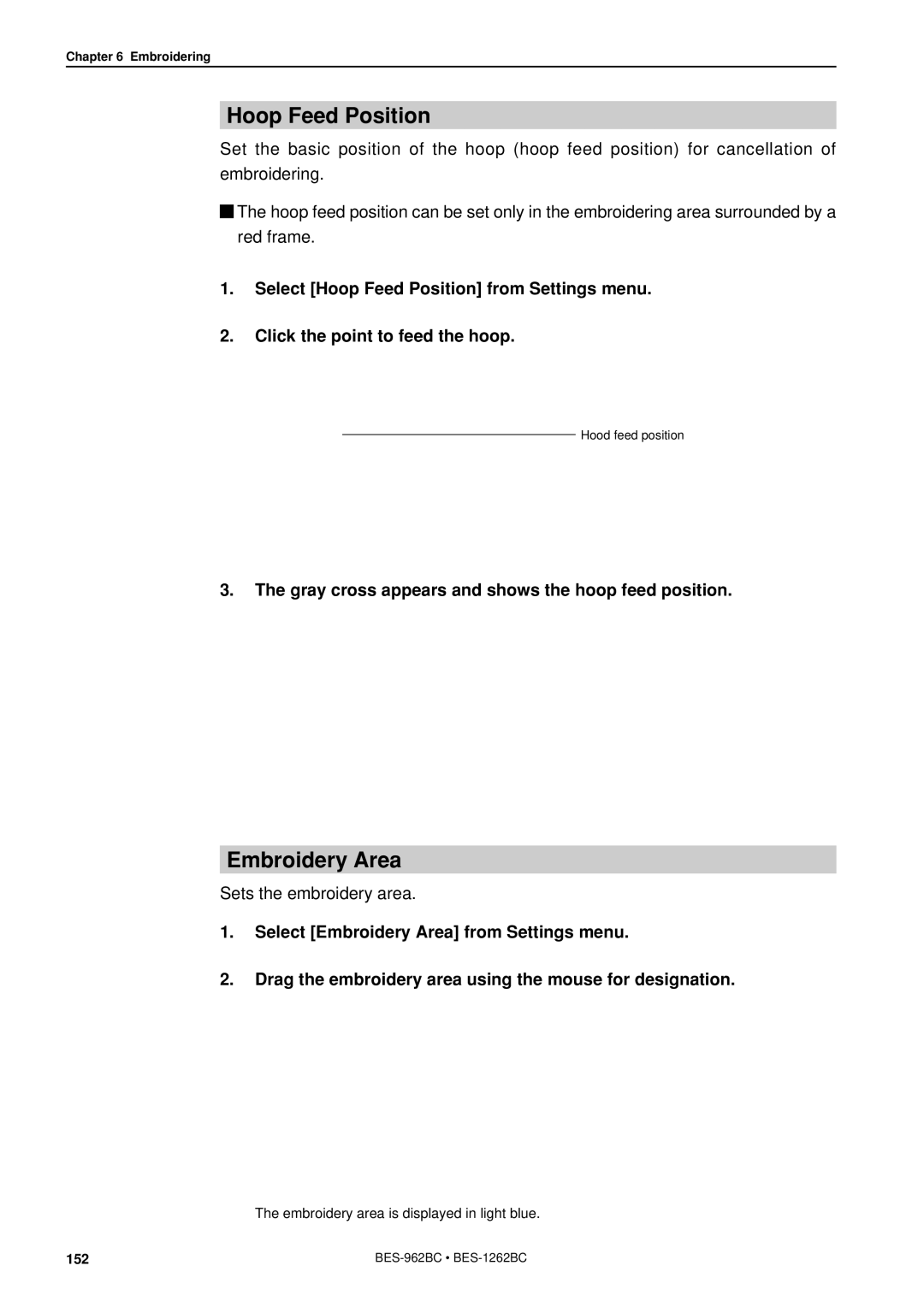Chapter 6 Embroidering
Hoop Feed Position
Set the basic position of the hoop (hoop feed position) for cancellation of embroidering.
![]() The hoop feed position can be set only in the embroidering area surrounded by a red frame.
The hoop feed position can be set only in the embroidering area surrounded by a red frame.
1.Select [Hoop Feed Position] from Settings menu.
2.Click the point to feed the hoop.
Hood feed position
3.The gray cross appears and shows the hoop feed position.
Embroidery Area
Sets the embroidery area.
1.Select [Embroidery Area] from Settings menu.
2.Drag the embroidery area using the mouse for designation.
The embroidery area is displayed in light blue.
152 |