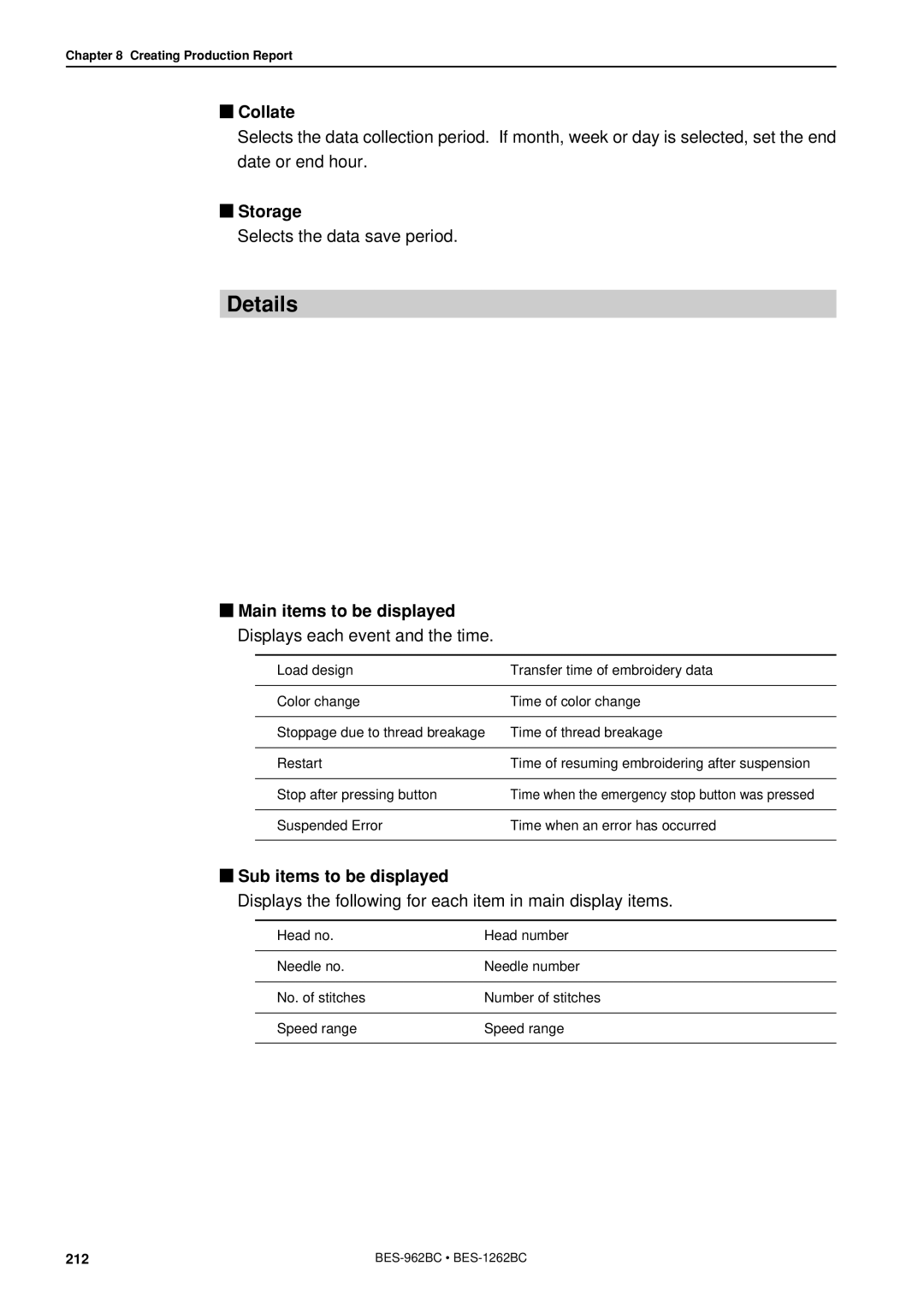Chapter 8 Creating Production Report
 Collate
Collate
Selects the data collection period. If month, week or day is selected, set the end date or end hour.
 Storage
Storage
Selects the data save period.
Details
 Main items to be displayed
Main items to be displayed
Displays each event and the time.
Load design | Transfer time of embroidery data |
|
|
Color change | Time of color change |
|
|
Stoppage due to thread breakage | Time of thread breakage |
|
|
Restart | Time of resuming embroidering after suspension |
|
|
Stop after pressing button | Time when the emergency stop button was pressed |
|
|
Suspended Error | Time when an error has occurred |
|
|
 Sub items to be displayed
Sub items to be displayed
Displays the following for each item in main display items.
Head no. | Head number |
|
|
Needle no. | Needle number |
|
|
No. of stitches | Number of stitches |
|
|
Speed range | Speed range |
|
|
212 |