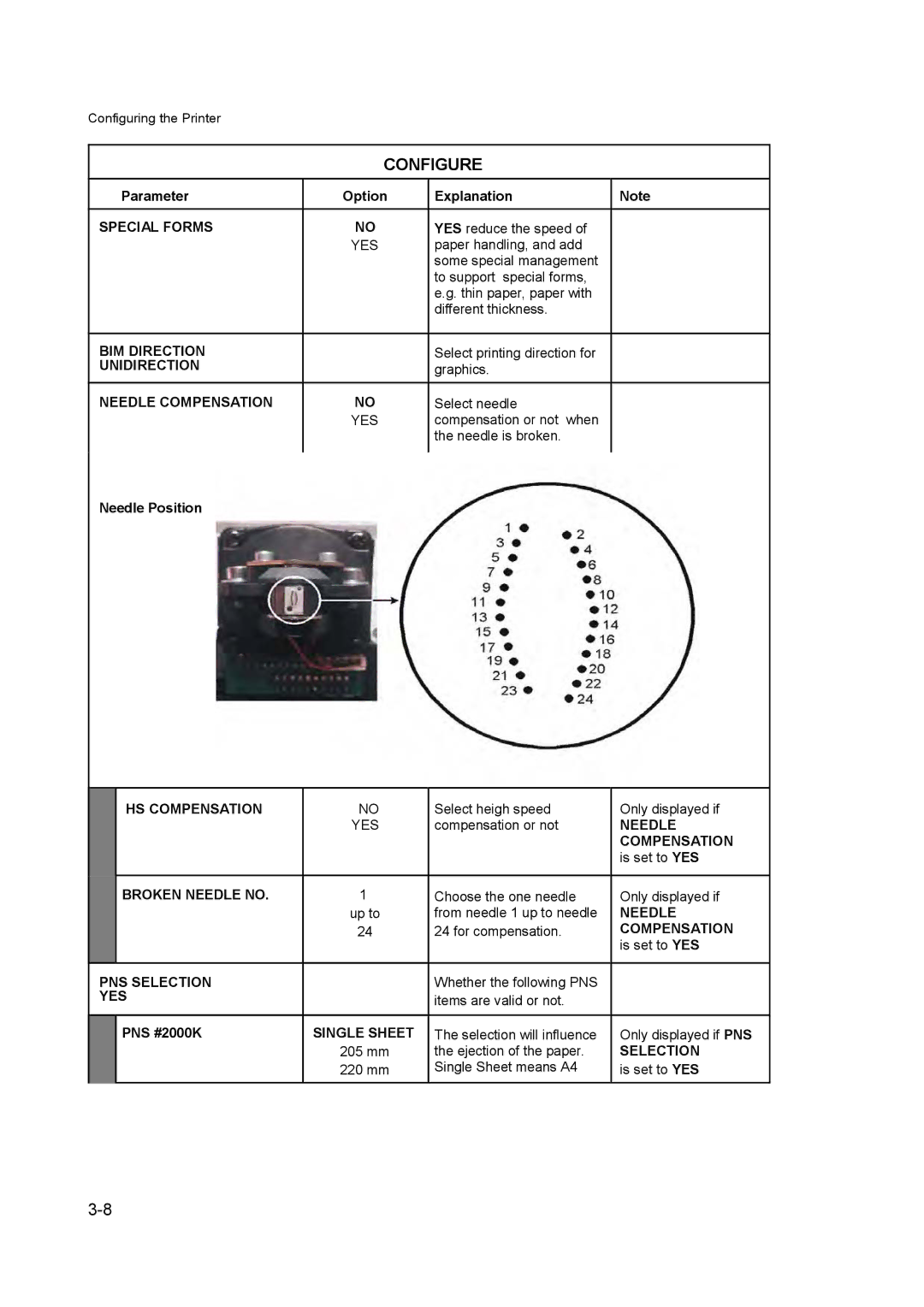Configuring the Printer
|
| CONFIGURE |
| |
| Parameter | Option | Explanation | Note |
|
|
|
|
|
| SPECIAL FORMS | NO | YES reduce the speed of |
|
|
| YES | paper handling, and add |
|
|
|
| some special management |
|
|
|
| to support special forms, |
|
|
|
| e.g. thin paper, paper with |
|
|
|
| different thickness. |
|
|
|
|
|
|
| BIM DIRECTION |
| Select printing direction for |
|
| UNIDIRECTION |
| graphics. |
|
|
|
|
|
|
| NEEDLE COMPENSATION | NO | Select needle |
|
|
| YES | compensation or not when |
|
|
|
| the needle is broken. |
|
| Needle Position |
|
|
|
|
|
|
| |
| HS COMPENSATION | NO | Select heigh speed | Only displayed if |
|
| YES | compensation or not | NEEDLE |
|
|
|
| COMPENSATION |
|
|
|
| is set to YES |
|
|
|
|
|
| BROKEN NEEDLE NO. | 1 | Choose the one needle | Only displayed if |
|
| up to | from needle 1 up to needle | NEEDLE |
|
| 24 | 24 for compensation. | COMPENSATION |
|
|
|
| is set to YES |
|
|
|
|
|
PNS SELECTION |
| Whether the following PNS |
| |
YES |
| items are valid or not. |
| |
|
|
|
|
|
| PNS #2000K | SINGLE SHEET | The selection will influence | Only displayed if PNS |
|
| 205 mm | the ejection of the paper. | SELECTION |
|
| 220 mm | Single Sheet means A4 | is set to YES |
|
|
|
|
|