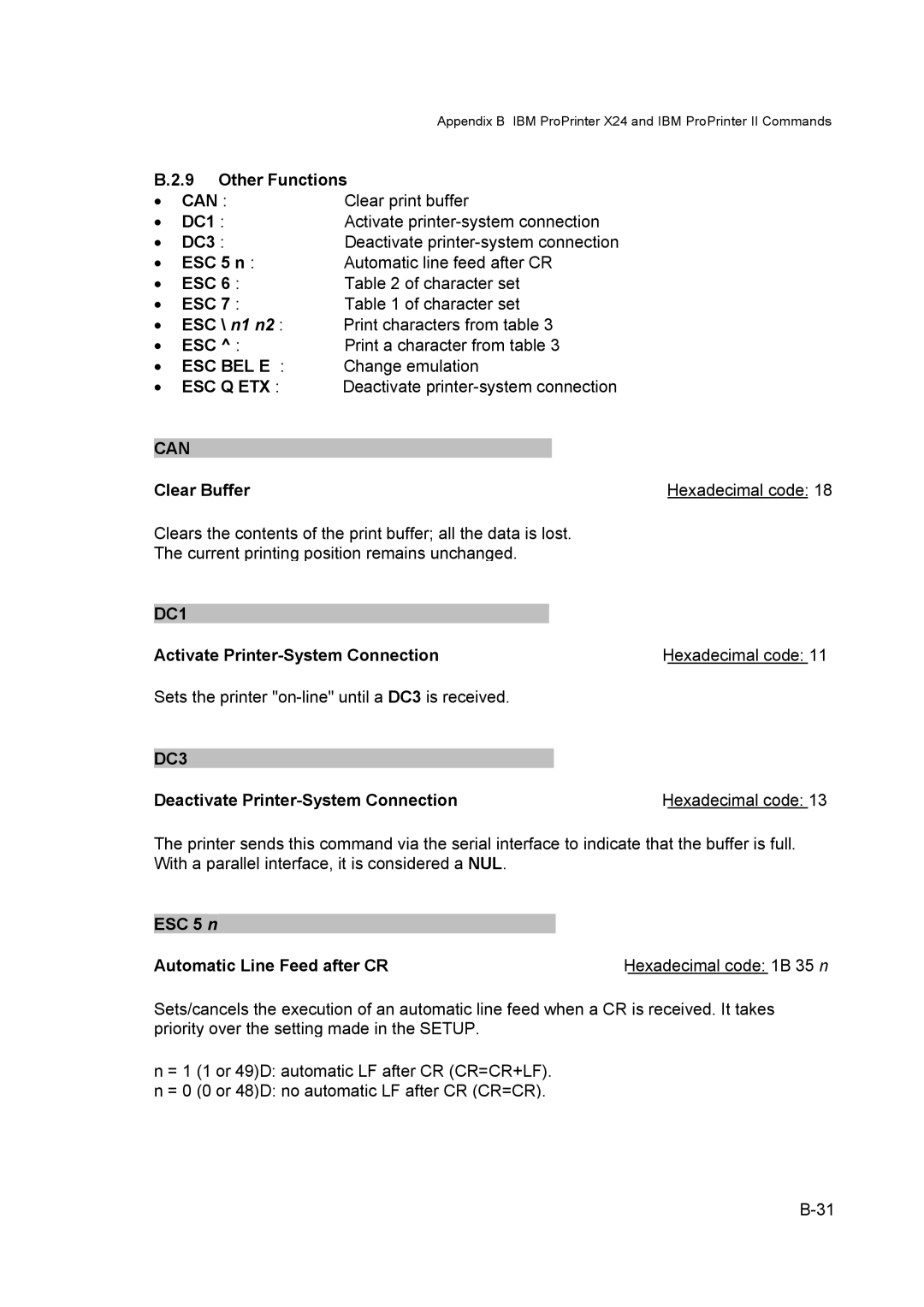Appendix B IBM ProPrinter X24 and IBM ProPrinter II Commands
B.2.9 Other Functions
• CAN : | Clear print buffer |
•DC1 :Activate
•DC3 :Deactivate
•ESC 5 n : Automatic line feed after CR
•ESC 6 :Table 2 of character set
•ESC 7 :Table 1 of character set
•ESC \ n1 n2 : Print characters from table 3
•ESC ^ :Print a character from table 3
• ESC BEL E : | Change emulation |
•ESC Q ETX : Deactivate
CAN
Clear Buffer | Hexadecimal code: 18 |
Clears the contents of the print buffer; all the data is lost.
The current printing position remains unchanged.
DC1
Activate | Hexadecimal code: 11 |
Sets the printer
DC3
Deactivate | Hexadecimal code: 13 |
The printer sends this command via the serial interface to indicate that the buffer is full. With a parallel interface, it is considered a NUL.
ESC 5 n
Automatic Line Feed after CR | Hexadecimal code: 1B 35 n |
Sets/cancels the execution of an automatic line feed when a CR is received. It takes priority over the setting made in the SETUP.
n = 1 (1 or 49)D: automatic LF after CR (CR=CR+LF).
n = 0 (0 or 48)D: no automatic LF after CR (CR=CR).