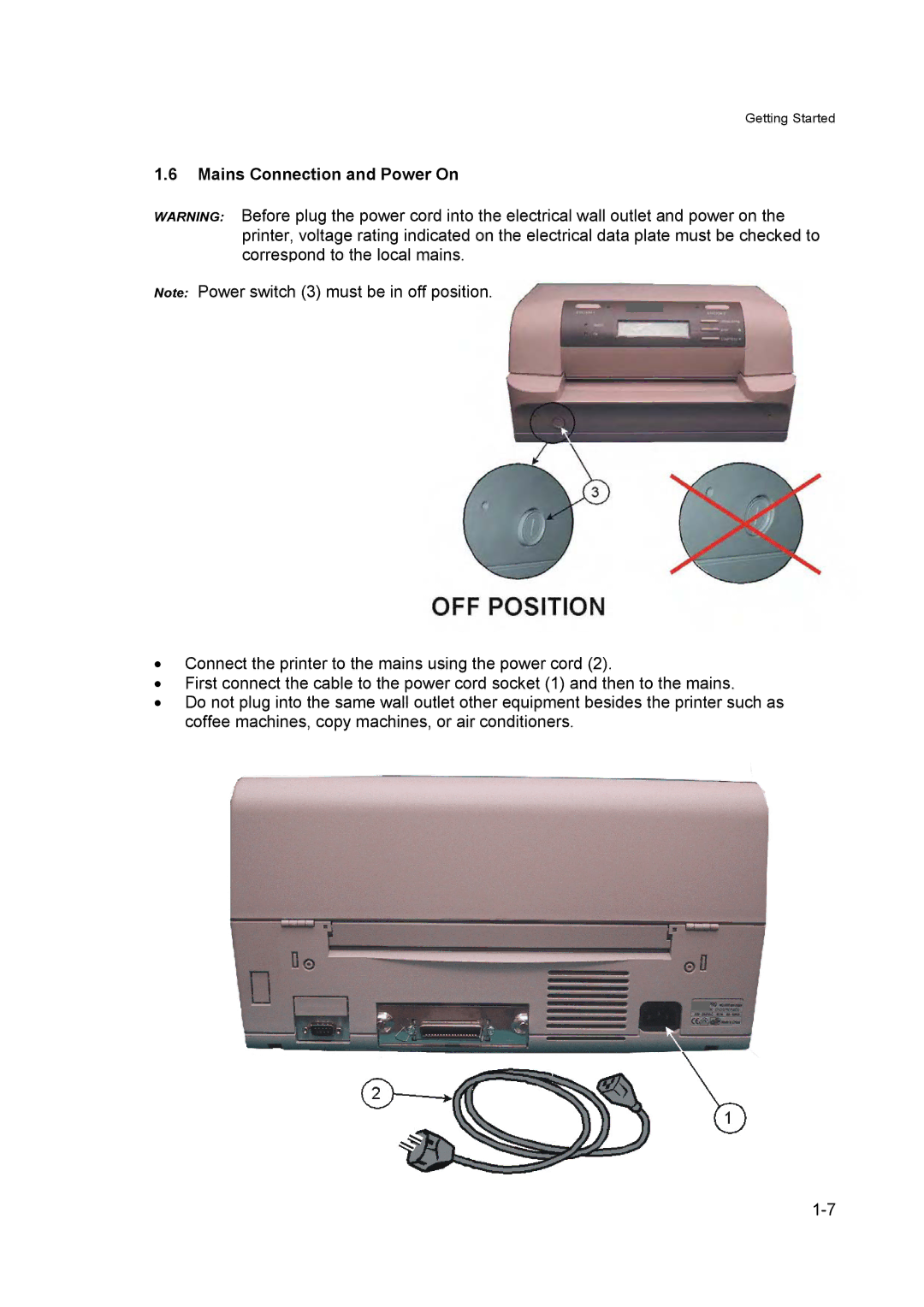Getting Started
1.6Mains Connection and Power On
WARNING: Before plug the power cord into the electrical wall outlet and power on the printer, voltage rating indicated on the electrical data plate must be checked to correspond to the local mains.
Note: Power switch (3) must be in off position.
•Connect the printer to the mains using the power cord (2).
•First connect the cable to the power cord socket (1) and then to the mains.
•Do not plug into the same wall outlet other equipment besides the printer such as coffee machines, copy machines, or air conditioners.