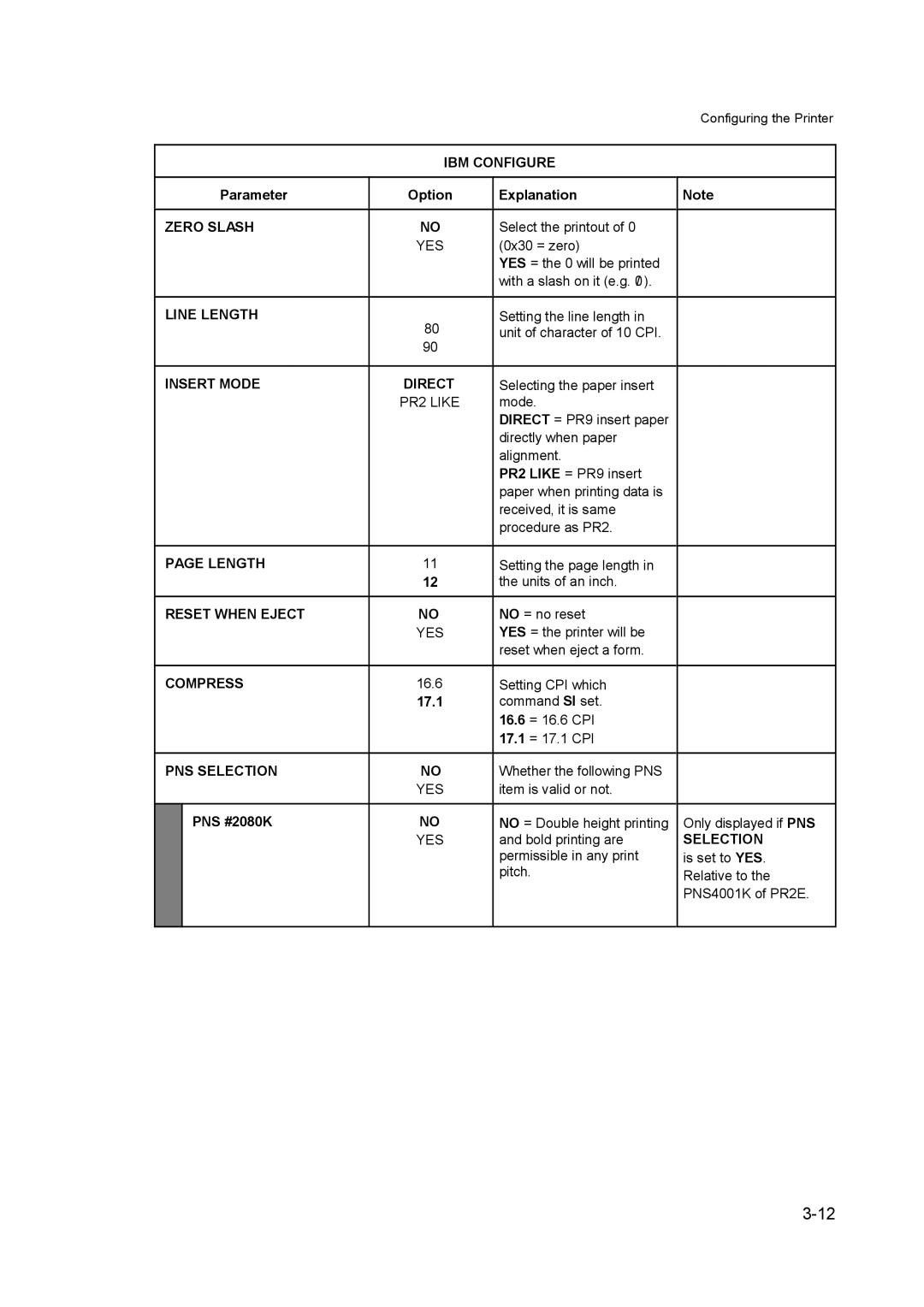Configuring the Printer
| IBM CONFIGURE | |
|
|
|
Parameter | Option | Explanation |
|
|
|
ZERO SLASH | NO | Select the printout of 0 |
| YES | (0x30 = zero) |
|
| YES = the 0 will be printed |
|
| with a slash on it (e.g. 0/ ). |
|
|
|
Note
LINE LENGTH | 80 | Setting the line length in | |
|
| unit of character of 10 CPI. | |
|
| 90 |
|
|
|
|
|
INSERT MODE | DIRECT | Selecting the paper insert | |
|
| PR2 LIKE | mode. |
|
|
| DIRECT = PR9 insert paper |
|
|
| directly when paper |
|
|
| alignment. |
|
|
| PR2 LIKE = PR9 insert |
|
|
| paper when printing data is |
|
|
| received, it is same |
|
|
| procedure as PR2. |
|
|
|
|
PAGE LENGTH | 11 | Setting the page length in | |
|
| 12 | the units of an inch. |
|
|
|
|
RESET WHEN EJECT | NO | NO = no reset | |
|
| YES | YES = the printer will be |
|
|
| reset when eject a form. |
|
|
|
|
COMPRESS | 16.6 | Setting CPI which | |
|
| 17.1 | command SI set. |
|
|
| 16.6 = 16.6 CPI |
|
|
| 17.1 = 17.1 CPI |
|
|
|
|
PNS SELECTION | NO | Whether the following PNS | |
|
| YES | item is valid or not. |
|
|
|
|
| PNS #2080K | NO | NO = Double height printing |
|
| YES | and bold printing are |
|
|
| permissible in any print |
|
|
| pitch. |
|
|
|
|
Only displayed if PNS
SELECTION is set to YES. Relative to the PNS4001K of PR2E.