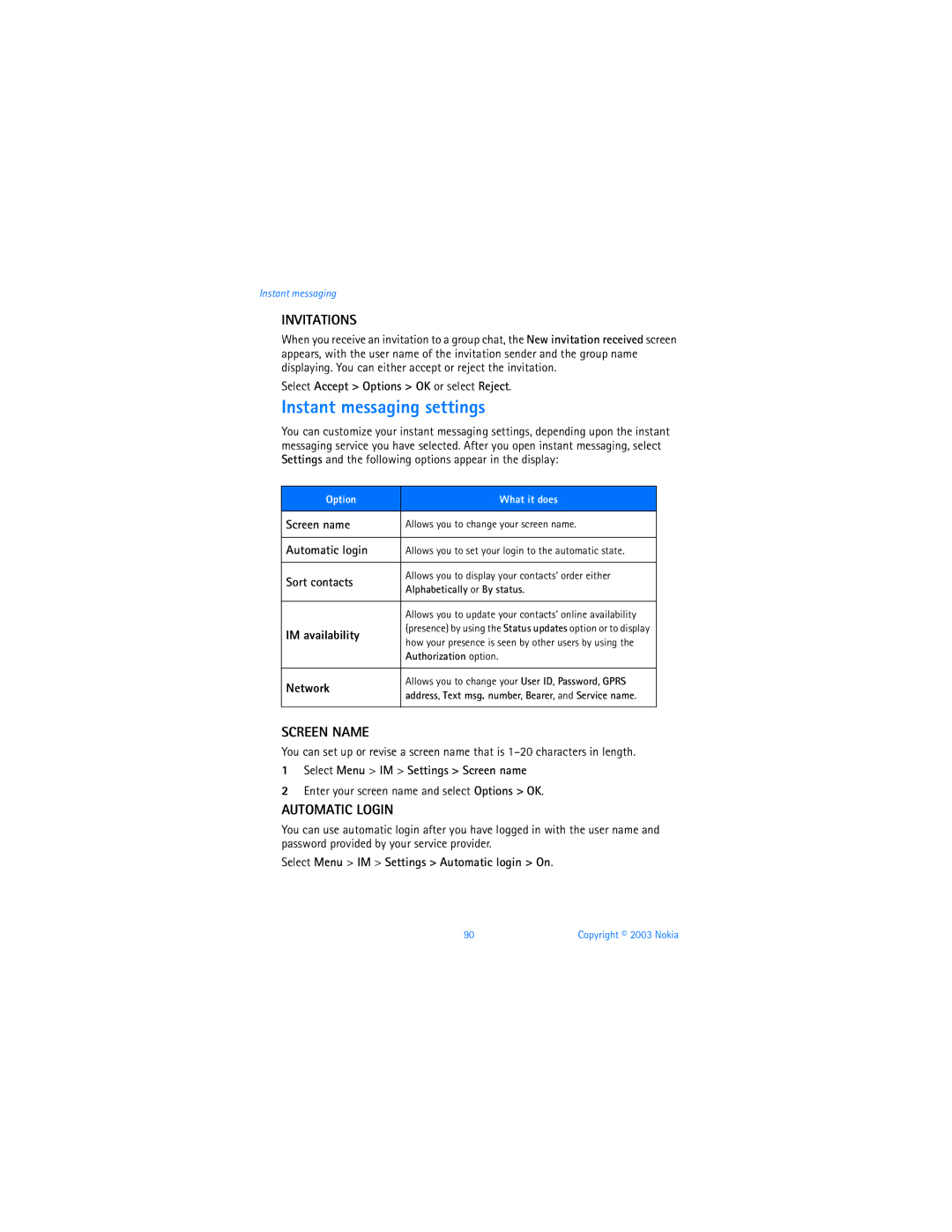User Guide
Nokia User Guide
What information is needed? Numbers Where is the number?
Legal Information
Contents
Profiles
Instant messaging
Copyright 2003 Nokia
Microphone
Talk key End key Keypad Charger port Pop-Port
Select Answer call
Quick guide
Press the Scroll up or Scroll down key
Show
Only qualified personnel may install or repair this product
For your safety
Your phone is not water-resistant. Keep it dry
About Your Device
Nokia 3100b phone RH-50
Shared Memory
Network Services
Welcome
Look for updates Access alternate formats
Register Your Phone
Copyright Protection
Phone type RH-19 or RH-50 Phone model 3100 or 3100b
Find information about your phone
FCC ID number
Have the phone or enhancement available
Contact your service provider
Nokia Mobile Phones
Westney Rd. South
Overview of functions
SIM Card Installation
SIM card and battery
Remove the back cover and battery
Swing the SIM card holder open
Install the SIM card
Snap the other end of the battery into place
Install the battery
Replace the back cover
SET UP Your Headset
Charge the Battery
Connect the headset
Use the headset
IN-PHONE Help
About your phone
About the Antenna
Start Screen
Special User Interface Features
Menu
About Indicators and Icons
Icons
Change the XPRESS-ON Covers
Install the key mat New front cover
Remove the back cover
Remove the front cover
Nokia 3100 User Guide
SET the Time
Switch the Phone on or OFF
Make and Answer Calls Use the keypad
Use contacts
Make an international call
Redial the last number
Make a conference call
Answer or reject a call
To decrease the volume of a
To increase the volume of a
Answer a call with the keypad locked
Options During a Call
Speaker Phone
Text entry
Standard Mode
You can use two methods for entering text and numbers
Activate predictive text
Predictive Text
Enter text
Compound words
Enter Punctuation and Special Characters
Keep these factors in mind when adding words
Phone security
Select Menu Settings Security settings Security level
Lock the Keypad Keyguard
Automatic Keyguard
Call Restriction
Select Menu Settings Security settings Call restrictions
Turn on call restrictions
Fixed Dialing
Select Menu Settings Security Settings Fixed dialing
Set up and activate a fixed dialing list
View or edit the fixed dialing list
Select Menu Settings Security settings Closed user group On
Access Codes
Closed User Groups
Turn on closed user groups
Icons
Messages
Message is a delivery report
Message is a MMS multimedia message
More options-The options are
Multimedia messages
Text Messages
Default message type
Write and send
Select the message type of your choice
Mail
Options
Read and reply
Select Menu Messages Text messages Create SMS e-mail
Templates
Inbox and sent items folders
Archive folder and my folders
Save Messages
Save your message center number
Distribution lists
Multimedia Messages
Select Messages Multimedia msgs. Create message
Delete message-Delete a saved message
Save messages
Folders
View saved messages
Move a text message to a folder
Picture Messages
Forward Messages
Download pictures
Receive
Save a Picture
Compose and send a picture message
Delete messages
Preview, change, or delete a picture message
Voice Messages
Save your voice mailbox number
Listen to your voice messages
Call and set up your voice mail
Automate voice mail
Necessary Information
SET UP Voice Mail with Dialing Codes
Info Message Service
Overwrite text, picture, and e-mail
Message Settings Text, picture, and e-mail
Edit multimedia connection settings
Define multimedia message settings
Contact your service provider for the settings
Service Commands
Receive multimedia connection settings as a text message
Select Menu Messages Service commands
Font size
Recent Call Lists
Call log
Call log options
Options while viewing calls
View received calls
View missed calls
View dialed numbers
View call times
Call Counters and Timers
Delete call lists
From the menus, select Call log Delete recent call lists
Contacts Menu
Contacts
Types of Information
Add contact-Add a name to Contacts
Make a Call from Contacts
Save NUMBERS, Text ITEMS, and Images PER Contact
Edit a Contact Entry
Copy Contacts Entries
Delete Names and Numbers
One by one
All
Assign a key
Touch Dialing
Make a call
Change numbers
Set up a caller group
View Service and OWN Numbers
Caller Groups
Set caller group options
Memory status-Select either Phone or SIM card
Select Contacts View and Memory
Select
Profiles
Customize
Select Menu Profiles
SET a Timed Profile
Over the AIR OTA Service
Settings
Personal Shortcuts
Screen Saver
Time and Date
Set timeout
Call
Call forwarding
Automatic redial
Anykey answer
Touch dialing
Call waiting
Phone
Display
Change display brightness
Operator logo
Tone
Enhancement
Select Menu Settings Restore factory settings
Restore Factory Settings
Enter the security code the default is 12345 and select OK
Set alarm
Alarm clock
Turn off alarm
When the alarm sounds
Folders
Gallery
Folder items
Calendar
Nokia 3100 User Guide
Game Downloads Menu
Games
Launch a Game
Game Options
Options
Applications
Launch
Downloads
World Clock
To add other cities, repeat steps
ADD a City
Select Menu Applications Select application Options Open OK
Delete a City
Extras
Countdown Timer
Calculator
Timer alarm
Set the timer
Change the time
Stopwatch
Recording
Voice Recorder
List of recordings
Select Menu Extras Voice recorder
Service Provider
Services
SET UP Service
Save the service settings
Connect to the Service
Set up service settings manually
SET UP for Browsing
Phone keys
GPRS, HSCSD, and CSD
SET UP AN Automatic Connection
Gprs icons
Bookmarks
Appearance Settings
Enter manually
Set while online
Service inbox
Service Inbox
Empty the Cache Memory
Authority Certificates
Choose Functions
Go to menu
Organize Functions
Select Done Yes
Network Selection
Instant messaging
Icon Description
LOG Into Service
User Name and Password
Set your availability
Instant messages
Receive and Reply
Chat sessions
IM Contacts View
Save
IM contacts
Private groups
Automatic Login
Instant messaging settings
Invitations
Screen Name
SET UP Presence Status and Authorization
LOG OFF Service
Exit instant messaging
Log out of instant messaging
Nokia PC Suite
PC connectivity
Enhancements
Charging times
BL-5C Li-Ion Battery 850 mAh Up to 2 hours
Charging times listed below are approximate
Standby and talk times
BL-5C Li-Ion Battery 850 mAh Up to 6 hours Up to 410 hours
Enhancements
ENHANCEMENTS, BATTERIES, and Chargers
Additional Safety Information Operating environment
Care and Maintenance
Vehicles
Medical devices
Pacemakers
Hearing AID
Emergency Calls
Potentially explosive environments
To make an emergency call
Nokia 3100 User Guide
Certification Information SAR
Nokia 3100 User Guide 101
Technical information
GSM 850 824-849 MHz
GSM 850, 1800, and 1900 networks
GSM 850 869-894 MHz
2W GSM 850 max
Nokia One-Year Limited Warranty
Melbourne, FL
If any of the following conditions are applicable
106 Copyright 2003 Nokia
Nokia 3100 User Guide 107
108 Copyright 2003 Nokia
Nokia 3100 User Guide 109
110 Copyright 2003 Nokia
Internet Association To all users of mobile phones
Wireless Phone Safety Tips
Guide to Safe and Responsible Wireless Phone Use
Nokia 3100 User Guide 113
114 Copyright 2003 Nokia
Appendix B Message from the FDA
What is FDAs role concerning the safety of wireless phones?
What are the results of the research done already?
What kinds of phones are the subject of this update?
118 Copyright 2003 Nokia
What about children using wireless phones?
Where can I find additional information?
Activate Add new words 25 enter
Keyguard Languages Menu view
Text messages 33 time
Private groups 89 profiles PUK and PUK2 codes Quick guide
Xpress-on covers