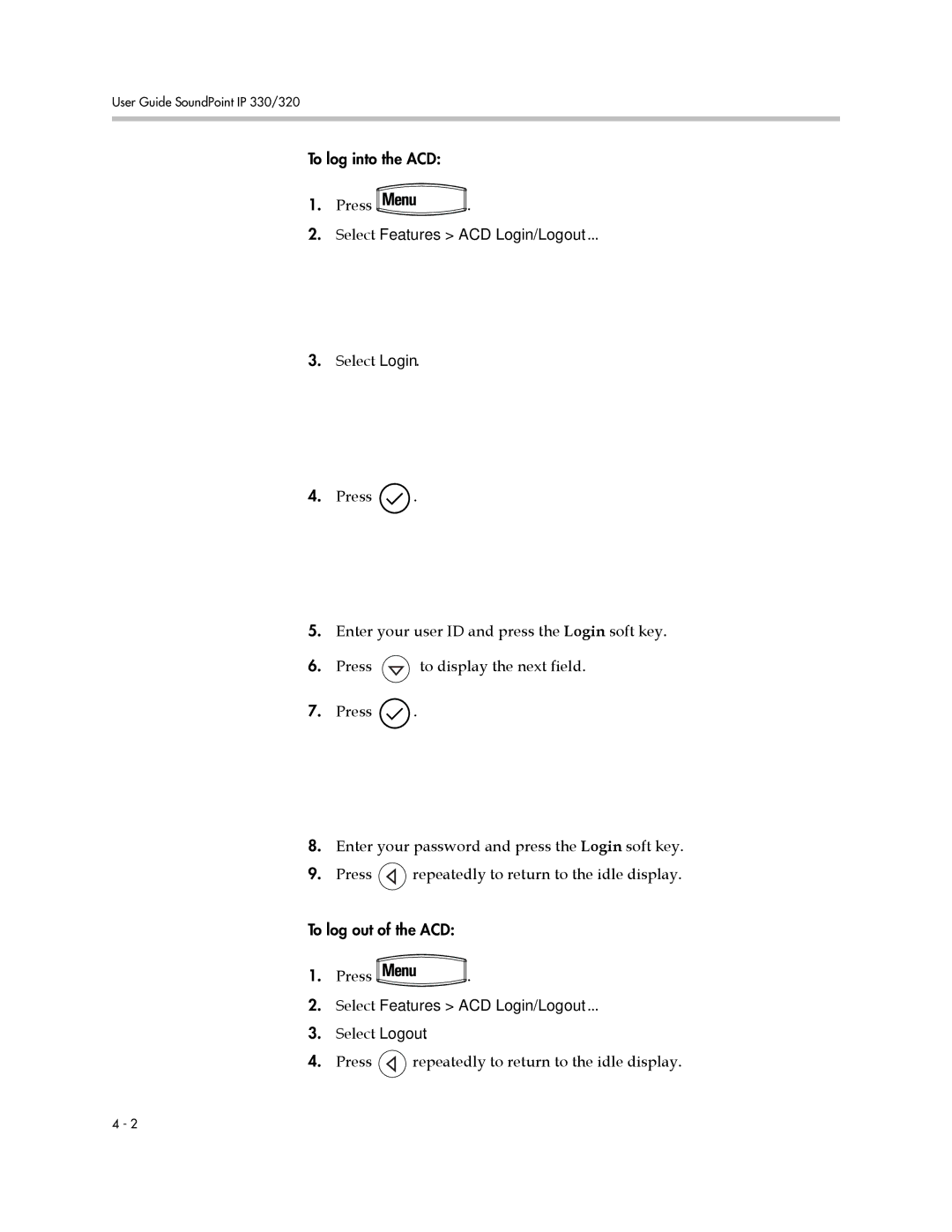User Guide SoundPoint IP 330/320
To log into the ACD:
1. Press | . |
2.Select Features > ACD Login/Logout...
3.Select Login.
4.Press ![]() .
.
5.Enter your user ID and press the Login soft key.
6.Press ![]() to display the next field.
to display the next field.
7.Press ![]() .
.
8.Enter your password and press the Login soft key.
9.Press ![]() repeatedly to return to the idle display.
repeatedly to return to the idle display.
To log out of the ACD:
1. Press | . |
2.Select Features > ACD Login/Logout...
3.Select Logout.
4.Press ![]() repeatedly to return to the idle display.
repeatedly to return to the idle display.
4 - 2