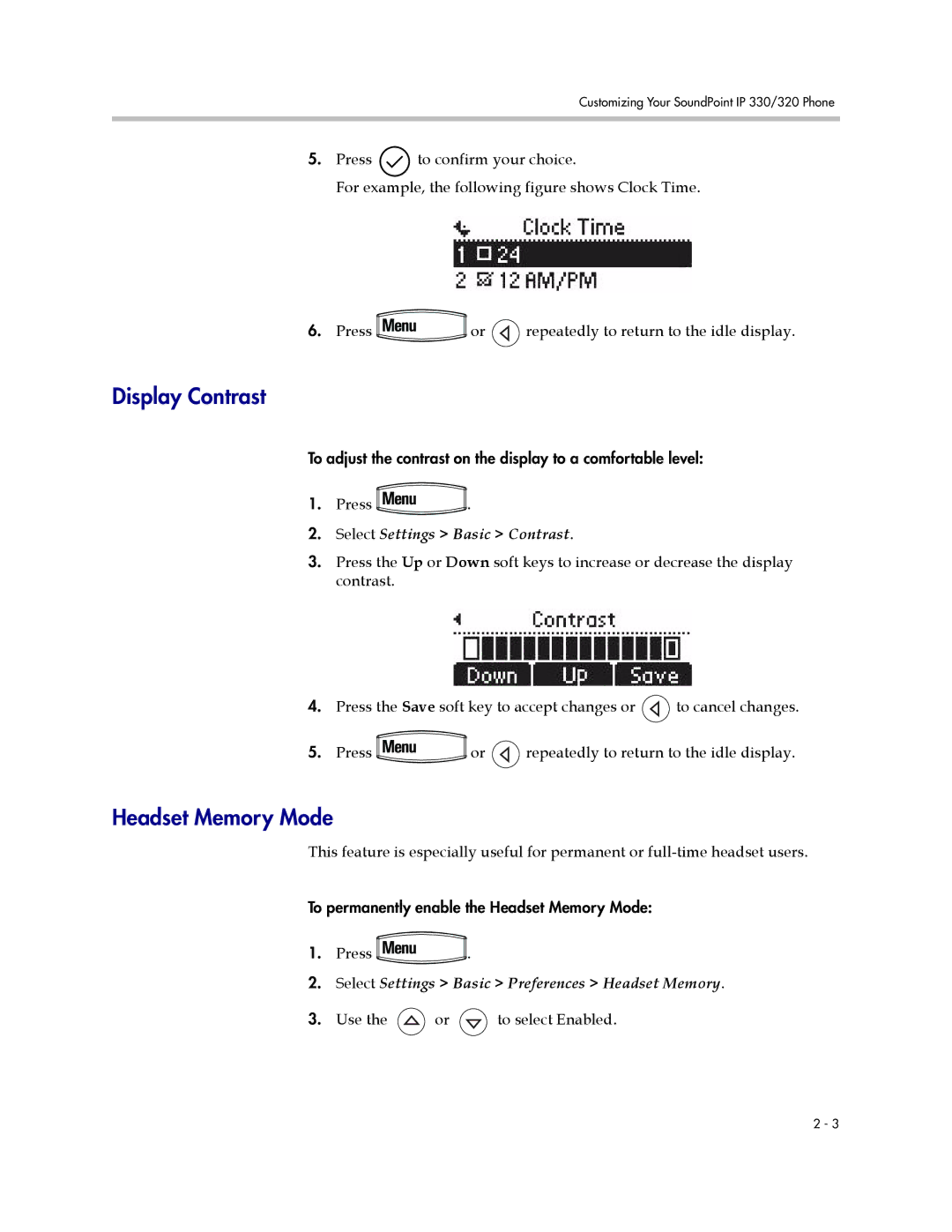Customizing Your SoundPoint IP 330/320 Phone
5.Press ![]() to confirm your choice.
to confirm your choice.
For example, the following figure shows Clock Time.
6. Press | or | repeatedly to return to the idle display. |
Display Contrast
To adjust the contrast on the display to a comfortable level:
1. Press | . |
2.Select Settings > Basic > Contrast.
3.Press the Up or Down soft keys to increase or decrease the display contrast.
4.Press the Save soft key to accept changes or ![]() to cancel changes.
to cancel changes.
5. Press | or | repeatedly to return to the idle display. |
Headset Memory Mode
This feature is especially useful for permanent or
To permanently enable the Headset Memory Mode:
1. Press | . |
2.Select Settings > Basic > Preferences > Headset Memory.
3.Use the ![]() or
or ![]() to select Enabled.
to select Enabled.
2 - 3