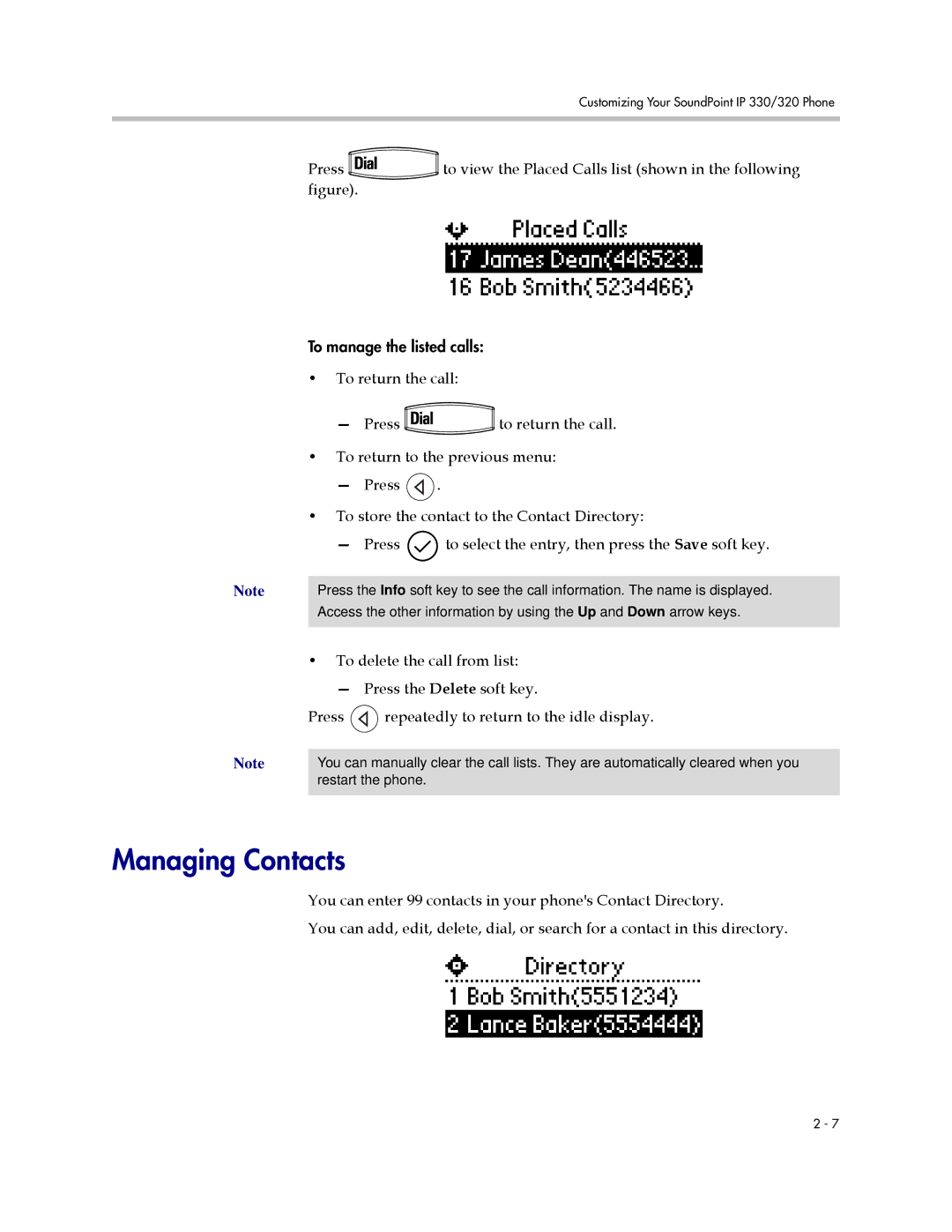| Customizing Your SoundPoint IP 330/320 Phone |
Press | to view the Placed Calls list (shown in the following |
figure). |
|
To manage the listed calls:
•To return the call:
| — Press | to return the call. |
| • To return to the previous menu: | |
| — Press | . |
| • To store the contact to the Contact Directory: | |
| — Press | to select the entry, then press the Save soft key. |
Note | Press the Info soft key to see the call information. The name is displayed. | |
| Access the other information by using the Up and Down arrow keys. | |
•To delete the call from list:
— Press the Delete soft key.
Press ![]() repeatedly to return to the idle display.
repeatedly to return to the idle display.
Note | You can manually clear the call lists. They are automatically cleared when you |
| restart the phone. |
|
|
Managing Contacts
You can enter 99 contacts in your phone's Contact Directory.
You can add, edit, delete, dial, or search for a contact in this directory.
2 - 7