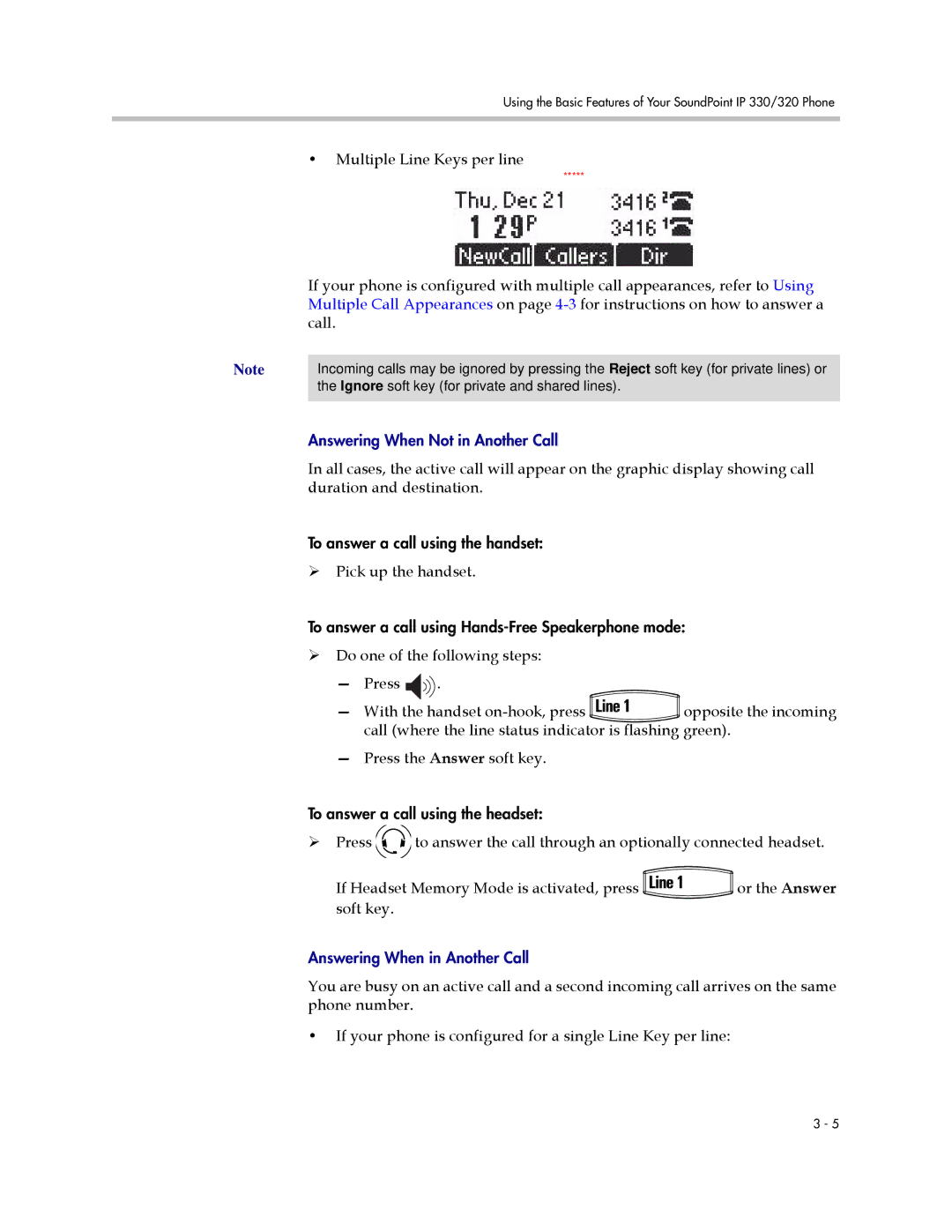Using the Basic Features of Your SoundPoint IP 330/320 Phone
•Multiple Line Keys per line
*****
If your phone is configured with multiple call appearances, refer to Using Multiple Call Appearances on page
Note | Incoming calls may be ignored by pressing the Reject soft key (for private lines) or |
| the Ignore soft key (for private and shared lines). |
|
|
Answering When Not in Another Call
In all cases, the active call will appear on the graphic display showing call duration and destination.
To answer a call using the handset:
¾Pick up the handset.
To answer a call using
¾Do one of the following steps:
— Press ![]() .
.
— With the handset | opposite the incoming |
call (where the line status indicator is flashing green).
—Press the Answer soft key.
To answer a call using the headset:
¾Press ![]() to answer the call through an optionally connected headset.
to answer the call through an optionally connected headset.
If Headset Memory Mode is activated, press | or the Answer |
soft key. |
|
Answering When in Another Call
You are busy on an active call and a second incoming call arrives on the same phone number.
•If your phone is configured for a single Line Key per line:
3 - 5