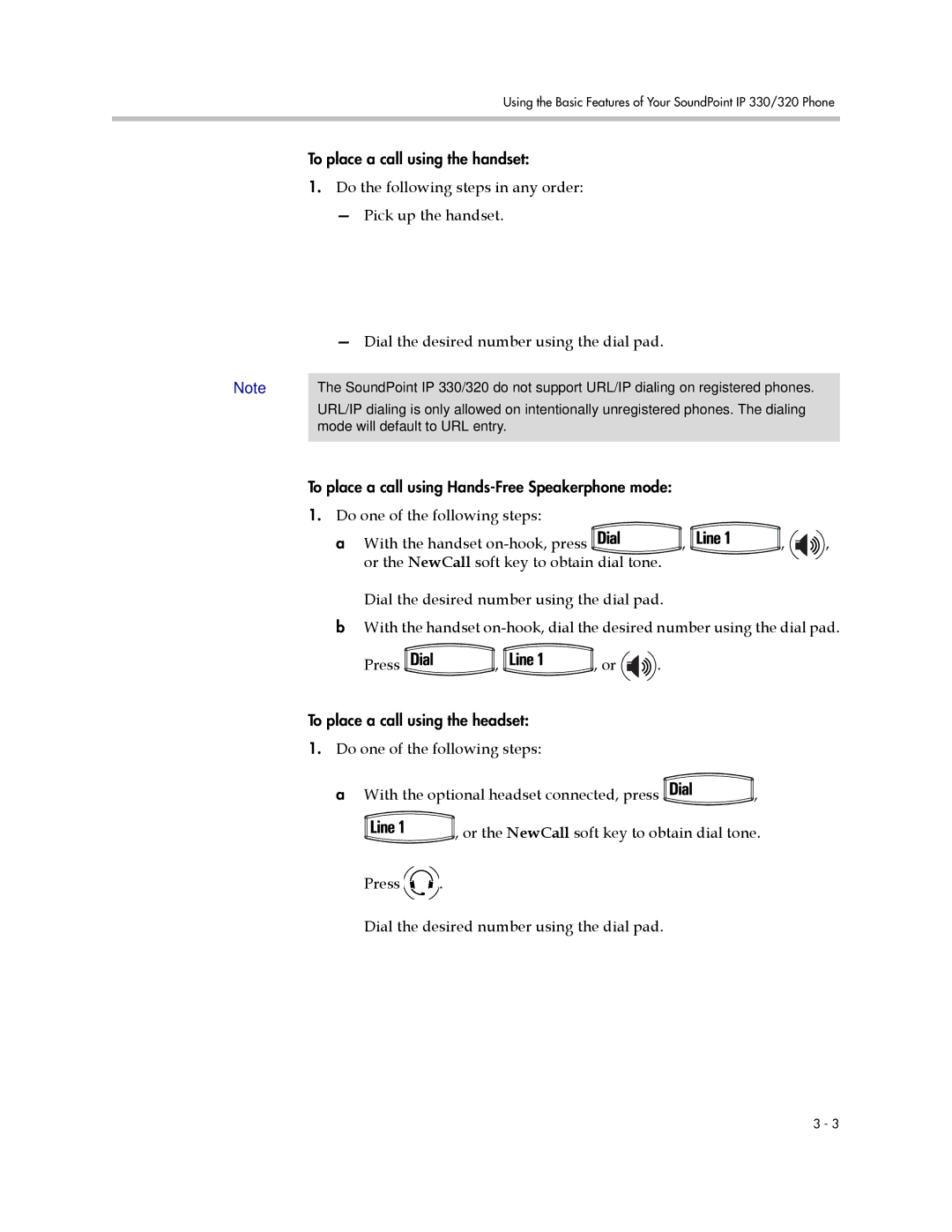| Using the Basic Features of Your SoundPoint IP 330/320 Phone |
|
|
| To place a call using the handset: |
| 1. Do the following steps in any order: |
| — Pick up the handset. |
| — Dial the desired number using the dial pad. |
Note |
|
The SoundPoint IP 330/320 do not support URL/IP dialing on registered phones. | |
| URL/IP dialing is only allowed on intentionally unregistered phones. The dialing |
| mode will default to URL entry. |
|
|
To place a call using
1.Do one of the following steps:
a With the handset | , | , | , |
or the NewCall soft key to obtain dial tone. |
|
|
|
Dial the desired number using the dial pad.
bWith the handset
Press | , | , or | . |
To place a call using the headset:
1.Do one of the following steps:
a With the optional headset connected, press | , |
![]() , or the NewCall soft key to obtain dial tone.
, or the NewCall soft key to obtain dial tone.
Press ![]() .
.
Dial the desired number using the dial pad.
3 - 3