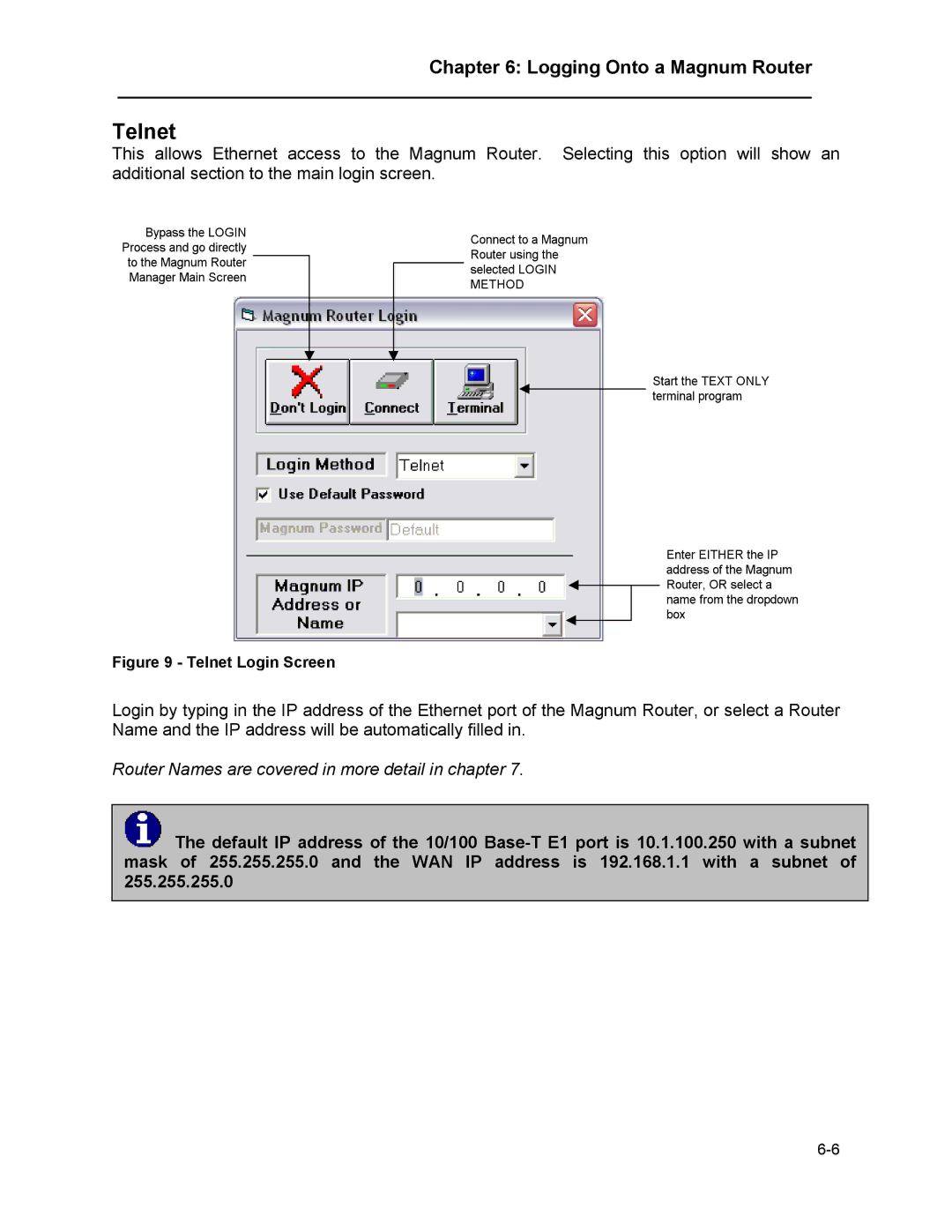Chapter 6: Logging Onto a Magnum Router
___________________________________________________________________
Telnet
This allows Ethernet access to the Magnum Router. Selecting this option will show an additional section to the main login screen.
Bypass the LOGIN Process and go directly to the Magnum Router Manager Main Screen
Figure 9 - Telnet Login Screen
Connect to a Magnum Router using the selected LOGIN METHOD
Start the TEXT ONLY terminal program
Enter EITHER the IP address of the Magnum Router, OR select a name from the dropdown box
Login by typing in the IP address of the Ethernet port of the Magnum Router, or select a Router Name and the IP address will be automatically filled in.
Router Names are covered in more detail in chapter 7.
![]() The default IP address of the 10/100
The default IP address of the 10/100