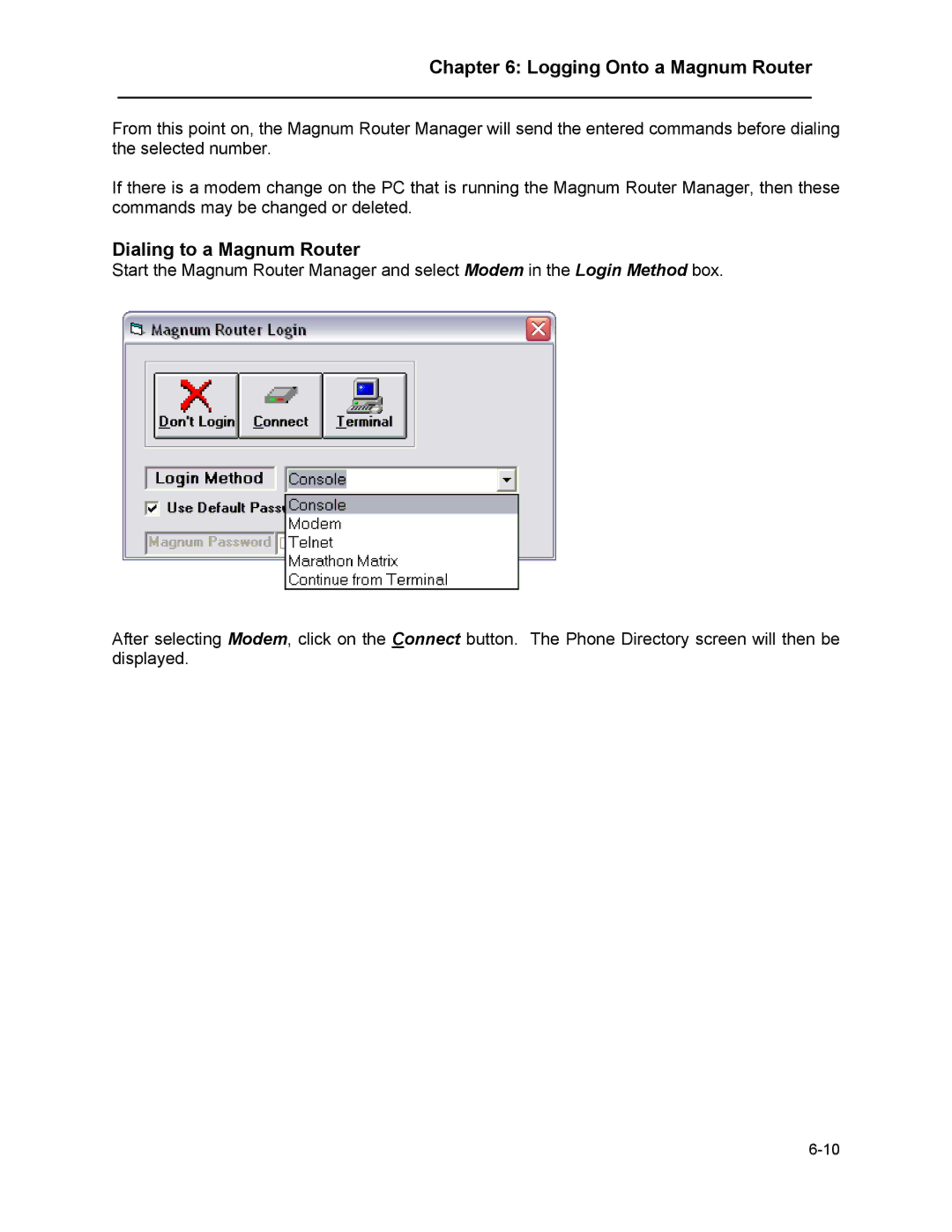Chapter 6: Logging Onto a Magnum Router
___________________________________________________________________
From this point on, the Magnum Router Manager will send the entered commands before dialing the selected number.
If there is a modem change on the PC that is running the Magnum Router Manager, then these commands may be changed or deleted.
Dialing to a Magnum Router
Start the Magnum Router Manager and select Modem in the Login Method box.
After selecting Modem, click on the Connect button. The Phone Directory screen will then be displayed.