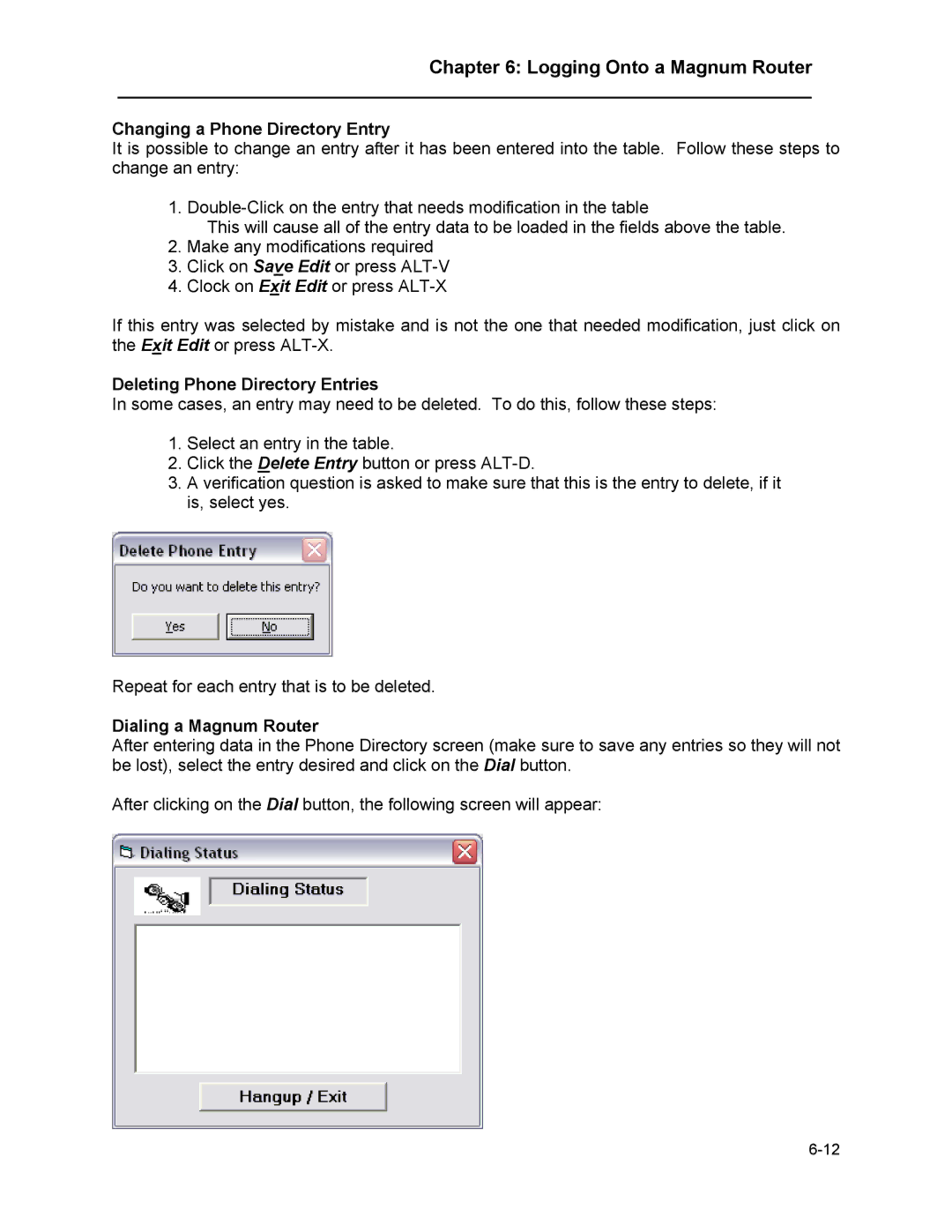Chapter 6: Logging Onto a Magnum Router
___________________________________________________________________
Changing a Phone Directory Entry
It is possible to change an entry after it has been entered into the table. Follow these steps to change an entry:
1.
This will cause all of the entry data to be loaded in the fields above the table.
2.Make any modifications required
3.Click on Save Edit or press
4.Clock on Exit Edit or press
If this entry was selected by mistake and is not the one that needed modification, just click on the Exit Edit or press
Deleting Phone Directory Entries
In some cases, an entry may need to be deleted. To do this, follow these steps:
1.Select an entry in the table.
2.Click the Delete Entry button or press
3.A verification question is asked to make sure that this is the entry to delete, if it is, select yes.
Repeat for each entry that is to be deleted.
Dialing a Magnum Router
After entering data in the Phone Directory screen (make sure to save any entries so they will not be lost), select the entry desired and click on the Dial button.
After clicking on the Dial button, the following screen will appear: