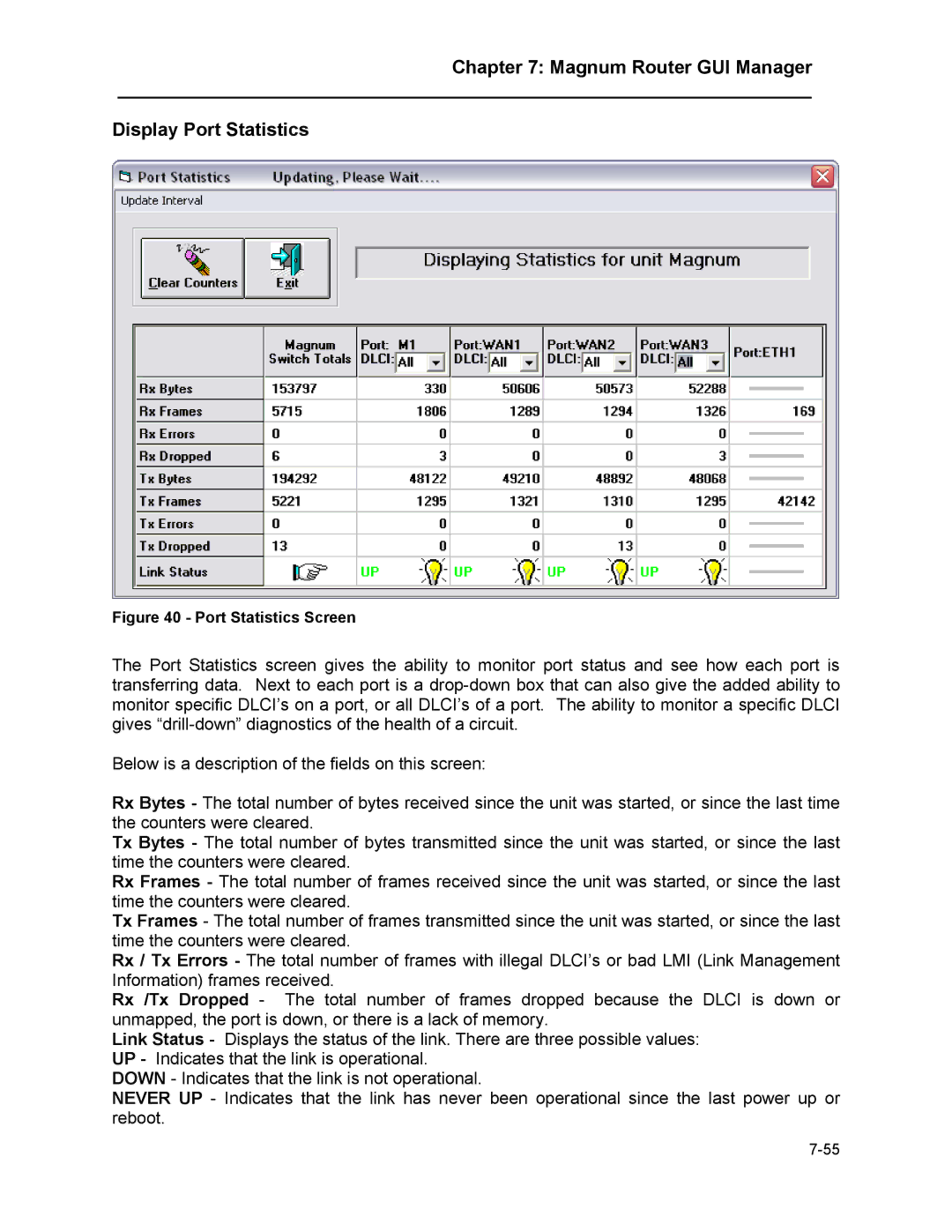Chapter 7: Magnum Router GUI Manager
___________________________________________________________________
Display Port Statistics
Figure 40 - Port Statistics Screen
The Port Statistics screen gives the ability to monitor port status and see how each port is transferring data. Next to each port is a
Below is a description of the fields on this screen:
Rx Bytes - The total number of bytes received since the unit was started, or since the last time the counters were cleared.
Tx Bytes - The total number of bytes transmitted since the unit was started, or since the last time the counters were cleared.
Rx Frames - The total number of frames received since the unit was started, or since the last time the counters were cleared.
Tx Frames - The total number of frames transmitted since the unit was started, or since the last time the counters were cleared.
Rx / Tx Errors - The total number of frames with illegal DLCI’s or bad LMI (Link Management Information) frames received.
Rx /Tx Dropped - The total number of frames dropped because the DLCI is down or unmapped, the port is down, or there is a lack of memory.
Link Status - Displays the status of the link. There are three possible values: UP - Indicates that the link is operational.
DOWN - Indicates that the link is not operational.
NEVER UP - Indicates that the link has never been operational since the last power up or reboot.