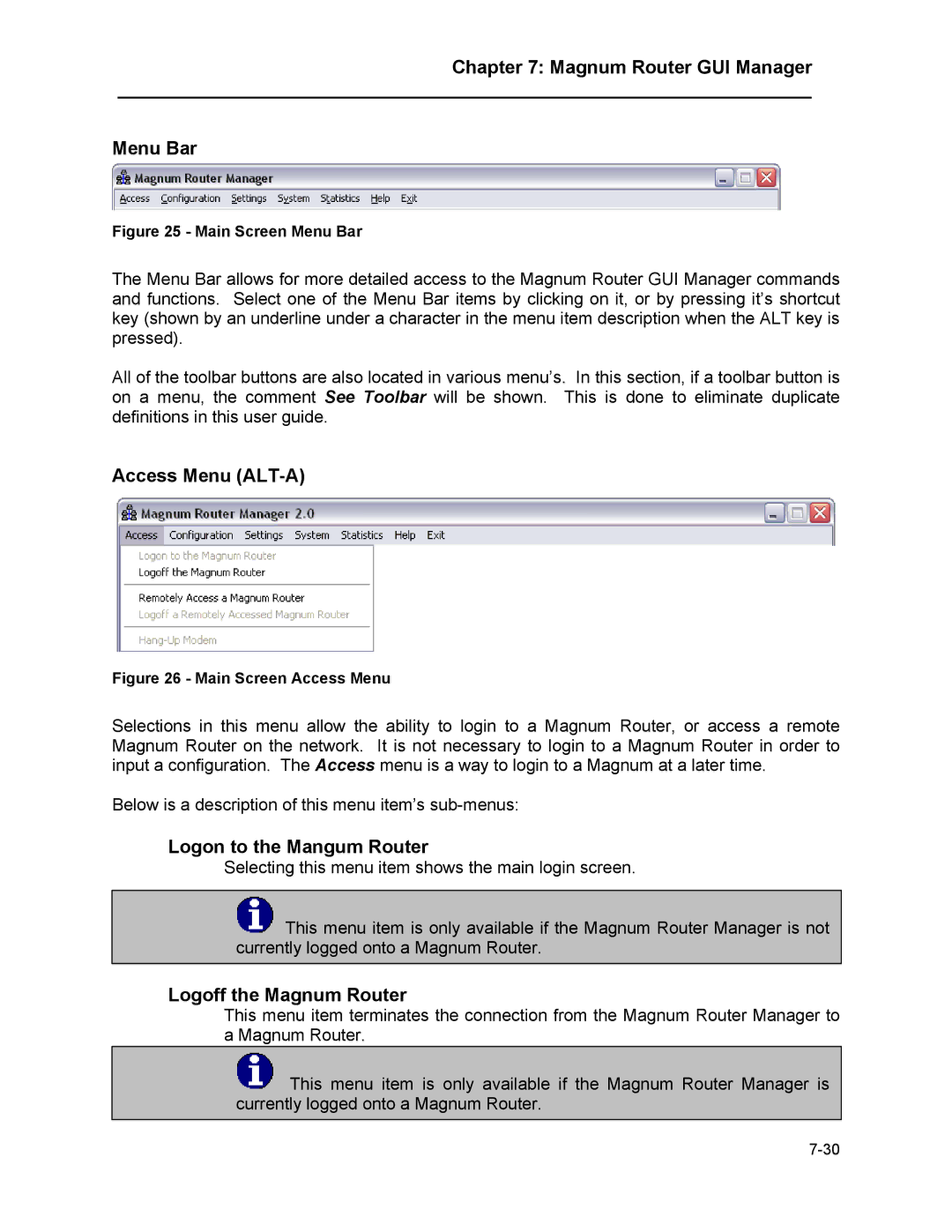Chapter 7: Magnum Router GUI Manager
___________________________________________________________________
Menu Bar
Figure 25 - Main Screen Menu Bar
The Menu Bar allows for more detailed access to the Magnum Router GUI Manager commands and functions. Select one of the Menu Bar items by clicking on it, or by pressing it’s shortcut key (shown by an underline under a character in the menu item description when the ALT key is pressed).
All of the toolbar buttons are also located in various menu’s. In this section, if a toolbar button is on a menu, the comment See Toolbar will be shown. This is done to eliminate duplicate definitions in this user guide.
Access Menu (ALT-A)
Figure 26 - Main Screen Access Menu
Selections in this menu allow the ability to login to a Magnum Router, or access a remote Magnum Router on the network. It is not necessary to login to a Magnum Router in order to input a configuration. The Access menu is a way to login to a Magnum at a later time.
Below is a description of this menu item’s
Logon to the Mangum Router
Selecting this menu item shows the main login screen.
![]() This menu item is only available if the Magnum Router Manager is not currently logged onto a Magnum Router.
This menu item is only available if the Magnum Router Manager is not currently logged onto a Magnum Router.
Logoff the Magnum Router
This menu item terminates the connection from the Magnum Router Manager to a Magnum Router.
![]() This menu item is only available if the Magnum Router Manager is currently logged onto a Magnum Router.
This menu item is only available if the Magnum Router Manager is currently logged onto a Magnum Router.