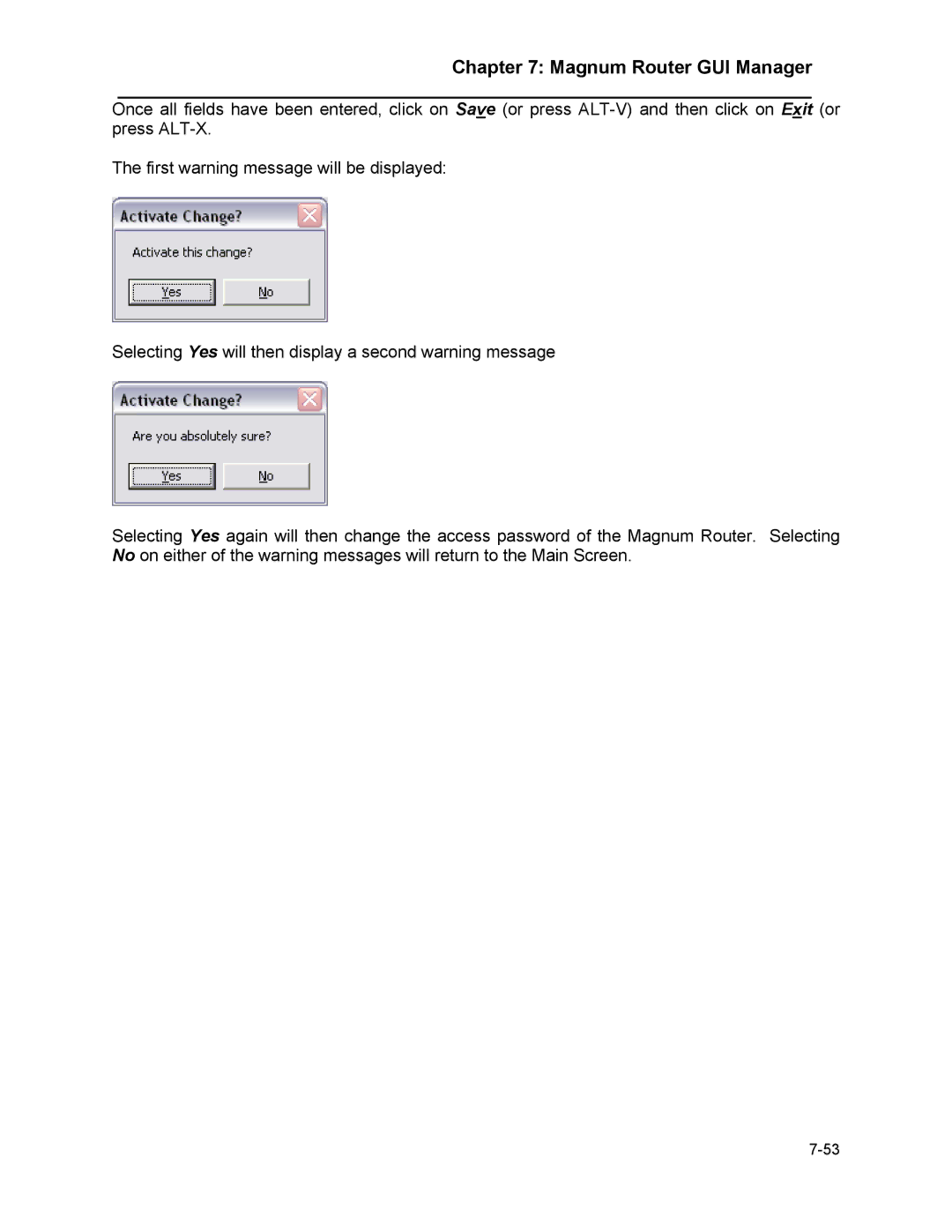Chapter 7: Magnum Router GUI Manager
___________________________________________________________________
Once all fields have been entered, click on Save (or press
The first warning message will be displayed:
Selecting Yes will then display a second warning message
Selecting Yes again will then change the access password of the Magnum Router. Selecting No on either of the warning messages will return to the Main Screen.