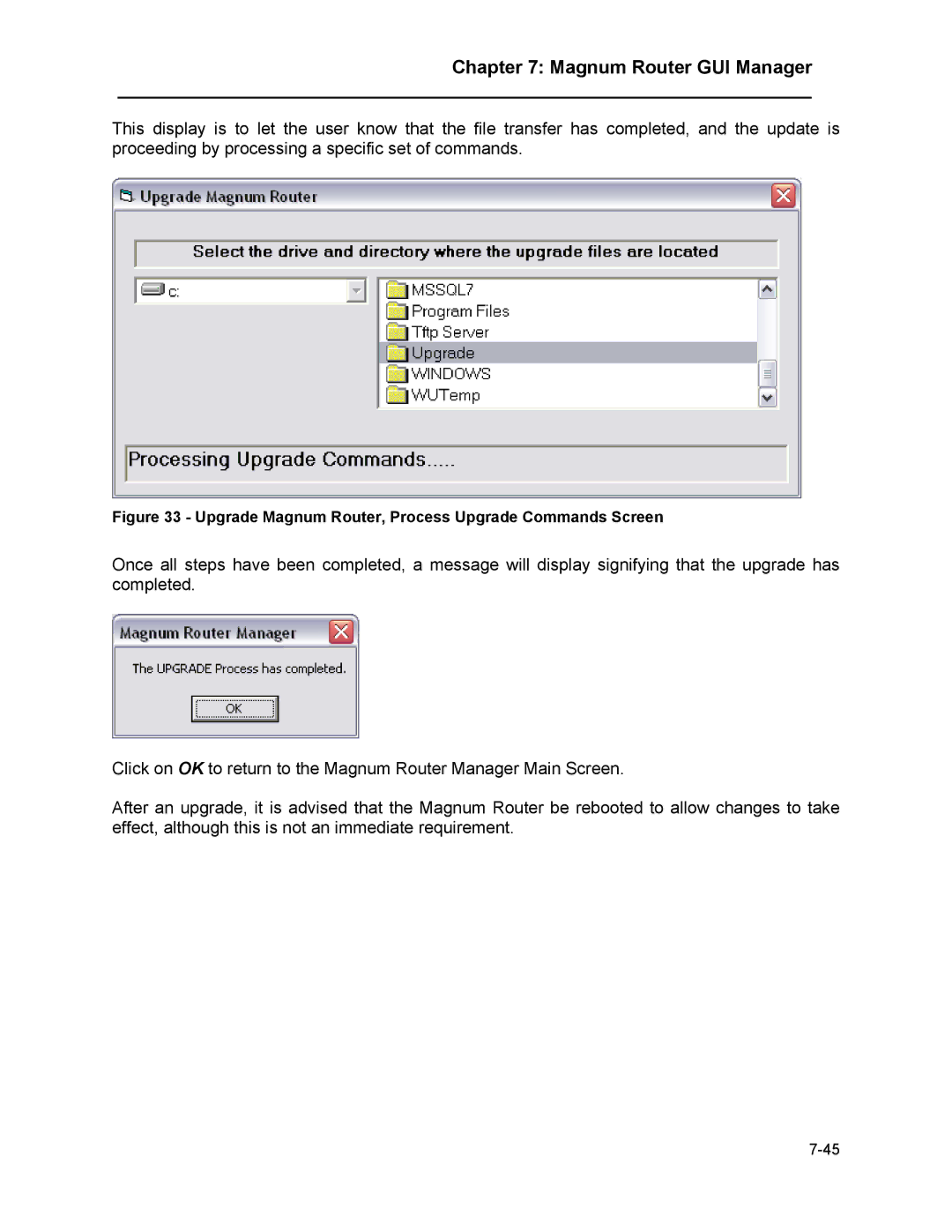Chapter 7: Magnum Router GUI Manager
___________________________________________________________________
This display is to let the user know that the file transfer has completed, and the update is proceeding by processing a specific set of commands.
Figure 33 - Upgrade Magnum Router, Process Upgrade Commands Screen
Once all steps have been completed, a message will display signifying that the upgrade has completed.
Click on OK to return to the Magnum Router Manager Main Screen.
After an upgrade, it is advised that the Magnum Router be rebooted to allow changes to take effect, although this is not an immediate requirement.