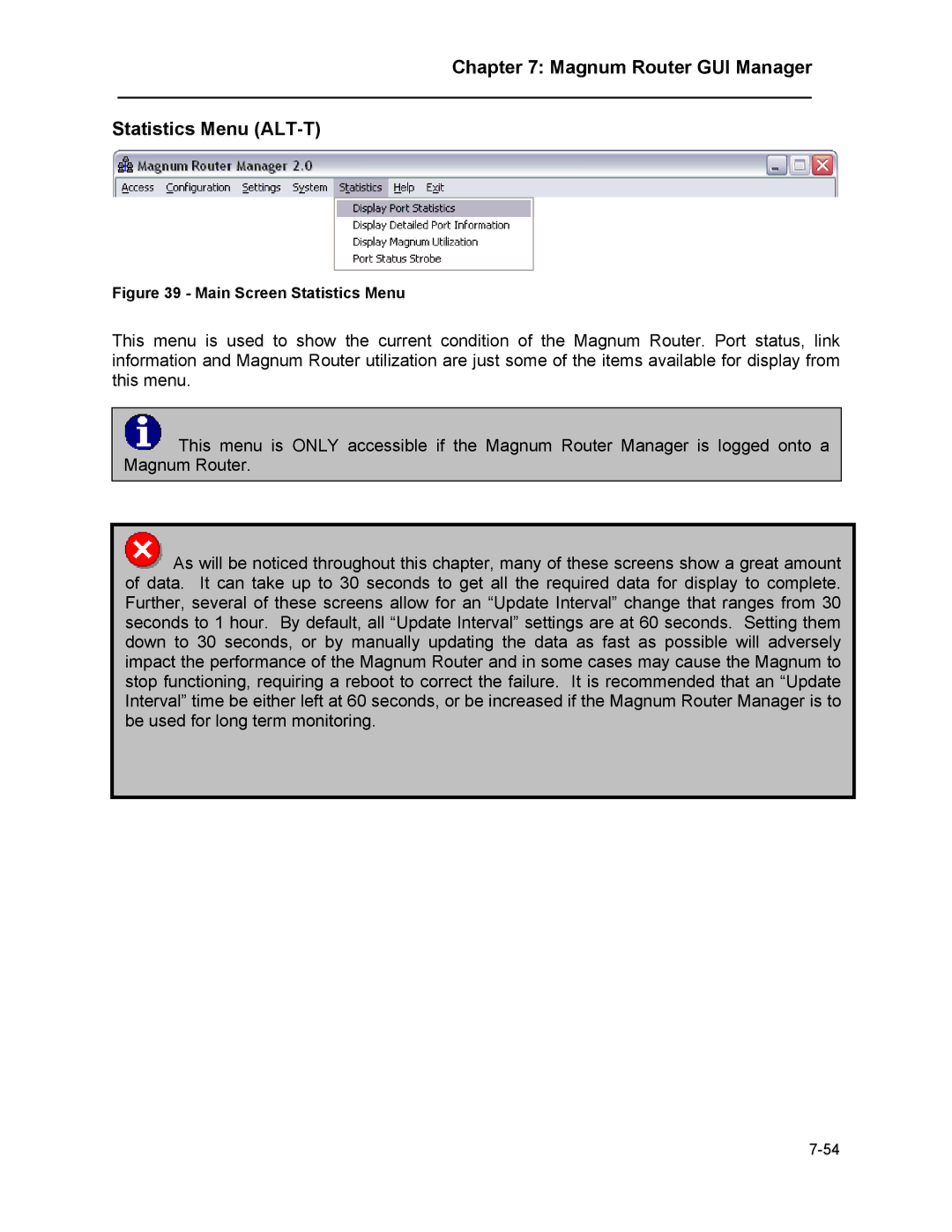Chapter 7: Magnum Router GUI Manager
___________________________________________________________________
Statistics Menu (ALT-T)
Figure 39 - Main Screen Statistics Menu
This menu is used to show the current condition of the Magnum Router. Port status, link information and Magnum Router utilization are just some of the items available for display from this menu.
![]() This menu is ONLY accessible if the Magnum Router Manager is logged onto a Magnum Router.
This menu is ONLY accessible if the Magnum Router Manager is logged onto a Magnum Router.
![]() As will be noticed throughout this chapter, many of these screens show a great amount of data. It can take up to 30 seconds to get all the required data for display to complete. Further, several of these screens allow for an “Update Interval” change that ranges from 30 seconds to 1 hour. By default, all “Update Interval” settings are at 60 seconds. Setting them down to 30 seconds, or by manually updating the data as fast as possible will adversely impact the performance of the Magnum Router and in some cases may cause the Magnum to stop functioning, requiring a reboot to correct the failure. It is recommended that an “Update Interval” time be either left at 60 seconds, or be increased if the Magnum Router Manager is to be used for long term monitoring.
As will be noticed throughout this chapter, many of these screens show a great amount of data. It can take up to 30 seconds to get all the required data for display to complete. Further, several of these screens allow for an “Update Interval” change that ranges from 30 seconds to 1 hour. By default, all “Update Interval” settings are at 60 seconds. Setting them down to 30 seconds, or by manually updating the data as fast as possible will adversely impact the performance of the Magnum Router and in some cases may cause the Magnum to stop functioning, requiring a reboot to correct the failure. It is recommended that an “Update Interval” time be either left at 60 seconds, or be increased if the Magnum Router Manager is to be used for long term monitoring.