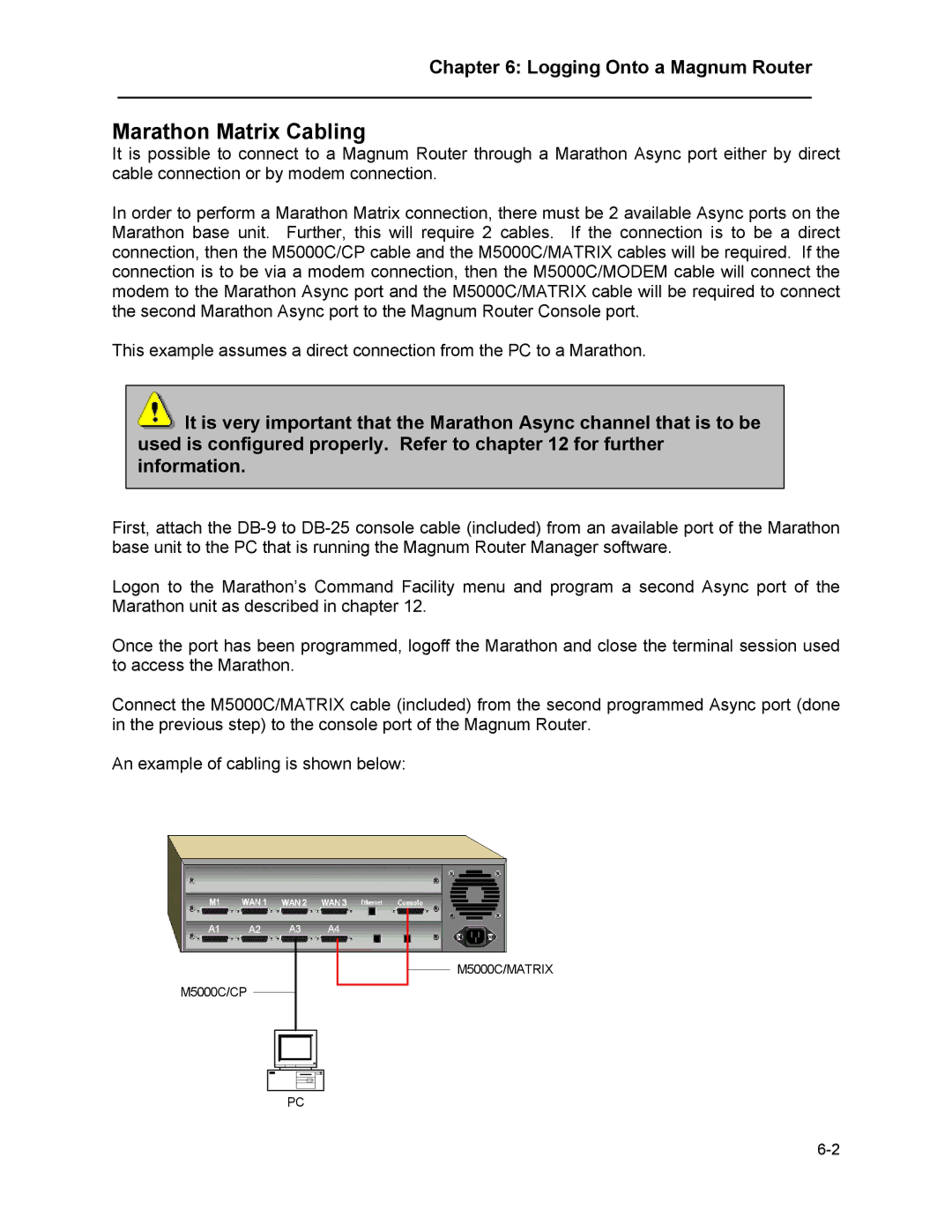Chapter 6: Logging Onto a Magnum Router
___________________________________________________________________
Marathon Matrix Cabling
It is possible to connect to a Magnum Router through a Marathon Async port either by direct cable connection or by modem connection.
In order to perform a Marathon Matrix connection, there must be 2 available Async ports on the Marathon base unit. Further, this will require 2 cables. If the connection is to be a direct connection, then the M5000C/CP cable and the M5000C/MATRIX cables will be required. If the connection is to be via a modem connection, then the M5000C/MODEM cable will connect the modem to the Marathon Async port and the M5000C/MATRIX cable will be required to connect the second Marathon Async port to the Magnum Router Console port.
This example assumes a direct connection from the PC to a Marathon.
![]() It is very important that the Marathon Async channel that is to be used is configured properly. Refer to chapter 12 for further information.
It is very important that the Marathon Async channel that is to be used is configured properly. Refer to chapter 12 for further information.
First, attach the
Logon to the Marathon’s Command Facility menu and program a second Async port of the Marathon unit as described in chapter 12.
Once the port has been programmed, logoff the Marathon and close the terminal session used to access the Marathon.
Connect the M5000C/MATRIX cable (included) from the second programmed Async port (done in the previous step) to the console port of the Magnum Router.
An example of cabling is shown below:
M5000C/CP
M5000C/MATRIX
PC