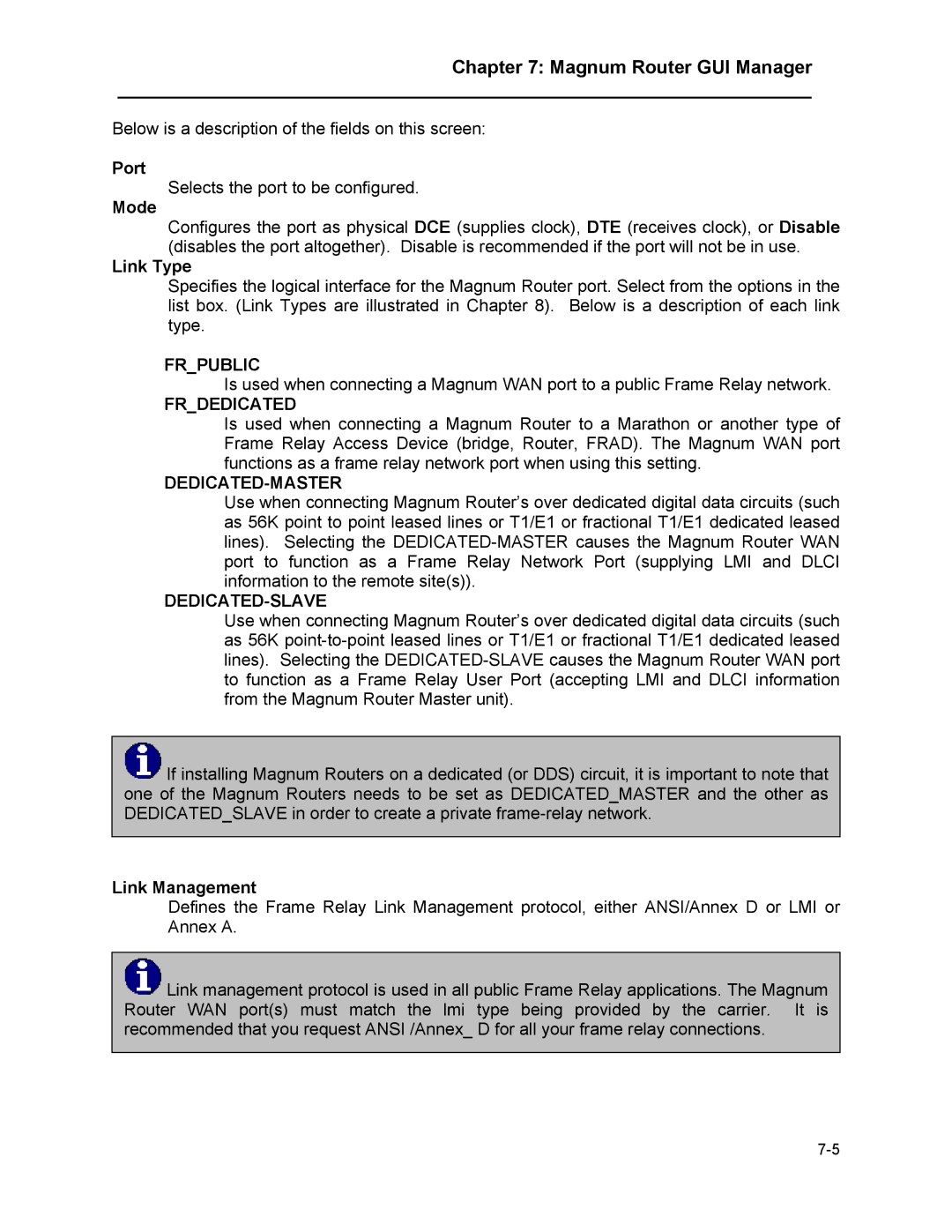Chapter 7: Magnum Router GUI Manager
___________________________________________________________________
Below is a description of the fields on this screen:
Port
Selects the port to be configured.
Mode
Configures the port as physical DCE (supplies clock), DTE (receives clock), or Disable (disables the port altogether). Disable is recommended if the port will not be in use.
Link Type
Specifies the logical interface for the Magnum Router port. Select from the options in the list box. (Link Types are illustrated in Chapter 8). Below is a description of each link type.
FR_PUBLIC
Is used when connecting a Magnum WAN port to a public Frame Relay network.
FR_DEDICATED
Is used when connecting a Magnum Router to a Marathon or another type of Frame Relay Access Device (bridge, Router, FRAD). The Magnum WAN port functions as a frame relay network port when using this setting.
DEDICATED-MASTER
Use when connecting Magnum Router’s over dedicated digital data circuits (such as 56K point to point leased lines or T1/E1 or fractional T1/E1 dedicated leased lines). Selecting the
DEDICATED-SLAVE
Use when connecting Magnum Router’s over dedicated digital data circuits (such as 56K
![]() If installing Magnum Routers on a dedicated (or DDS) circuit, it is important to note that one of the Magnum Routers needs to be set as DEDICATED_MASTER and the other as DEDICATED_SLAVE in order to create a private
If installing Magnum Routers on a dedicated (or DDS) circuit, it is important to note that one of the Magnum Routers needs to be set as DEDICATED_MASTER and the other as DEDICATED_SLAVE in order to create a private
Link Management
Defines the Frame Relay Link Management protocol, either ANSI/Annex D or LMI or Annex A.
![]() Link management protocol is used in all public Frame Relay applications. The Magnum Router WAN port(s) must match the lmi type being provided by the carrier. It is recommended that you request ANSI /Annex_ D for all your frame relay connections.
Link management protocol is used in all public Frame Relay applications. The Magnum Router WAN port(s) must match the lmi type being provided by the carrier. It is recommended that you request ANSI /Annex_ D for all your frame relay connections.