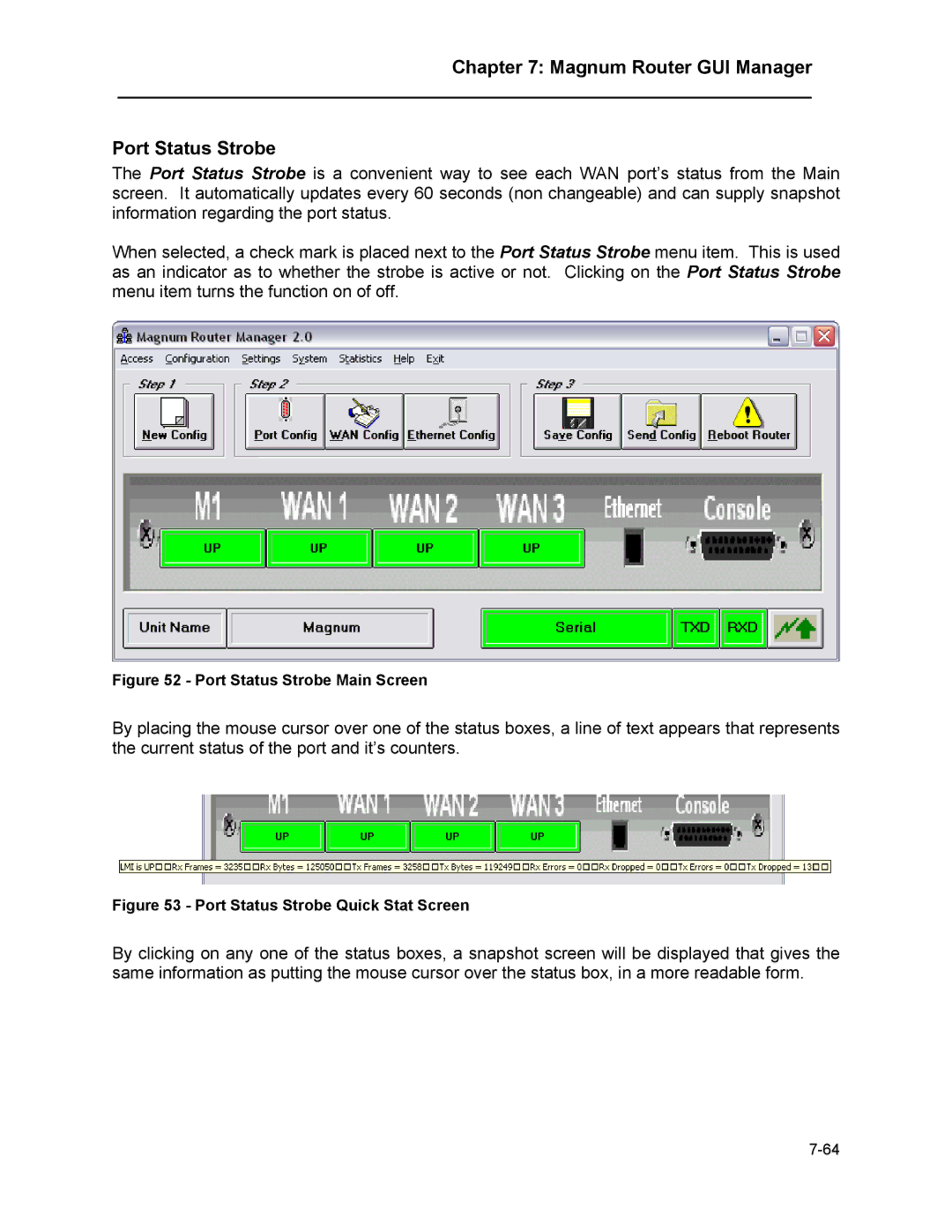Chapter 7: Magnum Router GUI Manager
___________________________________________________________________
Port Status Strobe
The Port Status Strobe is a convenient way to see each WAN port’s status from the Main screen. It automatically updates every 60 seconds (non changeable) and can supply snapshot information regarding the port status.
When selected, a check mark is placed next to the Port Status Strobe menu item. This is used as an indicator as to whether the strobe is active or not. Clicking on the Port Status Strobe menu item turns the function on of off.
Figure 52 - Port Status Strobe Main Screen
By placing the mouse cursor over one of the status boxes, a line of text appears that represents the current status of the port and it’s counters.
Figure 53 - Port Status Strobe Quick Stat Screen
By clicking on any one of the status boxes, a snapshot screen will be displayed that gives the same information as putting the mouse cursor over the status box, in a more readable form.