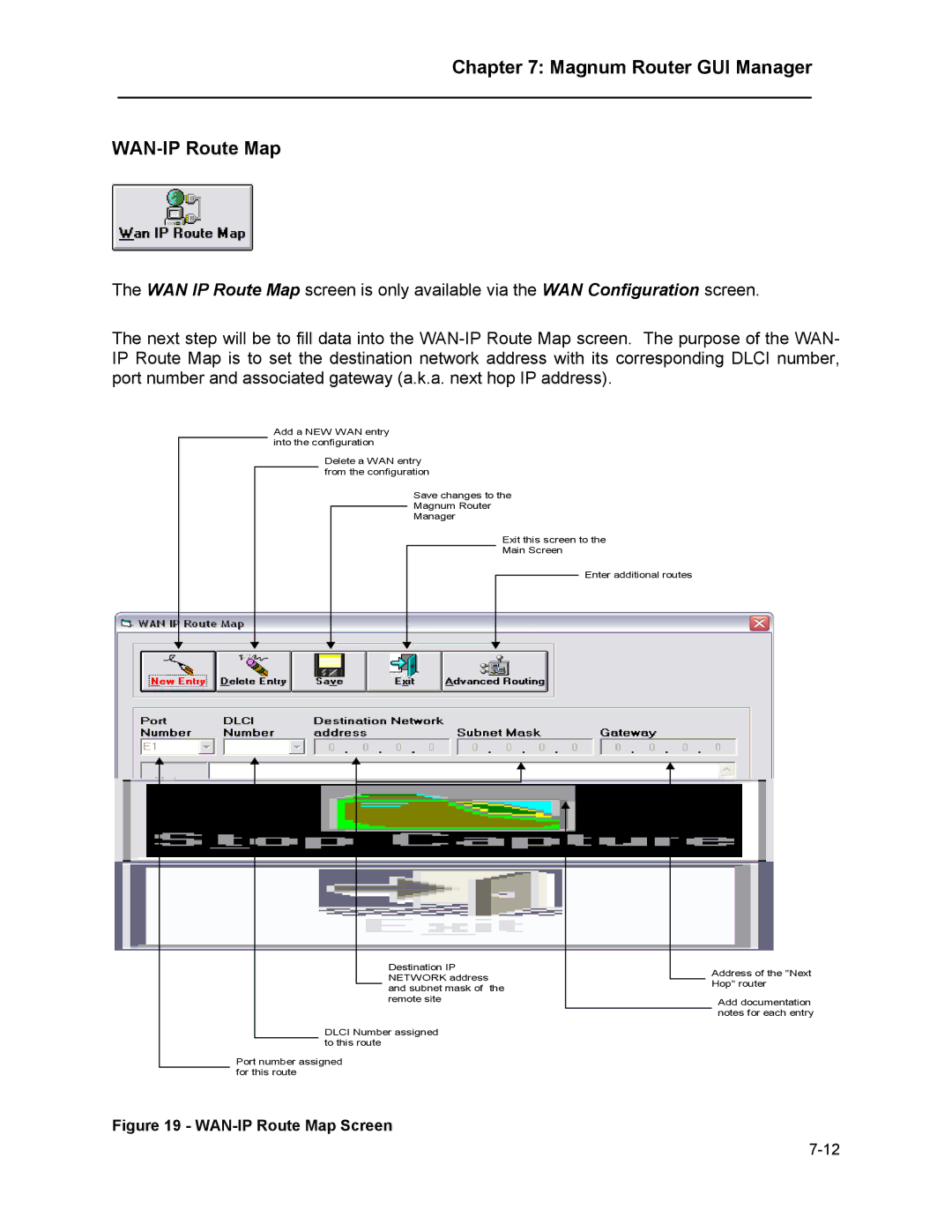Chapter 7: Magnum Router GUI Manager
___________________________________________________________________
WAN-IP Route Map
The WAN IP Route Map screen is only available via the WAN Configuration screen.
The next step will be to fill data into the
Add a NEW WAN entry into the configuration
Delete a WAN entry from the configuration
Save changes to the
Magnum Router
Manager
Exit this screen to the
Main Screen
Enter additional routes
Destination IP NETWORK address and subnet mask of the remote site
DLCI Number assigned to this route
Port number assigned for this route
Figure 19 - WAN-IP Route Map Screen
Address of the "Next Hop" router
Add documentation notes for each entry