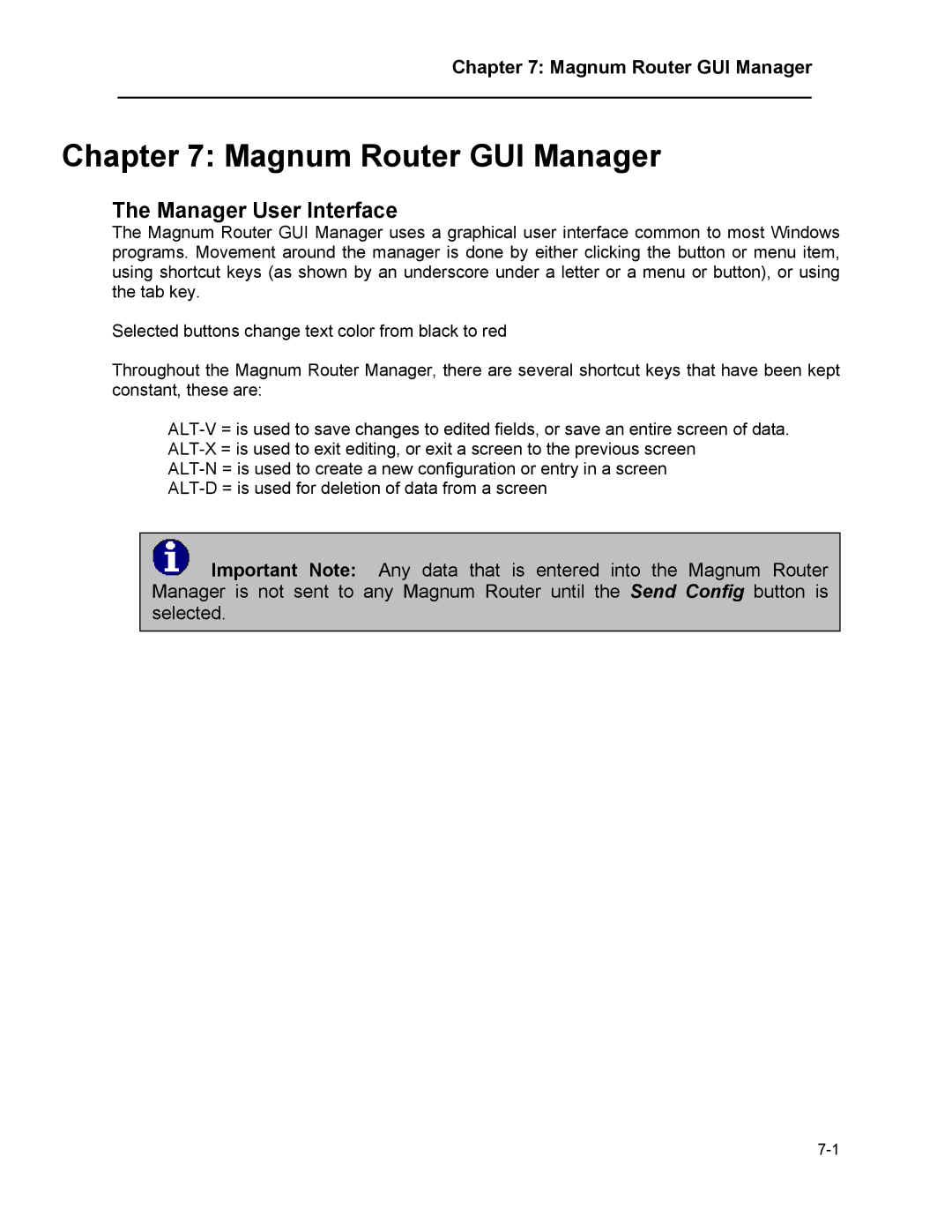Chapter 7: Magnum Router GUI Manager
___________________________________________________________________
Chapter 7: Magnum Router GUI Manager
The Manager User Interface
The Magnum Router GUI Manager uses a graphical user interface common to most Windows programs. Movement around the manager is done by either clicking the button or menu item, using shortcut keys (as shown by an underscore under a letter or a menu or button), or using the tab key.
Selected buttons change text color from black to red
Throughout the Magnum Router Manager, there are several shortcut keys that have been kept constant, these are:
![]() Important Note: Any data that is entered into the Magnum Router Manager is not sent to any Magnum Router until the Send Config button is selected.
Important Note: Any data that is entered into the Magnum Router Manager is not sent to any Magnum Router until the Send Config button is selected.