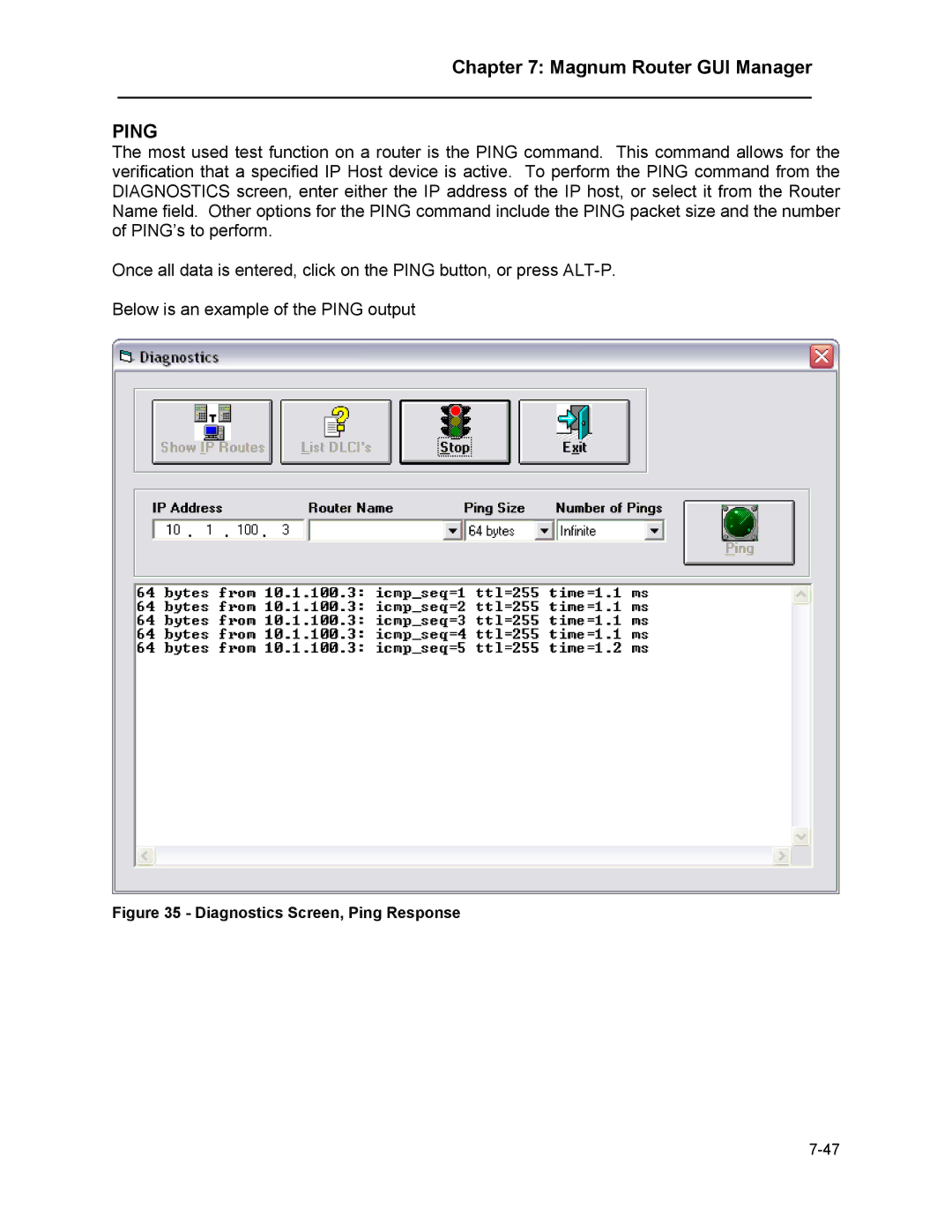Chapter 7: Magnum Router GUI Manager
___________________________________________________________________
PING
The most used test function on a router is the PING command. This command allows for the verification that a specified IP Host device is active. To perform the PING command from the DIAGNOSTICS screen, enter either the IP address of the IP host, or select it from the Router Name field. Other options for the PING command include the PING packet size and the number of PING’s to perform.
Once all data is entered, click on the PING button, or press
Below is an example of the PING output