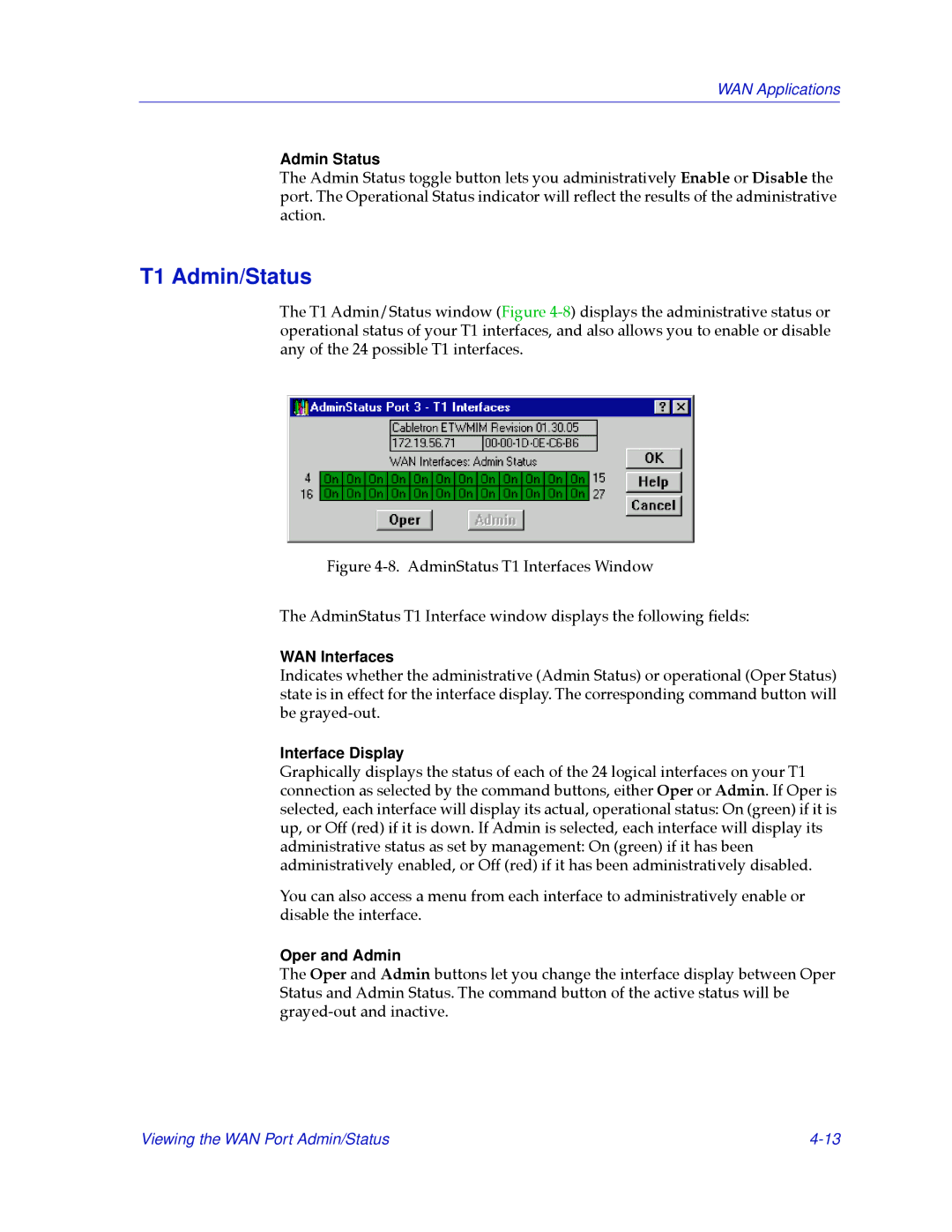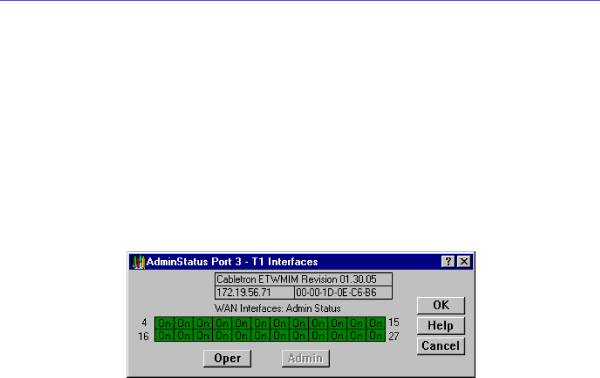
WAN Applications
Admin Status
The Admin Status toggle button lets you administratively Enable or Disable the port. The Operational Status indicator will reßect the results of the administrative action.
T1 Admin/Status
The T1 Admin/Status window (Figure
Figure 4-8. AdminStatus T1 Interfaces Window
The AdminStatus T1 Interface window displays the following Þelds:
WAN Interfaces
Indicates whether the administrative (Admin Status) or operational (Oper Status) state is in effect for the interface display. The corresponding command button will be
Interface Display
Graphically displays the status of each of the 24 logical interfaces on your T1 connection as selected by the command buttons, either Oper or Admin. If Oper is selected, each interface will display its actual, operational status: On (green) if it is up, or Off (red) if it is down. If Admin is selected, each interface will display its administrative status as set by management: On (green) if it has been administratively enabled, or Off (red) if it has been administratively disabled.
You can also access a menu from each interface to administratively enable or disable the interface.
Oper and Admin
The Oper and Admin buttons let you change the interface display between Oper Status and Admin Status. The command button of the active status will be
Viewing the WAN Port Admin/Status |