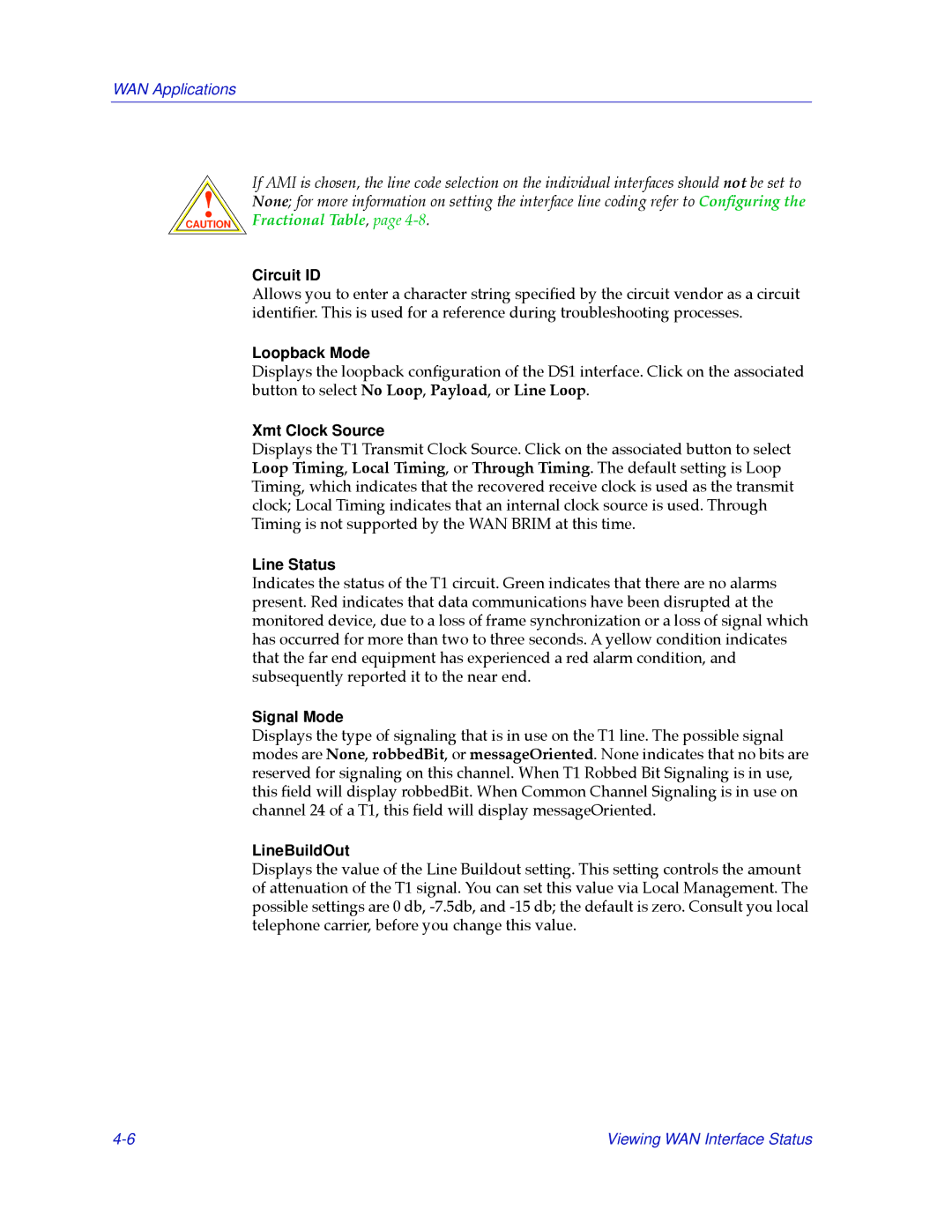WAN Applications
!
CAUTION
If AMI is chosen, the line code selection on the individual interfaces should not be set to None; for more information on setting the interface line coding refer to ConÞguring the Fractional Table, page
Circuit ID
Allows you to enter a character string speciÞed by the circuit vendor as a circuit identiÞer. This is used for a reference during troubleshooting processes.
Loopback Mode
Displays the loopback conÞguration of the DS1 interface. Click on the associated button to select No Loop, Payload, or Line Loop.
Xmt Clock Source
Displays the T1 Transmit Clock Source. Click on the associated button to select Loop Timing, Local Timing, or Through Timing. The default setting is Loop Timing, which indicates that the recovered receive clock is used as the transmit clock; Local Timing indicates that an internal clock source is used. Through Timing is not supported by the WAN BRIM at this time.
Line Status
Indicates the status of the T1 circuit. Green indicates that there are no alarms present. Red indicates that data communications have been disrupted at the monitored device, due to a loss of frame synchronization or a loss of signal which has occurred for more than two to three seconds. A yellow condition indicates that the far end equipment has experienced a red alarm condition, and subsequently reported it to the near end.
Signal Mode
Displays the type of signaling that is in use on the T1 line. The possible signal modes are None, robbedBit, or messageOriented. None indicates that no bits are reserved for signaling on this channel. When T1 Robbed Bit Signaling is in use, this Þeld will display robbedBit. When Common Channel Signaling is in use on channel 24 of a T1, this Þeld will display messageOriented.
LineBuildOut
Displays the value of the Line Buildout setting. This setting controls the amount of attenuation of the T1 signal. You can set this value via Local Management. The possible settings are 0 db,
Viewing WAN Interface Status |