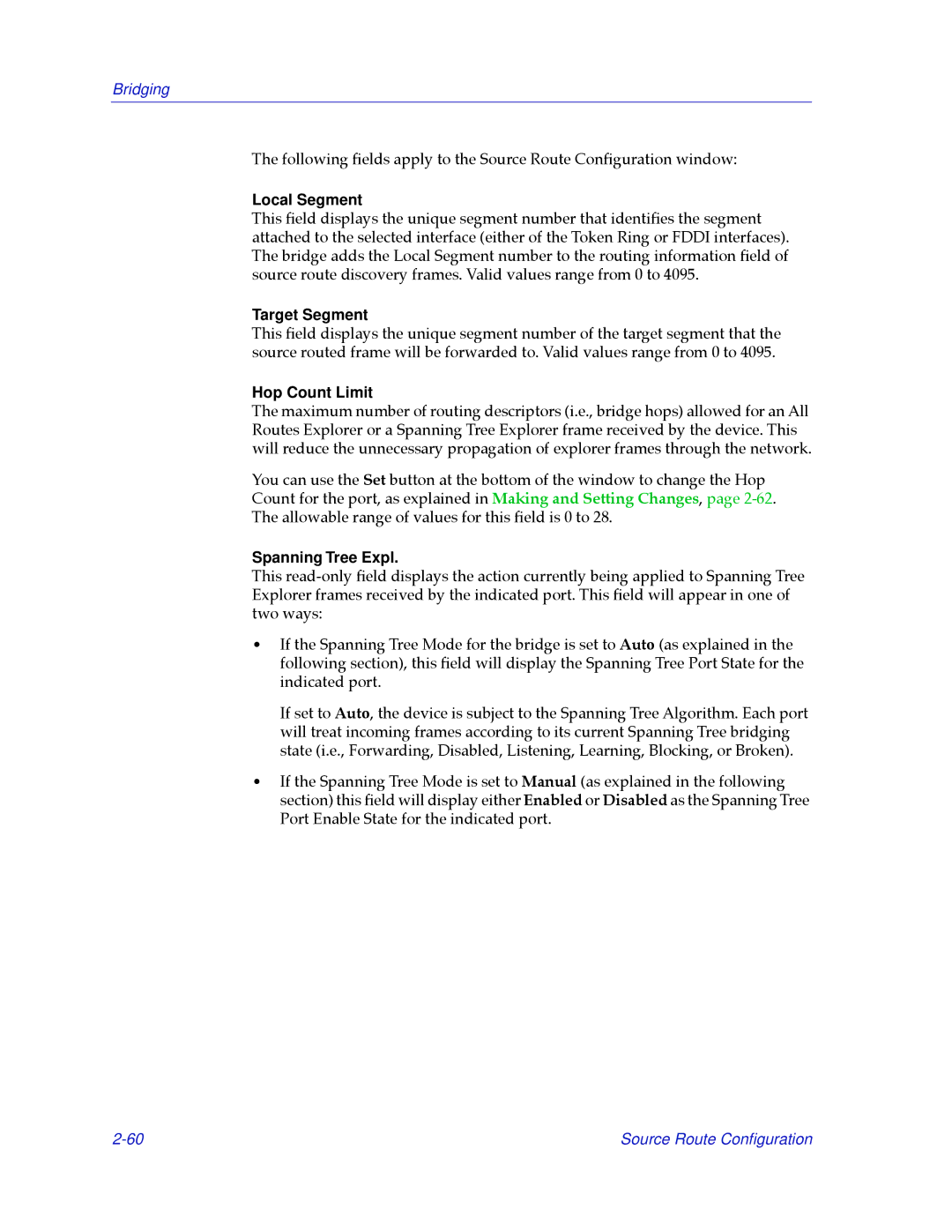Bridging
The following Þelds apply to the Source Route ConÞguration window:
Local Segment
This Þeld displays the unique segment number that identiÞes the segment attached to the selected interface (either of the Token Ring or FDDI interfaces). The bridge adds the Local Segment number to the routing information Þeld of source route discovery frames. Valid values range from 0 to 4095.
Target Segment
This Þeld displays the unique segment number of the target segment that the source routed frame will be forwarded to. Valid values range from 0 to 4095.
Hop Count Limit
The maximum number of routing descriptors (i.e., bridge hops) allowed for an All Routes Explorer or a Spanning Tree Explorer frame received by the device. This will reduce the unnecessary propagation of explorer frames through the network.
You can use the Set button at the bottom of the window to change the Hop
Count for the port, as explained in Making and Setting Changes, page
The allowable range of values for this Þeld is 0 to 28.
Spanning Tree Expl.
This
¥If the Spanning Tree Mode for the bridge is set to Auto (as explained in the following section), this Þeld will display the Spanning Tree Port State for the indicated port.
If set to Auto, the device is subject to the Spanning Tree Algorithm. Each port will treat incoming frames according to its current Spanning Tree bridging state (i.e., Forwarding, Disabled, Listening, Learning, Blocking, or Broken).
¥If the Spanning Tree Mode is set to Manual (as explained in the following section) this Þeld will display either Enabled or Disabled as the Spanning Tree Port Enable State for the indicated port.
Source Route Configuration |