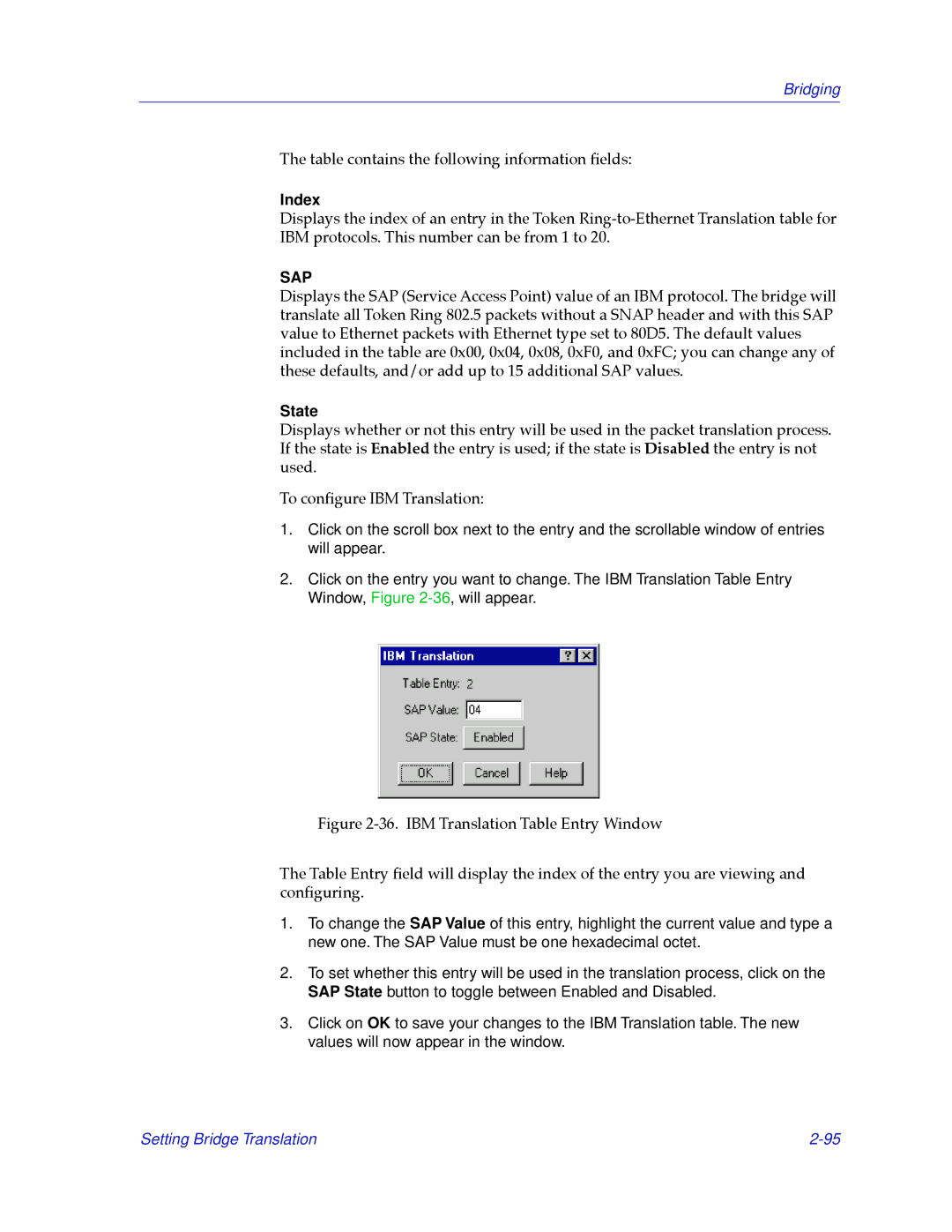Bridging
The table contains the following information Þelds:
Index
Displays the index of an entry in the Token
SAP
Displays the SAP (Service Access Point) value of an IBM protocol. The bridge will translate all Token Ring 802.5 packets without a SNAP header and with this SAP value to Ethernet packets with Ethernet type set to 80D5. The default values included in the table are 0x00, 0x04, 0x08, 0xF0, and 0xFC; you can change any of these defaults, and/or add up to 15 additional SAP values.
State
Displays whether or not this entry will be used in the packet translation process. If the state is Enabled the entry is used; if the state is Disabled the entry is not used.
To conÞgure IBM Translation:
1.Click on the scroll box next to the entry and the scrollable window of entries will appear.
2.Click on the entry you want to change. The IBM Translation Table Entry Window, Figure
Figure 2-36. IBM Translation Table Entry Window
The Table Entry Þeld will display the index of the entry you are viewing and conÞguring.
1.To change the SAP Value of this entry, highlight the current value and type a new one. The SAP Value must be one hexadecimal octet.
2.To set whether this entry will be used in the translation process, click on the SAP State button to toggle between Enabled and Disabled.
3.Click on OK to save your changes to the IBM Translation table. The new values will now appear in the window.
Setting Bridge Translation |