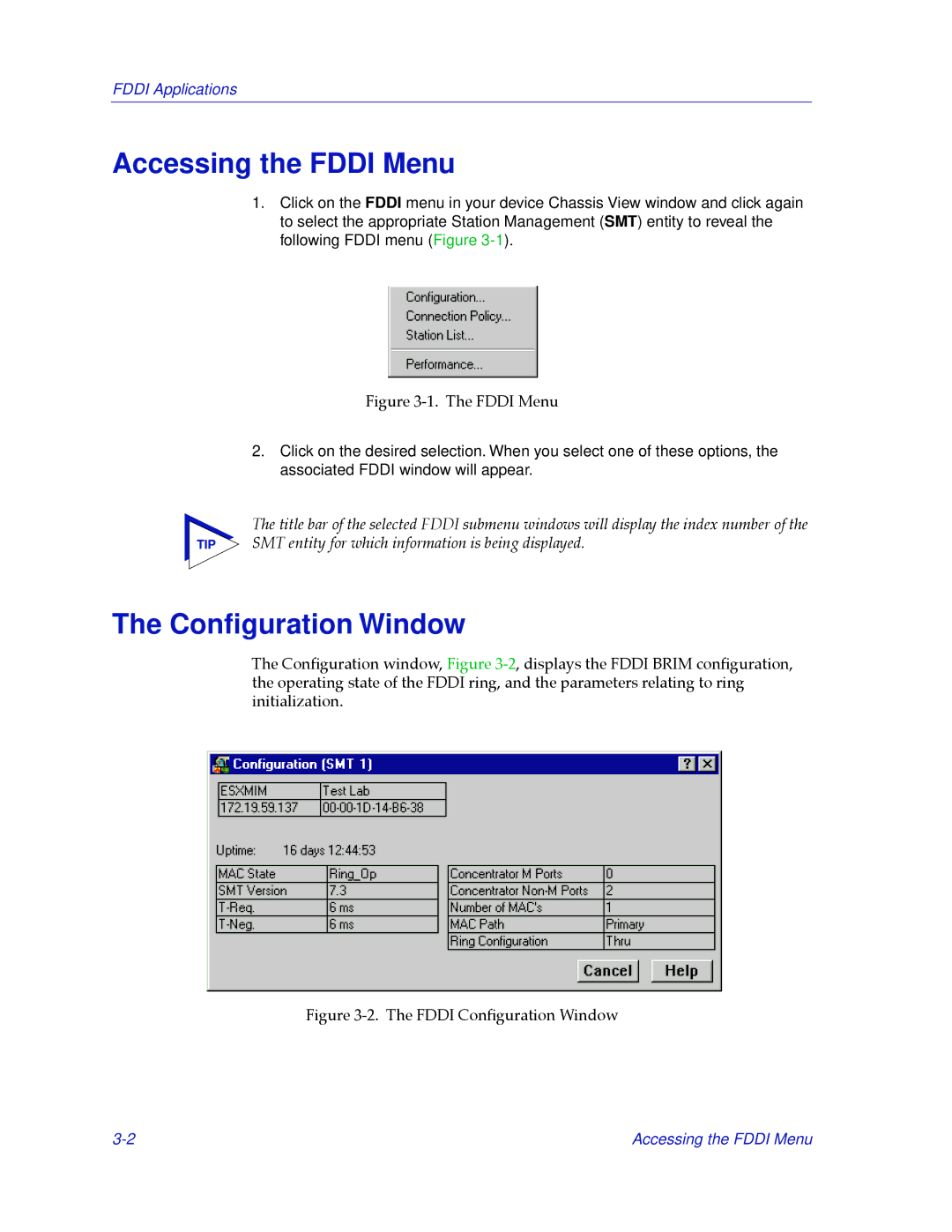FDDI Applications
Accessing the FDDI Menu
1.Click on the FDDI menu in your device Chassis View window and click again to select the appropriate Station Management (SMT) entity to reveal the following FDDI menu (Figure
Figure 3-1. The FDDI Menu
2.Click on the desired selection. When you select one of these options, the associated FDDI window will appear.
The title bar of the selected FDDI submenu windows will display the index number of the
TIP SMT entity for which information is being displayed.
The Configuration Window
The ConÞguration window, Figure
Figure 3-2. The FDDI ConÞguration Window
Accessing the FDDI Menu |