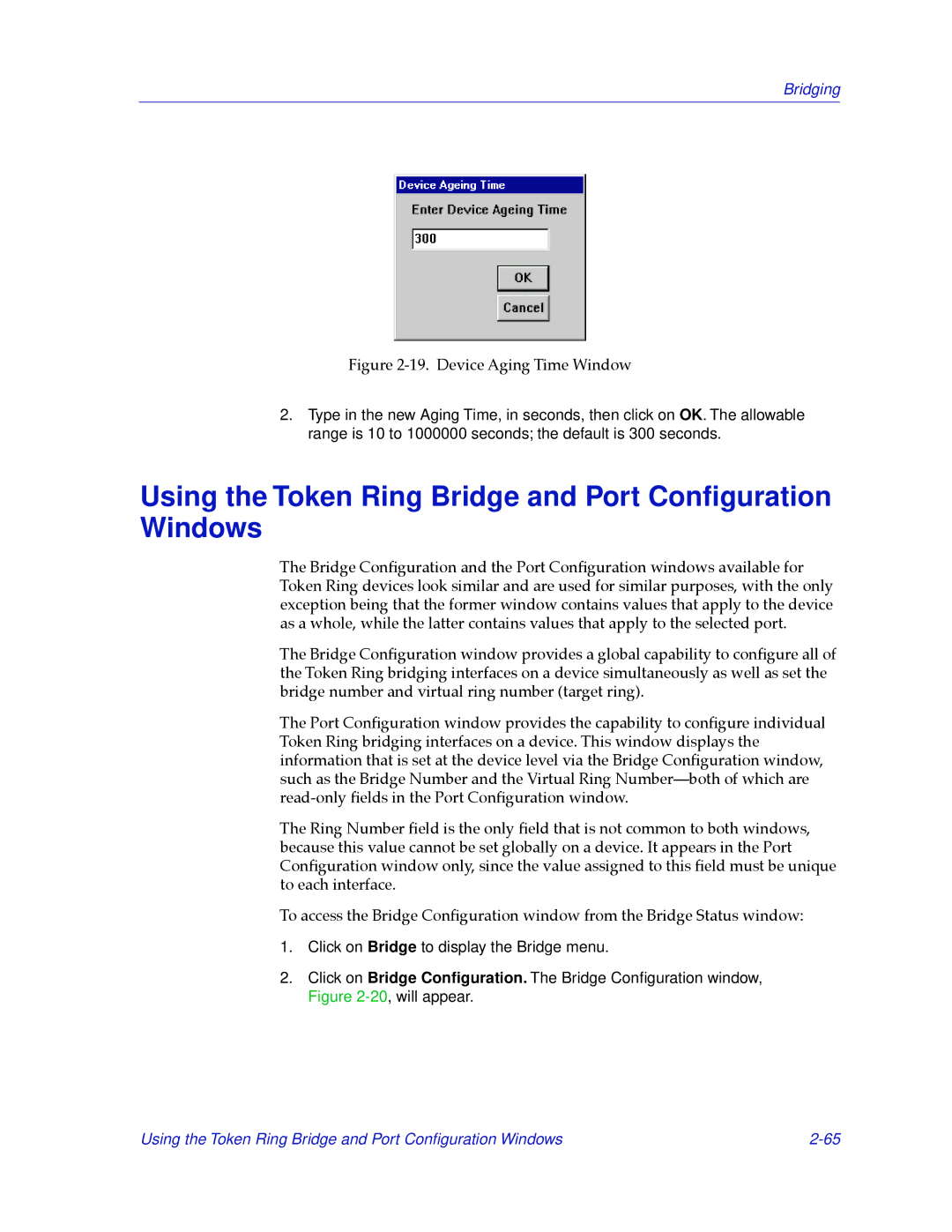Bridging
Figure 2-19. Device Aging Time Window
2.Type in the new Aging Time, in seconds, then click on OK. The allowable range is 10 to 1000000 seconds; the default is 300 seconds.
Using the Token Ring Bridge and Port Configuration Windows
The Bridge ConÞguration and the Port ConÞguration windows available for Token Ring devices look similar and are used for similar purposes, with the only exception being that the former window contains values that apply to the device as a whole, while the latter contains values that apply to the selected port.
The Bridge ConÞguration window provides a global capability to conÞgure all of the Token Ring bridging interfaces on a device simultaneously as well as set the bridge number and virtual ring number (target ring).
The Port ConÞguration window provides the capability to conÞgure individual Token Ring bridging interfaces on a device. This window displays the information that is set at the device level via the Bridge ConÞguration window, such as the Bridge Number and the Virtual Ring NumberÑboth of which are
The Ring Number Þeld is the only Þeld that is not common to both windows, because this value cannot be set globally on a device. It appears in the Port ConÞguration window only, since the value assigned to this Þeld must be unique to each interface.
To access the Bridge ConÞguration window from the Bridge Status window:
1.Click on Bridge to display the Bridge menu.
2.Click on Bridge Configuration. The Bridge Configuration window, Figure
Using the Token Ring Bridge and Port Configuration Windows |