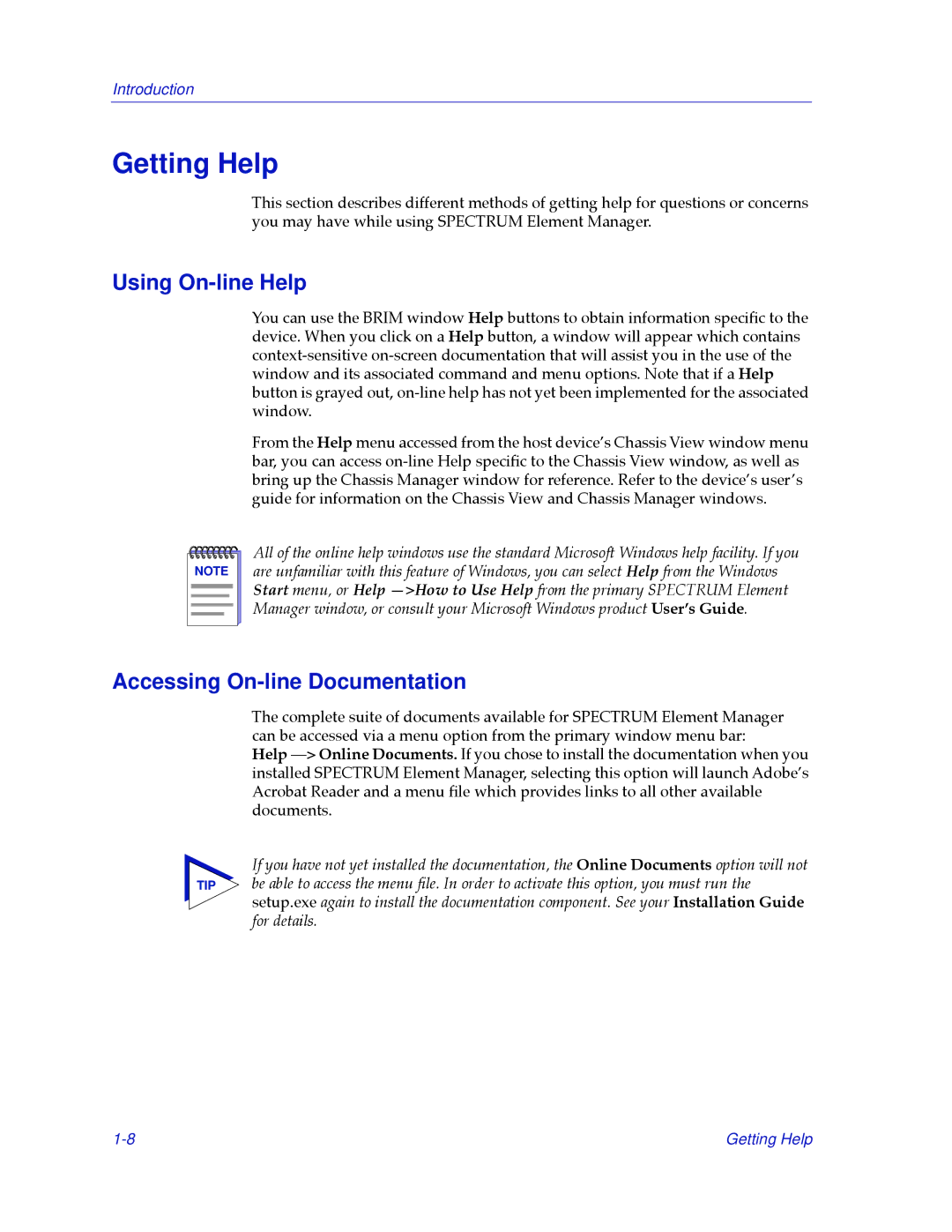Introduction
Getting Help
This section describes different methods of getting help for questions or concerns you may have while using SPECTRUM Element Manager.
Using On-line Help
You can use the BRIM window Help buttons to obtain information speciÞc to the device. When you click on a Help button, a window will appear which contains
From the Help menu accessed from the host deviceÕs Chassis View window menu bar, you can access
NOTE |
All of the online help windows use the standard Microsoft Windows help facility. If you are unfamiliar with this feature of Windows, you can select Help from the Windows Start menu, or Help Ñ>How to Use Help from the primary SPECTRUM Element Manager window, or consult your Microsoft Windows product UserÕs Guide.
Accessing On-line Documentation
The complete suite of documents available for SPECTRUM Element Manager can be accessed via a menu option from the primary window menu bar:
Help Ñ> Online Documents. If you chose to install the documentation when you installed SPECTRUM Element Manager, selecting this option will launch AdobeÕs Acrobat Reader and a menu Þle which provides links to all other available documents.
If you have not yet installed the documentation, the Online Documents option will not
TIP be able to access the menu Þle. In order to activate this option, you must run the setup.exe again to install the documentation component. See your Installation Guide for details.
Getting Help |