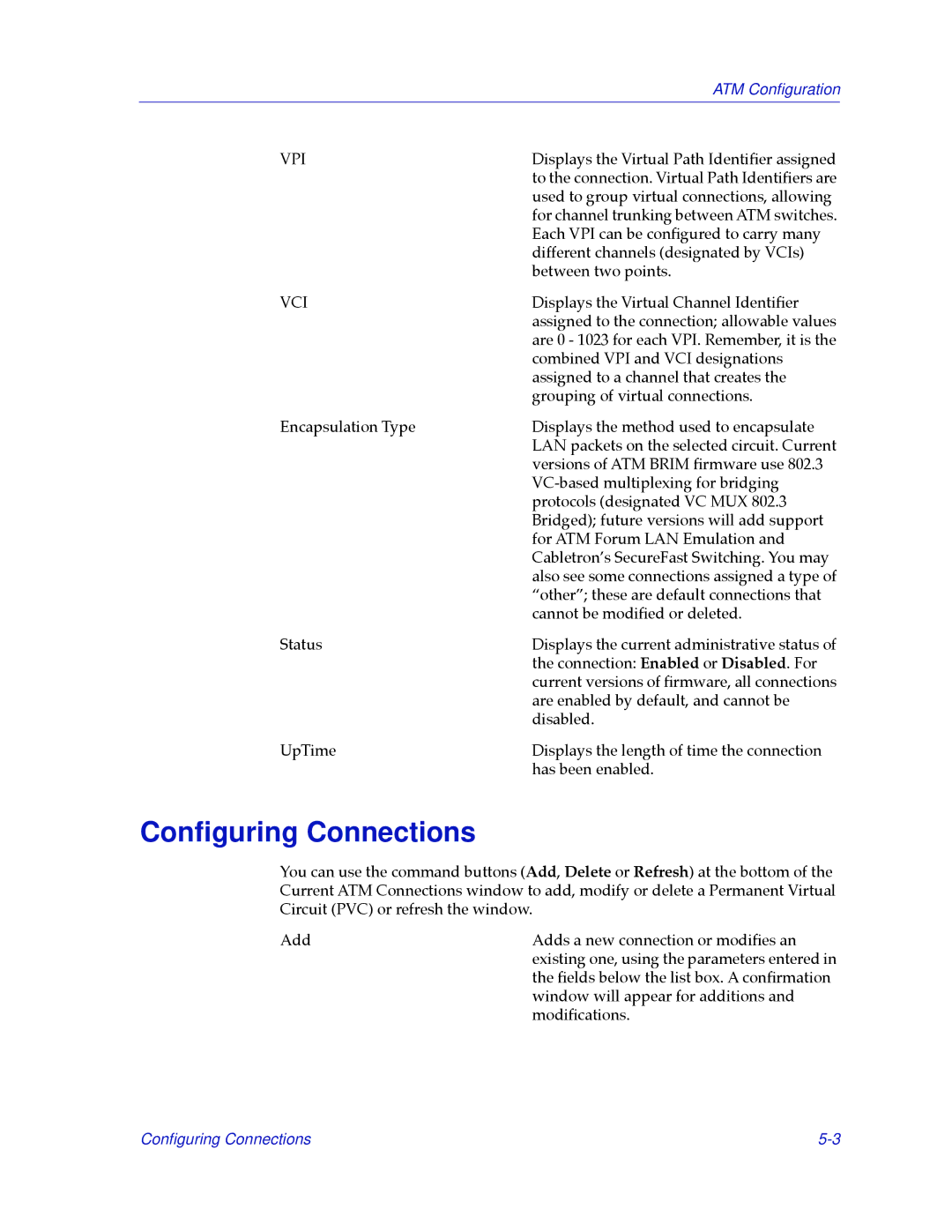| ATM Configuration | |
VPI | Displays the Virtual Path IdentiÞer assigned |
|
| to the connection. Virtual Path IdentiÞers are | |
| used to group virtual connections, allowing | |
| for channel trunking between ATM switches. | |
| Each VPI can be conÞgured to carry many | |
| different channels (designated by VCIs) | |
| between two points. | |
VCI | Displays the Virtual Channel IdentiÞer | |
| assigned to the connection; allowable values | |
| are 0 - 1023 for each VPI. Remember, it is the | |
| combined VPI and VCI designations | |
| assigned to a channel that creates the | |
| grouping of virtual connections. | |
Encapsulation Type | Displays the method used to encapsulate | |
| LAN packets on the selected circuit. Current | |
| versions of ATM BRIM Þrmware use 802.3 | |
| ||
| protocols (designated VC MUX 802.3 | |
| Bridged); future versions will add support | |
| for ATM Forum LAN Emulation and | |
| CabletronÕs SecureFast Switching. You may | |
| also see some connections assigned a type of | |
| ÒotherÓ; these are default connections that | |
| cannot be modiÞed or deleted. | |
Status | Displays the current administrative status of | |
| the connection: Enabled or Disabled. For | |
| current versions of Þrmware, all connections | |
| are enabled by default, and cannot be | |
| disabled. | |
UpTime | Displays the length of time the connection | |
| has been enabled. | |
Configuring Connections
You can use the command buttons (Add, Delete or Refresh) at the bottom of the Current ATM Connections window to add, modify or delete a Permanent Virtual Circuit (PVC) or refresh the window.
Add | Adds a new connection or modiÞes an |
| existing one, using the parameters entered in |
| the Þelds below the list box. A conÞrmation |
| window will appear for additions and |
| modiÞcations. |
Configuring Connections |