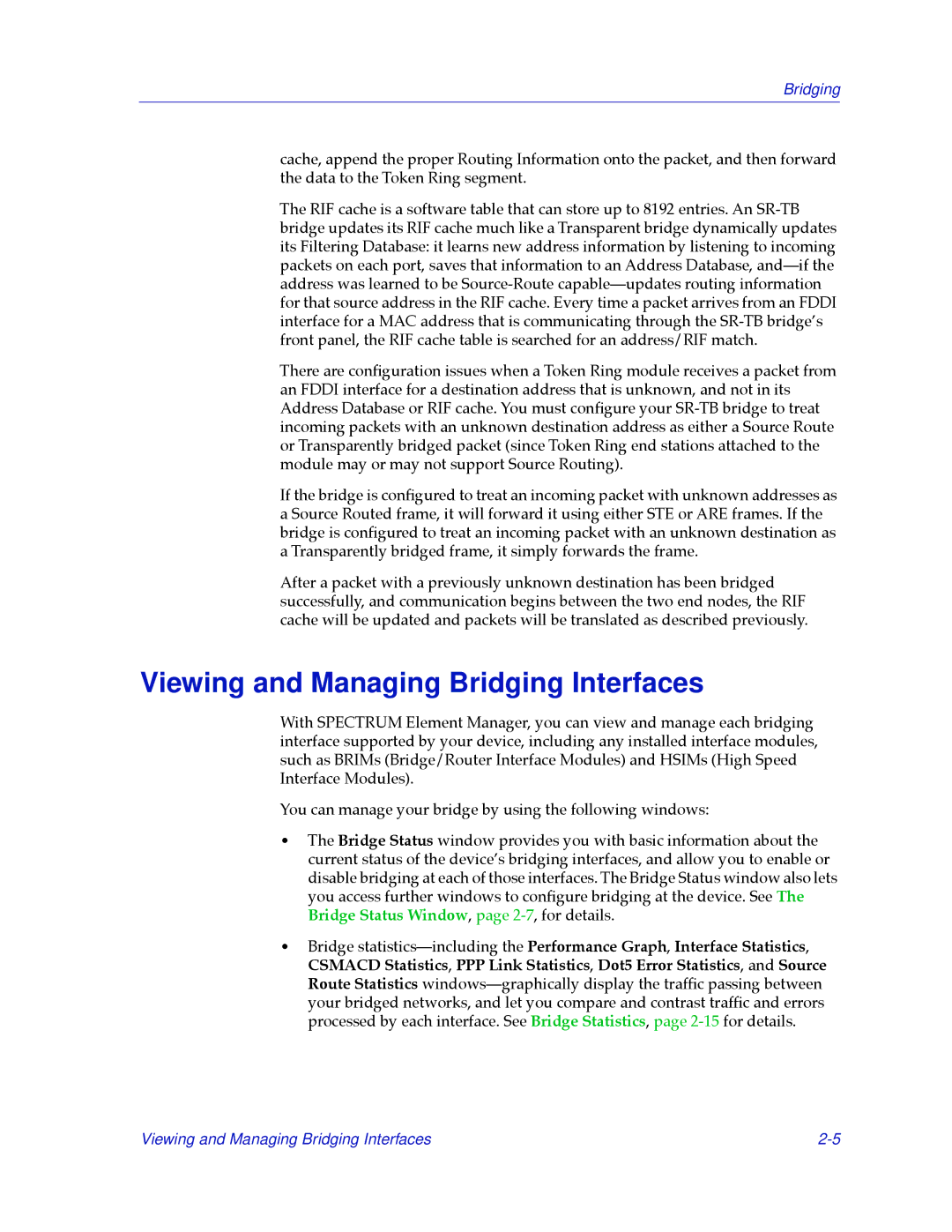Bridging
cache, append the proper Routing Information onto the packet, and then forward the data to the Token Ring segment.
The RIF cache is a software table that can store up to 8192 entries. An
There are conÞguration issues when a Token Ring module receives a packet from an FDDI interface for a destination address that is unknown, and not in its Address Database or RIF cache. You must conÞgure your
If the bridge is conÞgured to treat an incoming packet with unknown addresses as a Source Routed frame, it will forward it using either STE or ARE frames. If the bridge is conÞgured to treat an incoming packet with an unknown destination as a Transparently bridged frame, it simply forwards the frame.
After a packet with a previously unknown destination has been bridged successfully, and communication begins between the two end nodes, the RIF cache will be updated and packets will be translated as described previously.
Viewing and Managing Bridging Interfaces
With SPECTRUM Element Manager, you can view and manage each bridging interface supported by your device, including any installed interface modules, such as BRIMs (Bridge/Router Interface Modules) and HSIMs (High Speed Interface Modules).
You can manage your bridge by using the following windows:
¥The Bridge Status window provides you with basic information about the current status of the deviceÕs bridging interfaces, and allow you to enable or disable bridging at each of those interfaces. The Bridge Status window also lets you access further windows to conÞgure bridging at the device. See The Bridge Status Window, page
¥Bridge statisticsÑincluding the Performance Graph, Interface Statistics, CSMACD Statistics, PPP Link Statistics, Dot5 Error Statistics, and Source Route Statistics windowsÑgraphically display the trafÞc passing between your bridged networks, and let you compare and contrast trafÞc and errors processed by each interface. See Bridge Statistics, page
Viewing and Managing Bridging Interfaces |