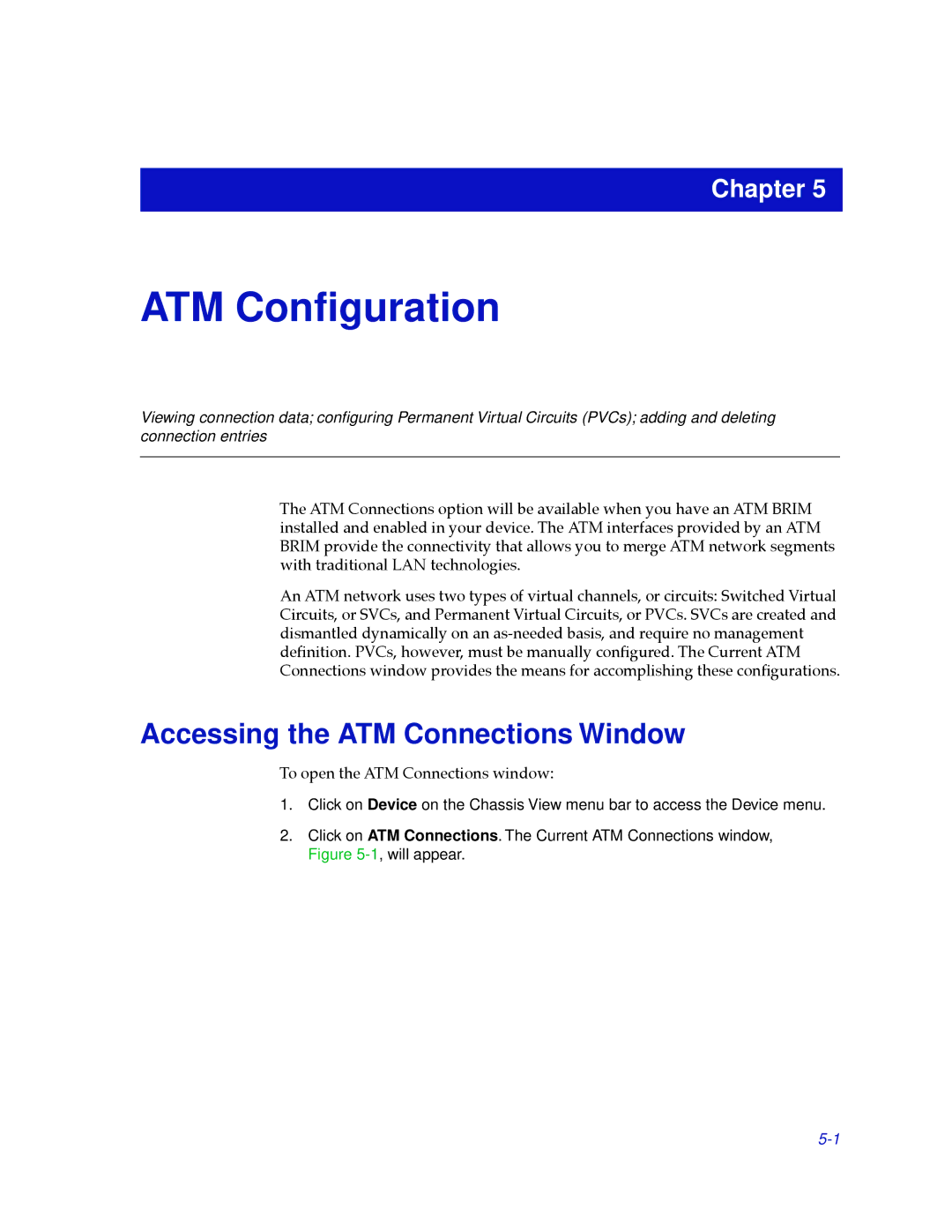Chapter 5
ATM Configuration
Viewing connection data; configuring Permanent Virtual Circuits (PVCs); adding and deleting connection entries
The ATM Connections option will be available when you have an ATM BRIM installed and enabled in your device. The ATM interfaces provided by an ATM BRIM provide the connectivity that allows you to merge ATM network segments with traditional LAN technologies.
An ATM network uses two types of virtual channels, or circuits: Switched Virtual Circuits, or SVCs, and Permanent Virtual Circuits, or PVCs. SVCs are created and dismantled dynamically on an
Accessing the ATM Connections Window
To open the ATM Connections window:
1.Click on Device on the Chassis View menu bar to access the Device menu.
2.Click on ATM Connections. The Current ATM Connections window, Figure